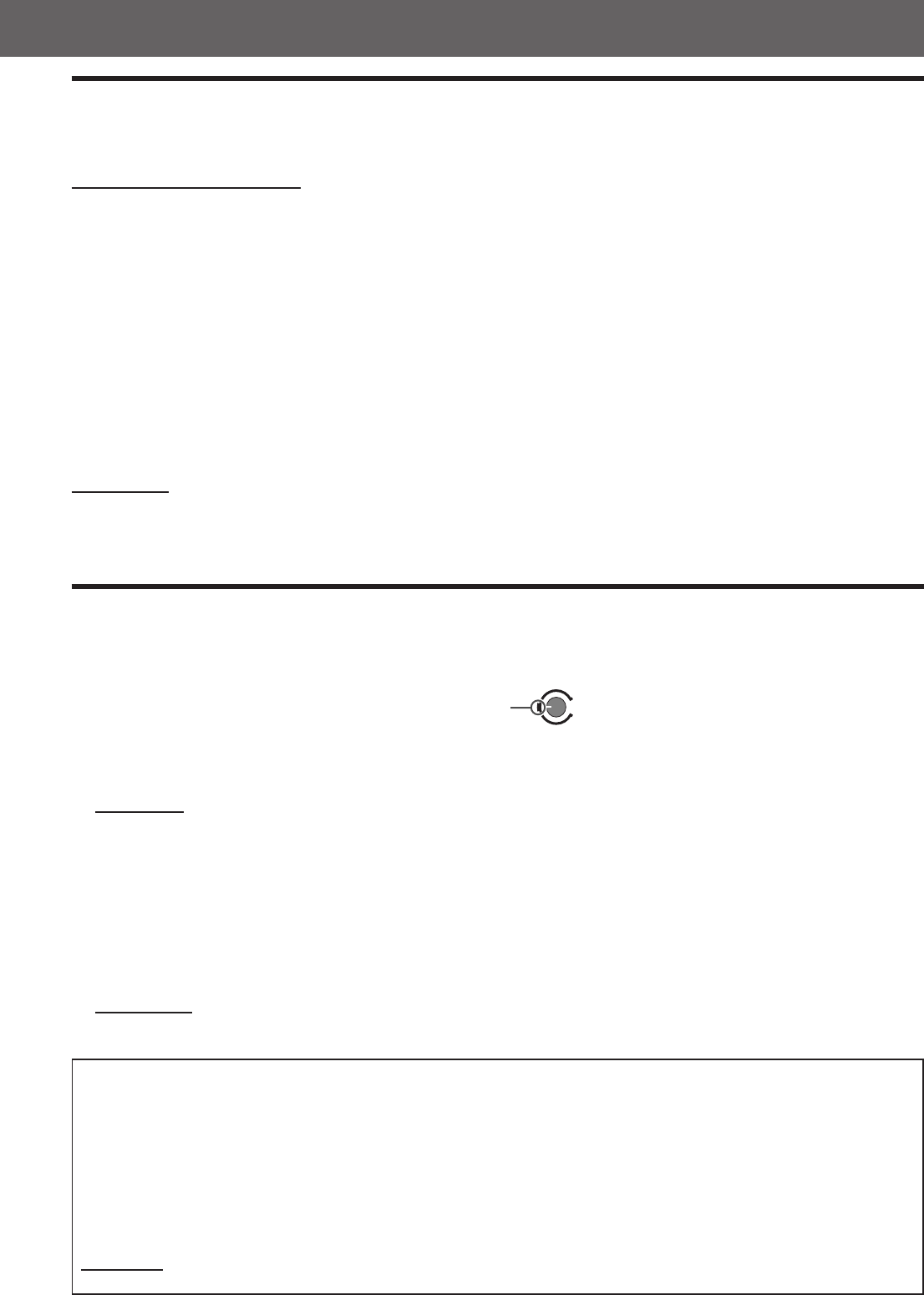
24
Turning off the power with the timer
Using the sleep timer, you can fall asleep while listening to music, and know the system will turn off by itself rather than play all
night.
From the remote control ONLY:
Press SLEEP.
Each time you press the button, the shut-off time changes as follows:
] 0min (cancelled) ] 10min (minutes) ] 20min ] 30min ] 60min ] 90min ] 120min ] 150min
] (back to the beginning)
To check the remaining time until the shut-off time
Press SLEEP once.
The remaining time until the shut-off time appears on the display window for a while.
To change the remaining time until the shut-off time
Press SLEEP repeatedly.
• Each time you press the button, the shut-off time changes.
To cancel the sleep timer
Press SLEEP repeatedly until “0min” appears on the display window.
• Turning off the power also cancels the sleep timer.
NOTES:
• When DVD is selected as the source to play, this system can also turn off automatically if playback is not restarted within the length of time
you have specified (the auto standby function). See page 62.
• When both of the sleep timer and auto standby function are activated, if the shut-off time set by the auto standby function comes earlier than
the one set by the sleep timer, the auto standby function takes effect.
Setting the subwoofer
7 Volume control
Adjust the volume of the subwoofer when you feel it is too high or low compared with that of the front speakers.
Turn VOLUME knob.
• The mark indicates the normal volume position.
7 Phase setting
Play sound through the subwoofer and adjust the PHASE button to the position (_ REVERSE or — NORMAL) at which the
lowest frequency is heard best.
NOTE:
Phase is closely related to the distance from the listening position to the front speakers and subwoofer.
While listening, adjust until the lowest frequency is heard best.
7 Adjusting the output level of the subwoofer
You can adjust the output level of subwoofer.
1 Press SOUND.
2 Press SUBWOOFER +/– to adjust the output level of the subwoofer.
• You can adjust the output level within the range from –10 dB to 10 dB.
NOTES:
• You can also change the output level of the subwoofer through the choice menu shown on the TV screen. See page 61.
• Once you have adjusted the output level of the subwoofer, the adjustment is memorized for each source.
Basic adjustment of auto memory
This unit memorizes sound settings for each source:
• When you turn off the power
• When you change the source
When you change the source, the memorized settings for the newly selected source are automatically recalled.
The following can be stored for each source:
• The adjustment of front speakers—Balance, Bass, and Treble (see pages 59 and 66)
• Speaker output level (see pages 35 to 36, 61, and 66)
• Surround mode selection (see pages 35 to 36)
• Effect level (see page 36)
Note:
If the source is FM or AM, you can assign a different setting for each band.
MAX
MIN
VOLUME
Mark
EN21-30TH-V70[A]1 02.4.9, 10:15 AM24


















