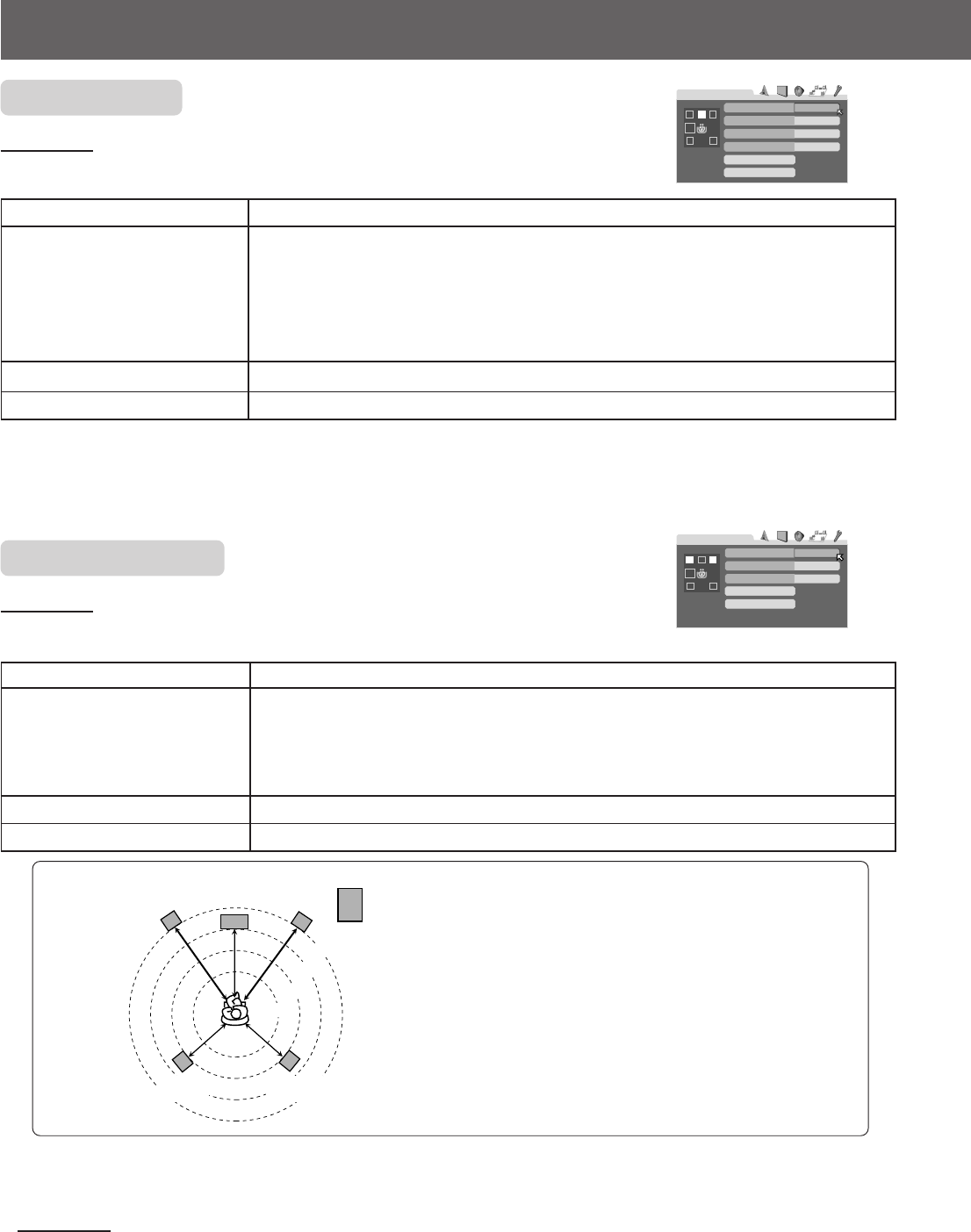
61
Setting DVD preferences
DISTANCE menu
NOTE:
When “NONE” is selected for the center speaker and rear speakers in the SIZE menu, you cannot adjust
the speaker distance of those speakers. (See page 60.)
Items
FRONT SPEAKER
CENTER SPEAKER
REAR SPEAKER
Select the distance from the
listening position.
TEST TONE**
RETURN
Contents and guidelines
Within the range from 0.3 m to 9.0 m. (by 0.3 m step)
Outputs the test tone.
Returns to the SPK. SETTING menu.
2.1 m
2.4 m
2.7 m
3.0 m
Left front
speaker
Right front
speaker
Subwoofer
Center
speaker
Left rear
speaker
Right rear
speaker
In this case, set the distance of each speaker as
follows:
• The distance of the front speakers: 3.0 m
• The distance of the center speaker: 2.7 m
• The distance of the rear speakers: 2.4 m
Example:
3,0m
DISTANCE
FRONT SPEAKER
RETURN
CENTER SPEAKER
REAR SPEAKER
TEST TONE
3,0m
3,0m
LEVEL menu
NOTE:
When “NONE” is selected for the center speaker or rear speakers in the SIZE menu, you cannot enter the
LEVEL menu. (See page 60.)
0 dB
LEVEL
RETURN
CENTER SPEAKER
LEFT REAR SPEAKER
TEST TONE
RIGHT REAR SPEAKER
0 dB
0 dB
0 dB
SUB WOOFER
* • You cannot select “CENTER SPEAKER” when one of the DAP modes is selected as the surround mode. (See page 35.)
• You cannot select “CENTER SPEAKER,” “LEFT REAR SPEAKER,” and “RIGHT REAR SPEAKER” when the surround mode
is off (stereo). (See page 35.)
Items
CENTER SPEAKER*
LEFT REAR SPEAKER*
RIGHT REAR SPEAKER*
SUB WOOFER
Adjust the output level of those
speakers.
TEST TONE**
RETURN
Contents and guidelines
Within the range from –10 dB to +10 dB. (by 1 dB step)
Outputs the test tone.
Returns to the SPK. SETTING menu.
** The test tone comes out of all the activated speakers in the following sequence.
] Left front speaker ] Center speaker ] Right front speaker ] Right rear speaker ] Left rear speaker
] (back to the beginning)
NOTE:
When “NONE” is selected for the center speaker and rear speakers in the SIZE menu, the test tone does not come out of those speakers. (See
page 60.)
EN55-66TH-V70[A]1 02.4.9, 10:18 AM61


















