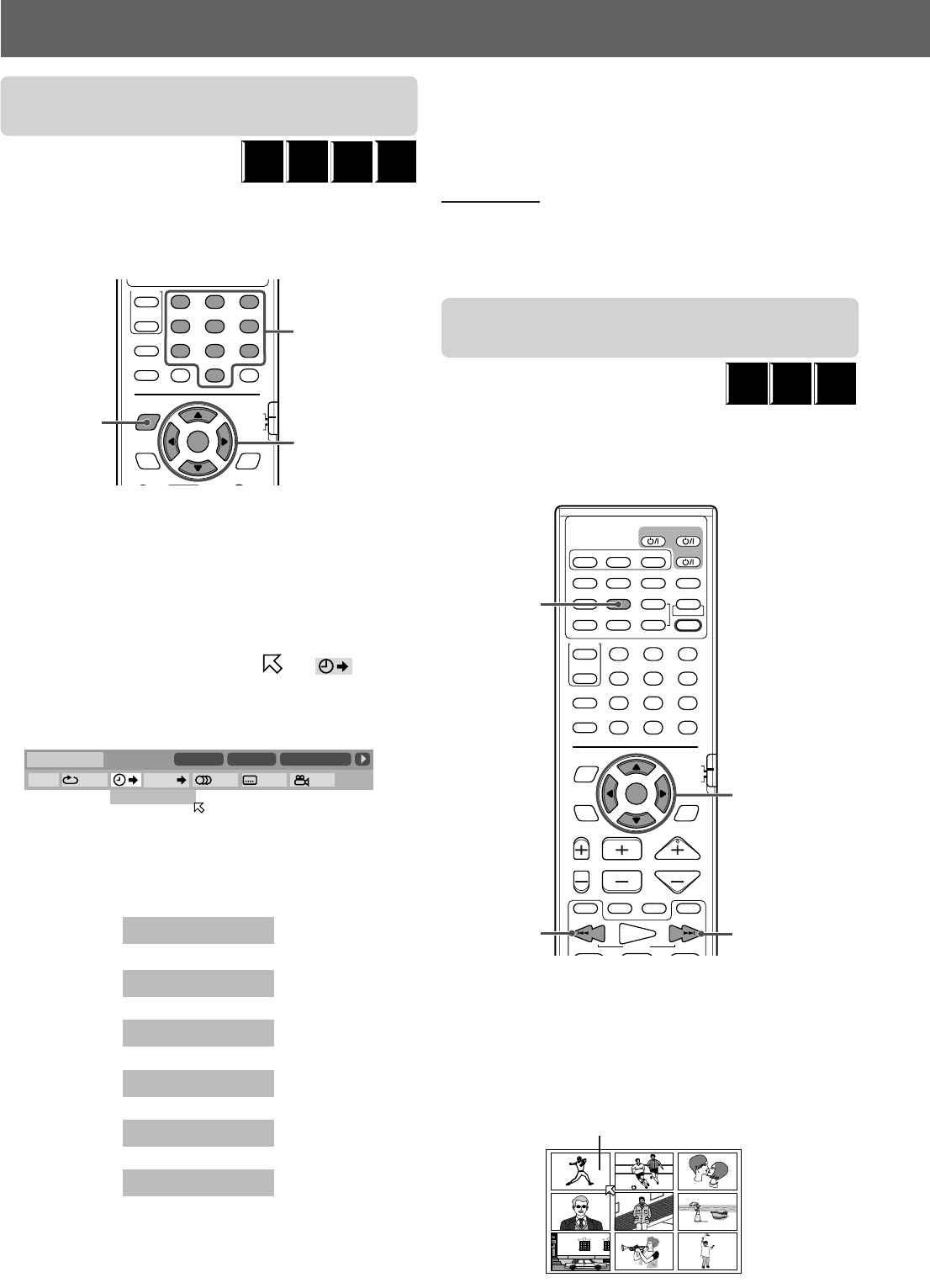
45
Advanced operations
Locating a desired position by
specifying the time
You can start playing at your desired position by specifying
the elapsed playing time from the beginning of the current
title (for DVD Video), or from the beginning of the disc (for
Video CD/SVCD/Audio CD).
7 For DVD: During playback
For Video CD/SVCD: While stopped or during playback
without PBC function.
For Audio CD: During playback or while stopped
1 Press ON SCREEN twice.
The on-screen bar appears on the TV.
2 Press Cursor 3/2 to move to in the
on-screen bar, then press ENTER.
The following pop-up window appears under the on-
screen bar.
DVD
AUDIO
CD
SUPER
VCD
VIDEO
CD
CONTROL
– SUBWOOFER + EFFECT
– CENTER +
–
REAR-R +
TEST
SLEEP
TV
VCR
SETTING
TV RETURN
ENTER
ON
SCREEN
CHOICE
AUDIO/
TV/VCR
SURROUND
MODE
FM MODE
123
456
789
10
0
+10
100+
CATV/DBS
– REAR-L +
Cursor and
ENTER buttons
Number buttons
ON SCREEN
button
8.5Mbps
DVD-VIDEO
TITLE
14
TIME
1:25:58
CHAP
23
OFF
1/3
1/3 1/3
TIME
CHAP.
TIME _ : _ _ : _ _
3 Use Number buttons (0-9) to enter the time.
Example:
To play back from a point 2 (hours): 34 (minutes): 08
(seconds) elapsed
To correct a mis-entry
Press Cursor 2 repeatedly until the wrong number is
erased, then press Number buttons to enter the correct
number.
TIME _ : _ _ : _ _
TIME 2 : _ _ : _ _
TIME 2 : 3 _ : _ _
TIME 2 : 34 : _ _
TIME 2 : 34 : 0 _
TIME 2 : 34 : 08
Locating a desired scene from the
digest display
The system can display the opening scene of each title or
chapter on a DVD or each track of a Video CD/SVCD.
You can select a desired title or track from the opening
scenes shown on the TV screen.
7 For DVD: While stopped or during playback
For Video CD/SVCD: While stopped or during playback
without PBC function.
1 Press DIGEST.
Up to 9 opening scenes are displayed.
This scene is selected.
CHANNEL VOLUMETV VOL
TUNING
FF/
/REW
TV/VIDEO
1
MUTING
¡
PLAY
DOWN UP
DVD
VCR 1
AUDIO
AUX
ANGLE
FM/AM
SUBTITLE
DECODE
RETURN DIGEST ZOOM VFP
TOP MENU MENU ZOOM
CONTROL
– SUBWOOFER + EFFECT
– CENTER +
–
REAR-R +
TEST
SLEEP
TV
VCR
SETTING
TV RETURN
ENTER
ON
SCREEN
CHOICE
AUDIO/
TV/VCR
SURROUND
MODE
FM MODE
123
456
789
10
0
+10
100+
CATV/DBS
TV AUDIO
VCR
SOUND
–
+
– REAR-L +
PROGRESSIVE
Cursor and
ENTER buttons
DIGEST
button
4/REW
button
FF/¢
button
DVD
SUPER
VCD
VIDEO
CD
4 Press ENTER.
The system starts playback from the specified time.
To turn off the on-screen bar
Press ON SCREEN.
NOTES:
• You can also use the 10 button to enter “0.”
• The +10 button is not used in this function.
• You can specify the time in hours/minutes/seconds for DVD, and in
minutes/seconds for Video CD/SVCD/Audio CD.
∞ Press 2
∞ Press 3
∞ Press 4
∞ Press 0
∞ Press 8
EN37-50TH-V70[A]1 02.4.9, 10:17 AM45


















