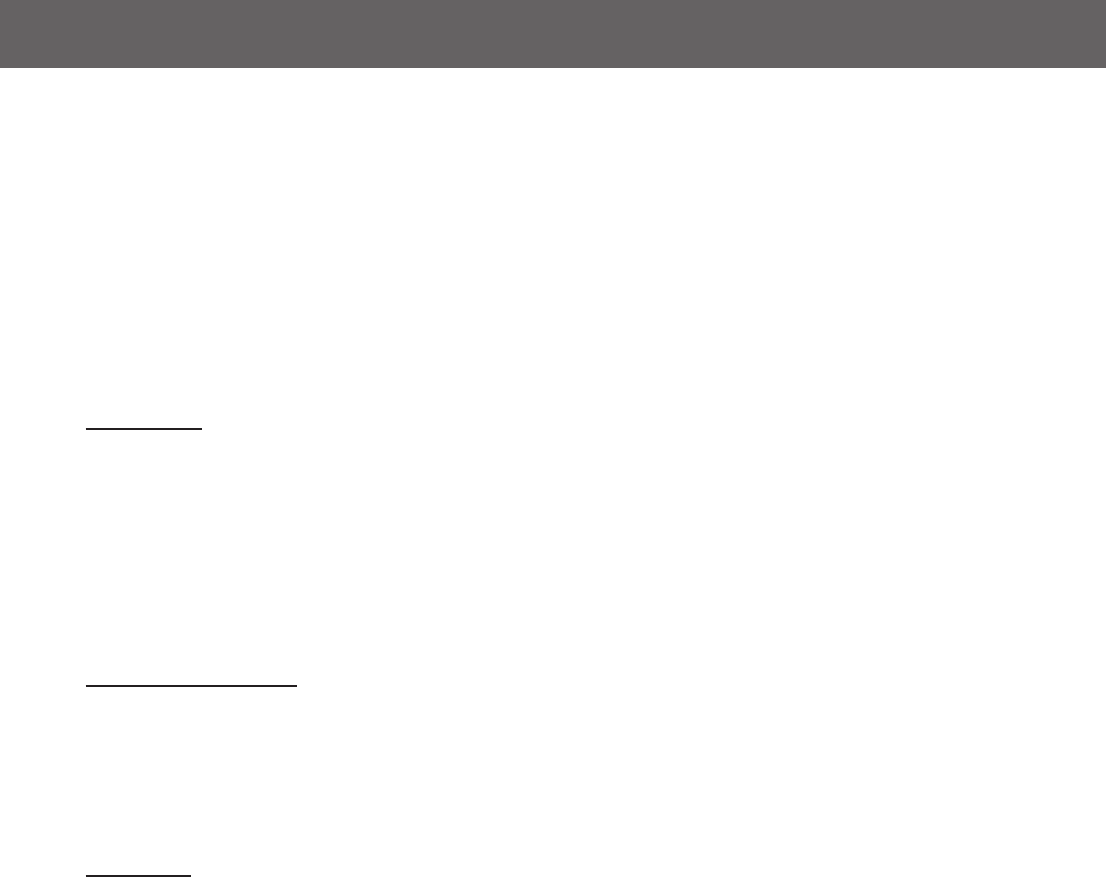
68
2 Set the AV COMPU LINK setting in the OTHERS menu, and the VCR’s remote control code setting
as follows.
See page 62 to set the AV COMPU LINK setting.
• When connecting to the VIDEO-3 (DVD) input jack of the TV:
Select “DVD1” (Initial setting).
Set VCR’s remote control code to A
• When connecting to the VIDEO-1 input jack of the TV:
Select “DVD2.”
Set VCR’s remote control code to B
• When connecting to the VIDEO-2 input jack of the TV:
Select “DVD3.”
Set VCR’s remote control code to A
NOTES:
• There may be no description about connections to a DVD player in the instruction manual of a TV or VCR.
However, a TV or VCR with AV COMPU LINK II, AV COMPU LINK III, or AV COMPU LINK EX jack can be connected to the center unit.
• When the VCR’s audio output jacks are connected to the AUX IN jacks on the center unit (see page 14):
The AV COMPU LINK remote control system automatically changes the input mode on the TV to the appropriate position, but does not
change the source to play on the system.
To listen to the sound from the VCR, select AUX as the source by pressing AUX on the remote control or SOURCE on the center unit (see
page 22).
• When the VCR’s audio output jacks are connected to the TV’s audio input jacks:
Turn off the system (into standby mode). To listen to the sound from the VCR, operate the TV. (Refer to the manual supplied with the TV.)
One-touch DVD play
Simply by starting playback on the center unit, you can enjoy the DVD playback on the TV without setting other switches
manually.
Insert a disc into the center unit.
Playback starts and the TV automatically turns on and changes the input mode to the appropriate position so that you can view
the playback picture.
NOTE:
When the main power of the TV is off or the power cord of the TV is unplugged, you cannot use the one-touch play.
EN67-77TH-V70[A]1 02.4.9, 10:18 AM68


















