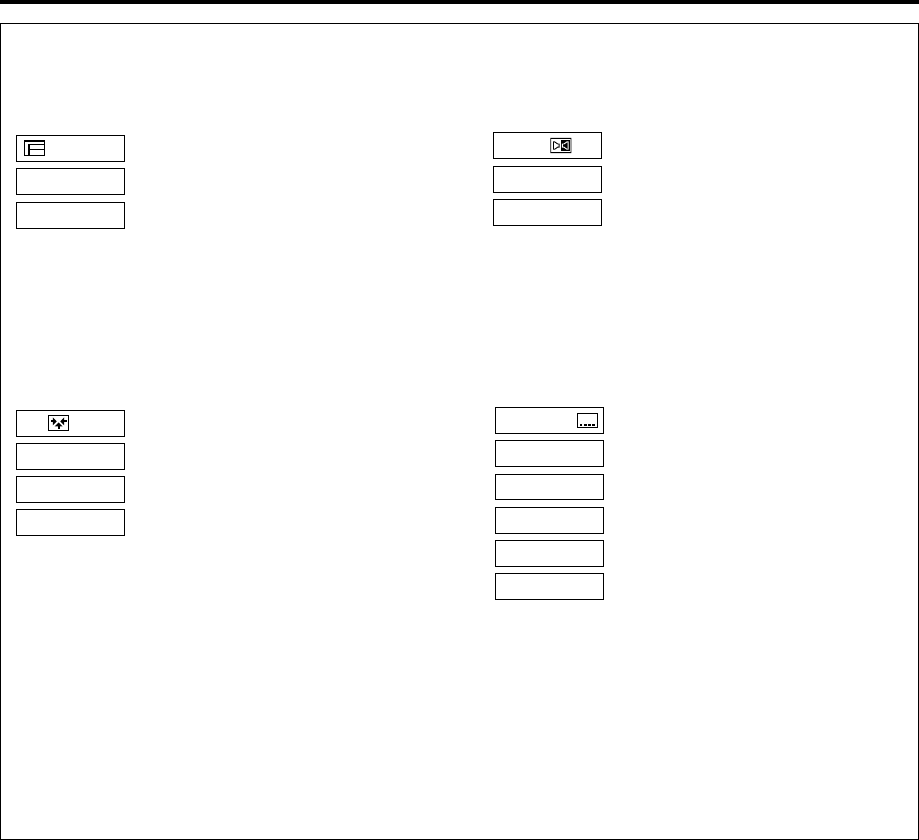
12 EN
NOTE:
When you record multiple programs or programs with multiple angles, it is impossible to change program on multiple
program channel and angles with the control of this VCR. Select the desired program or angle with the control of the
TV.
Sound Selection
During normal playback, press [A. MONITOR] on the
Remote to select the desired sound.
● It is impossible to select the sound if the tape does
not contain the multiple sounds.
Subtitle Selection
During normal playback, press [SUBTITLE] (‘Number’
key [6]) on the Remote to select the desired subtitle.
● It is impossible to select the subtitle if the tape does
not contain the multiple subtitles.
Some D-VHS tapes may contain the multiple programs, angles, sounds or subtitles. If a tape contains them, the
icons appear on the top right corner of the TV screen when you press [OSD].
PROG. 2
PROG. 1
1. STEREO
2. Dolby D
OFF
CC1
CC2
CC3
CC4
Program Selection
During normal playback, press [TV/VCR CH +/–] on
the Remote to select the desired program.
● It is impossible to select the program if the tape does
not contain the multiple programs.
Angle Selection
During normal playback, press the ‘Number’ key [4]
on the Remote to select the desired angle.
● It is impossible to select the angle if the tape does not
contain the multiple angles.
VIDEO 1
VIDEO 2
VIDEO 3
PLAYBACK (cont.)


















