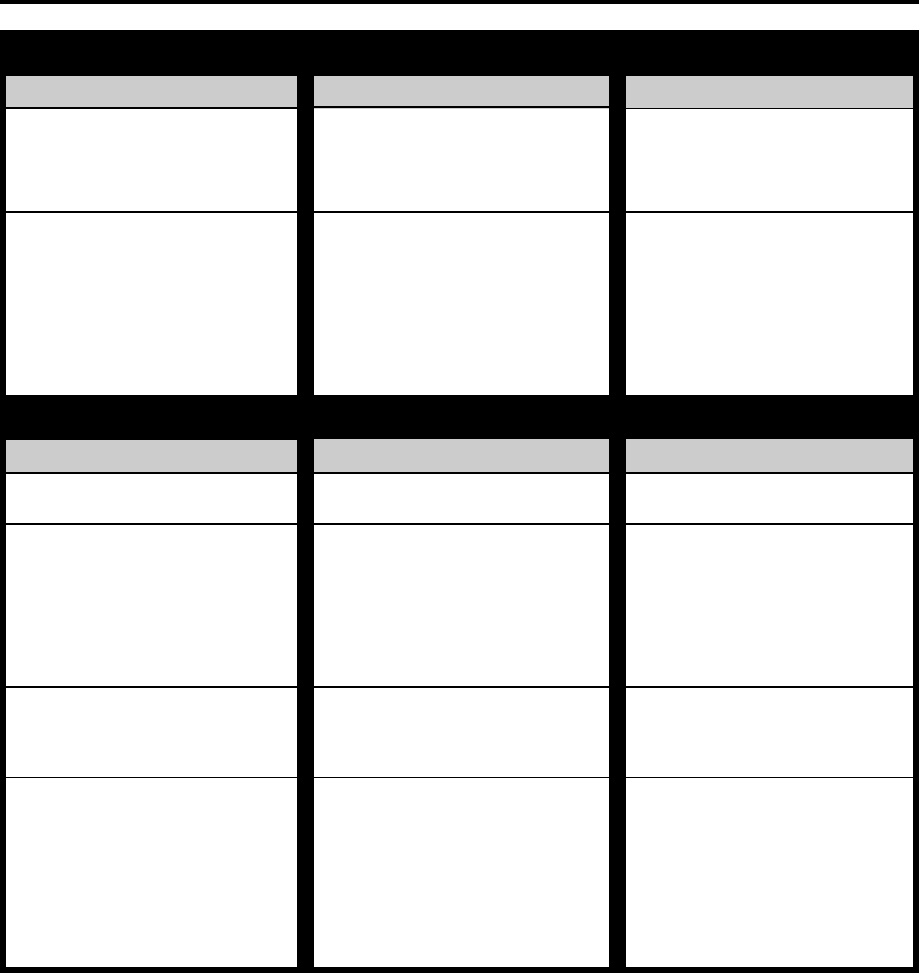
48 EN
TROUBLESHOOTING (cont.)
CORRECTIVE ACTION
Insert a cassette.
Remove the cassette and cover the hole
with adhesive tape, or load a cassette
on which the record safety tab is in-
tact.
Connect the components correctly
(੬ page 5, 6) or check “REAR AUX L-
1 (or L-2)” and “FRONT AUX F-1” set-
ting (੬ page 38).
Make sure the power to all units is on.
Select the appropriate input location on
the recording VCR.
POSSIBLE CAUSE
● There is no cassette loaded.
● The loaded cassette has had its record
safety tab removed.
● The components have been incor-
rectly connected, or correct video
connector ([S VIDEO] or [VIDEO]) is
not selected.
● The power to one or more of the units
has not been turned on.
● The recording VCR’s input location has
been set incorrectly.
SYMPTOM
1. Recording will not start, and [CASS]
blinks on the front display panel for
about 5 seconds.
2. Tape-to-tape editing will not work.
EDITNG
VIDEO NAVIGATION
CORRECTIVE ACTION
Tape information cannot be shown if it
has not been recorded on this VCR.
Video Navigation cannot work correctly
on a tape if it has more than one tape
number. If this happens, fast-forward the
tape up to its end, eject it, and try it
again.
It is impossible to search the desired
program which is not recorded on this
VCR using Video Navigation.
Check the remaining memory
(੬ page 34). If it is full, delete unnec-
essary Video Navigation information
(੬ page 33, 34).
Check the remaining memory
(੬ page 34). If it is full, delete unnec-
essary Video Navigation information
(੬ page 33, 34).
Set “NAVIGATION” to “ON”
(੬ page 25).
For details on the recording time for
Video Navigation, refer to ‘NOTES’ on
page 24.
SYMPTOM
1. Tape information screen does not ap-
pear for the currently inserted tape.
2. The VCR cannot search for the de-
sired program.
3. “MEMORY FULL” appears on the
screen when you try to start record-
ing.
4. The information data for Video Navi-
gation is not registered.
POSSIBLE CAUSE
● The current tape inserted has not been
recorded on this VCR.
● Two (or more) tape numbers are re-
corded on one tape.
● The inserted program is not recorded
on this VCR.
● The VCR’s memory for Video Naviga-
tion is fully recorded.
● The VCR’s memory for Video Naviga-
tion is fully recorded.
● “NAVIGATION” is set to “OFF”.
● The recording time is not enough.


















