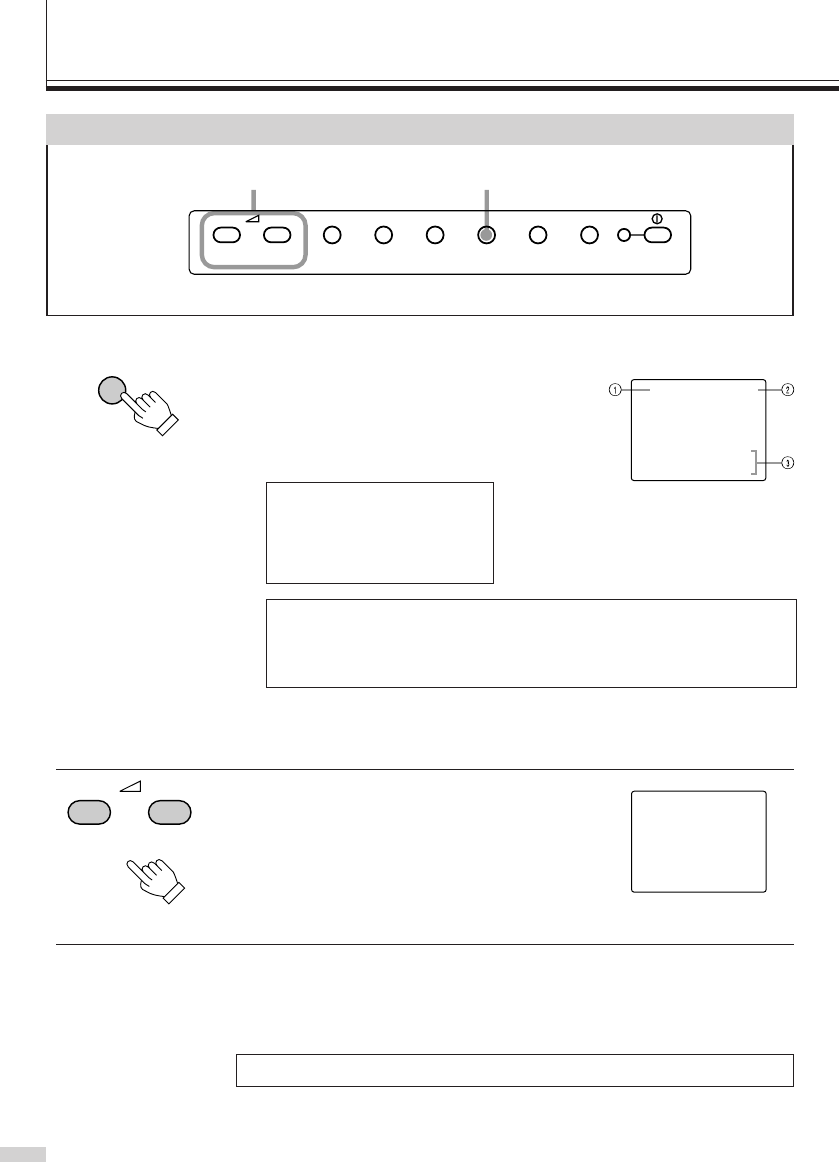
14
* Refer to MENU CONTENTS on the next page for the name of each item.
SETTINGS AND ADJUSTMENTS
VOLUME(CHANNEL) TV
–+
VIDEO A VIDEO B MENU POWERBLUE
CHECK
SIZE
SELECT
1, 32, 3
MENU
VOLUME(CHANNEL)
–+
CONTRAST : +16
SELECT: MENU
ADJUST: VOLUME +/–
CONTRAST: +24
SELECT: MENU
ADJUST: VOLUME +/–
Front operation panel
1
Press the MENU button to
select the desired item to
adjust (set).
The selected item changes each time the
MENU button is pressed. The currently
selected item is displayed on the monitor.
* Some items may not be displayed depending on which input mode is
selected. Items that are not displayed cannot be adjusted (set).
2
Adjust (set) the item selected in
procedure 1 with the VOLUME
(CHANNEL) –/+ buttons.
* When adjusting, the help indicator disappears.
It is displayed again 2 seconds after adjustment
is complete.
3
Repeat procedures 1 and 2 to adjust (set) more
items.
CONTRAST = BRIGHTNESS = SHARPNESS = CHROMA =
PHASE = COLOR SYSTEM = POWER SAVE = COLOR SW =
CH STATUS = CH SEARCH START = CH SKIP ON =
CH RESET ON =
……
Screen indication
Screen Indications
1 Item
2 Adjusting (setting) value
3 Help indication
Ex. Adjusting CONTRAST
BASIC MENU OPERATION


















