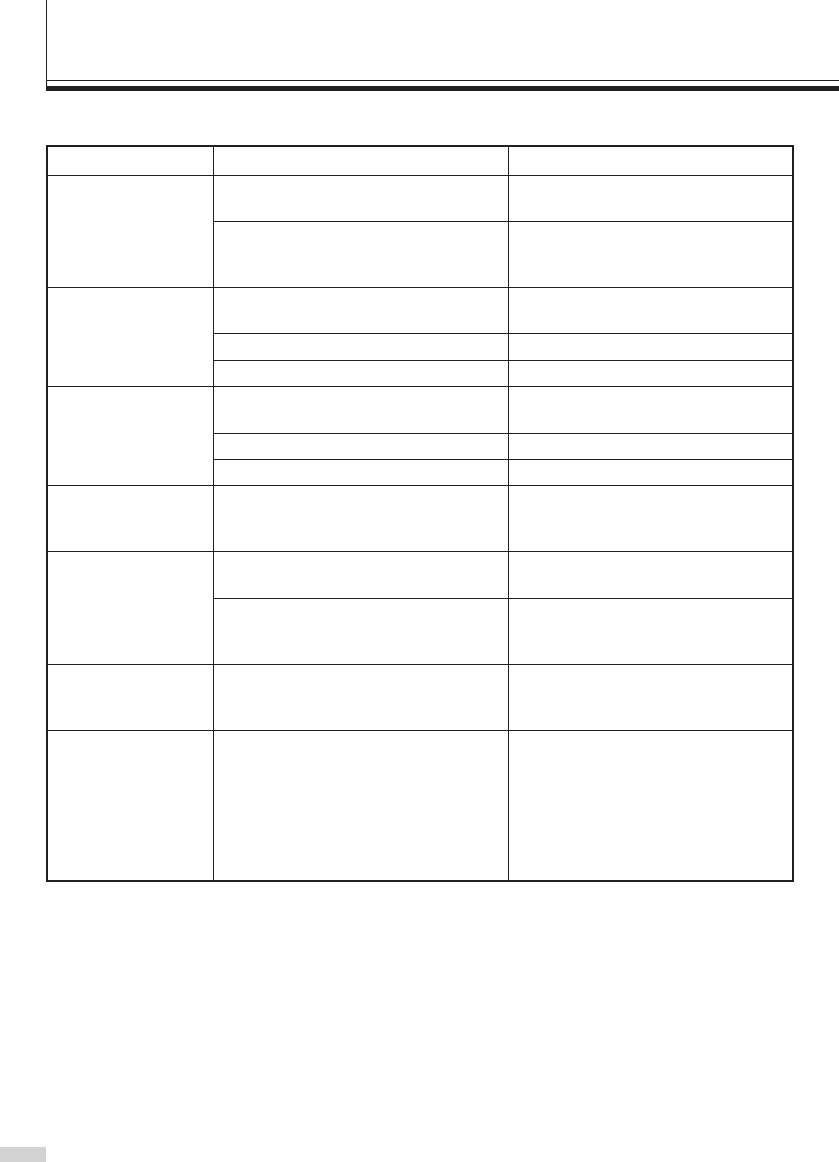
18
Problems
No power supply.
No picture with the
power on.
No sound.
Picture is shaking.
No colors, wrong
colors, or dark
picture.
Some parts of the
picture are
distorted.
There are black
parts on the top
and bottom of the
screen, and both
horizontal sides of
the picture is
indented.
Points to be checked
Is the power plug loosened or
disconnected?
Is the battery charged properly? (when
a DC power supply is used)
Is the signal output from the connected
equipment?
Is the input signal selected correctly?
Is the video signal cable disconnected?
Is the audio signal output from the
connected equipment?
Is the volume set to minimum?
Is the audio signal cable disconnected?
Is the monitor close to a motor,
transformer or other device generating
a strong magnetic field?
Has COLOR SW been set to OFF?
Has the picture control setting
(CONTRAST, BRIGHTNESS,
CHROMA or PHASE) been changed?
Is the monitor close to a speaker or
magnet? Did you move a speaker or
magnet close to the monitor?
Is the screen size set to 16:9?
Measures (remedy)
Firmly insert the power plug.
Charge the battery or replace the
charged battery (refer to the battery
charger you are using).
Set the connected equipment
correctly.
Select the correct input.
Connect the video signal cable firmly.
Set the connected equipment
correctly.
Adjust the volume properly.
Connect the audio signal cable firmly.
Move the monitor away from the
device until the picture stops shaking.
Set COLOR SW to ON in the menu.
Adjust each setting to the standard
value [0].
Keep speakers and magnets away
from the monitor.
Set the screen size to OVER or
UNDER.
TROUBLESHOOTING
Before requesting repair, check the following points.
(continued on the next page)


















