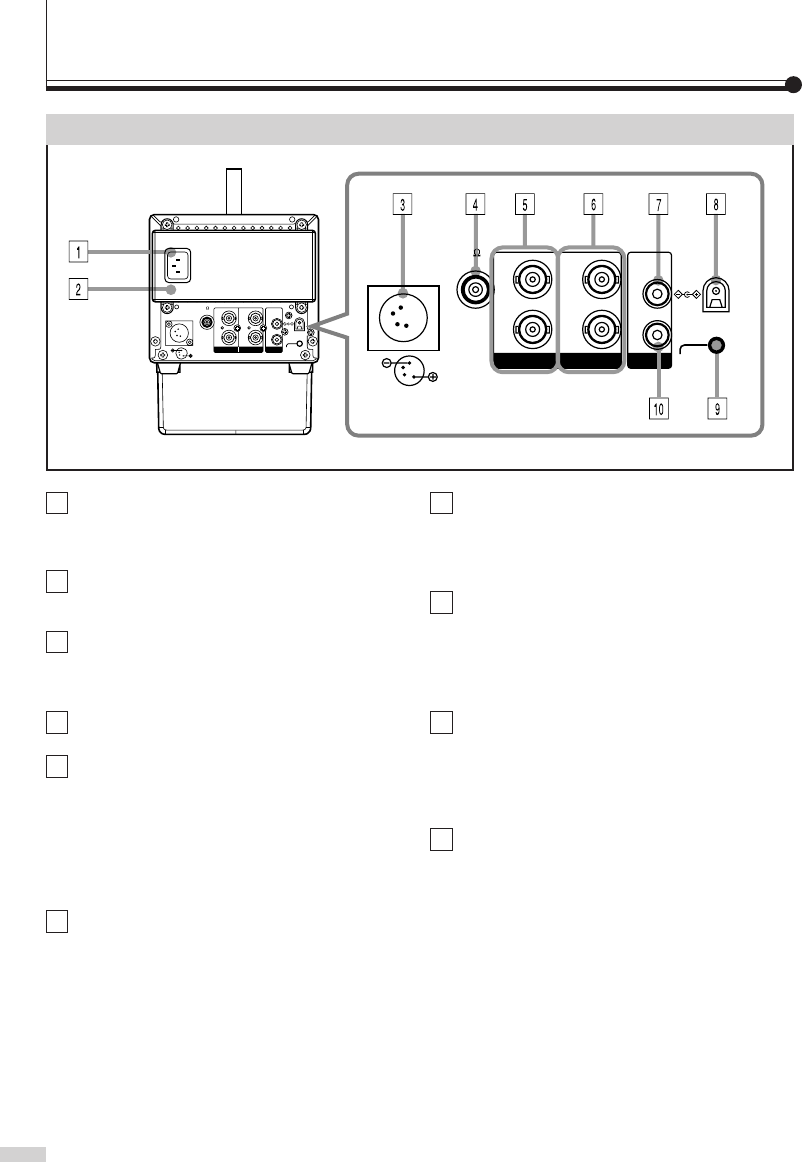
8
AC IN (AC Power Input) Terminal
Power input terminal.
Connect the provided power cord to the
terminal.
AC Adapter
Can be removed when a commercial DC power
supply (DC 12 V) is used.
DC IN 12 V (DC Power Input) Terminal
Connect a commercial DC power supply.
(Consult your dealer for usable DC power
supplies.)
75 Ω VHF/UHF (TV Antenna) Terminal
Connect the TV antenna cable to watch TV.
VIDEO A Terminals
BNC video signal input (IN) and output (OUT)
terminals. The output terminal is bridge-
connected (auto termination).
IN :Connect to the composite video signal
output terminal of a video camera, etc.
OUT: Connect to the composite video signal
input terminal of a VCR, etc.
VIDEO B Terminals
BNC video signal input (IN) and output (OUT)
terminals. The output terminal is bridge-
connected (auto termination).
IN :Connect to the composite video signal
output terminal of a video camera, etc.
OUT: Connect to the composite video signal
input terminal of a VCR, etc.
REMOTE IN
DC IN 19V
(AC ADAPTER)
A
B
DC IN 12V
ANT. IN
IN
OUT
IN
OUT
75
VHF/UHF
VIDEO A VIDEO B
AUDIO IN
AC IN
REMOTE IN
DC IN 19V
(AC ADAPTER)
A
B
DC IN 12V
ANT. IN
IN
OUT
IN
OUT
75
VHF/UHF
VIDEO A VIDEO B
AUDIO IN
AUDIO IN A Terminal
RCA-pin monaural audio signal input terminal.
Connect it to the audio signal output terminal of
the video camera, etc. connected to the VIDEO
A input (IN) terminal.
DC IN 19 V Terminal (Exclusively for
Provided AC Adapter)
Connect the provided AC adapter to this
terminal.
* DO NOT use any AC adapter other than the
one provided.
REMOTE IN (Remote Control Input)
Terminal
Mini-jack input terminal.
A wired remote control can be connected to this
terminal.
(Consult your dealer for details.)
AUDIO IN B Terminal
RCA-pin monaural audio signal input terminal.
Connect it to the audio signal output terminal of
the video camera, etc. connected to the VIDEO
B input (IN) terminal.
1
2
3
4
5
6
7
8
9
10
CONTROLS AND FEATURES (cont’d)
PRODUCT: REAR VIEW


















