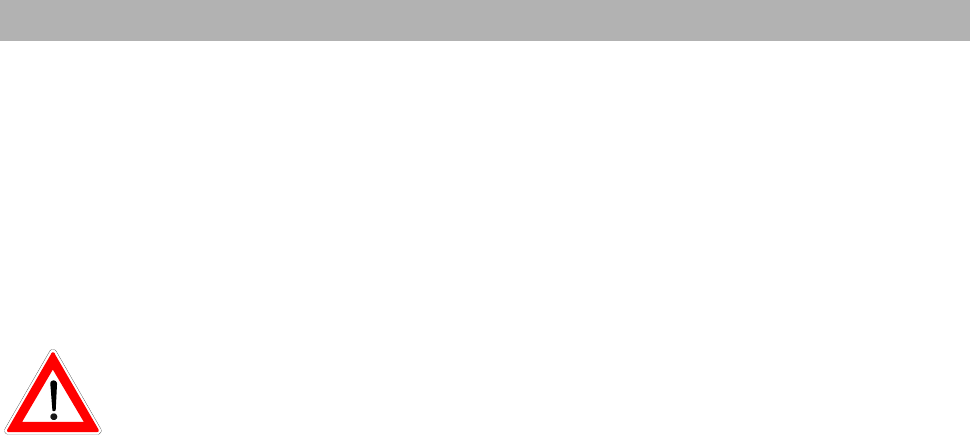
Operation from the Front Panel
44
Operation from the Front Panel
Should you have misplaced your remote control or if the batteries are
discharged, you can operate your receiver from the front panel.
Operation in exceptional cases
There are three buttons on the front panel.
The ON/OFF button and the UP/DOWN buttons.
Use the ON/OFF button to switch your receiver on and off.
You can select all channels one after the other with the arrow buttons.
Since there are no number buttons, you will not be able to call up
networks that are locked by a password.


















