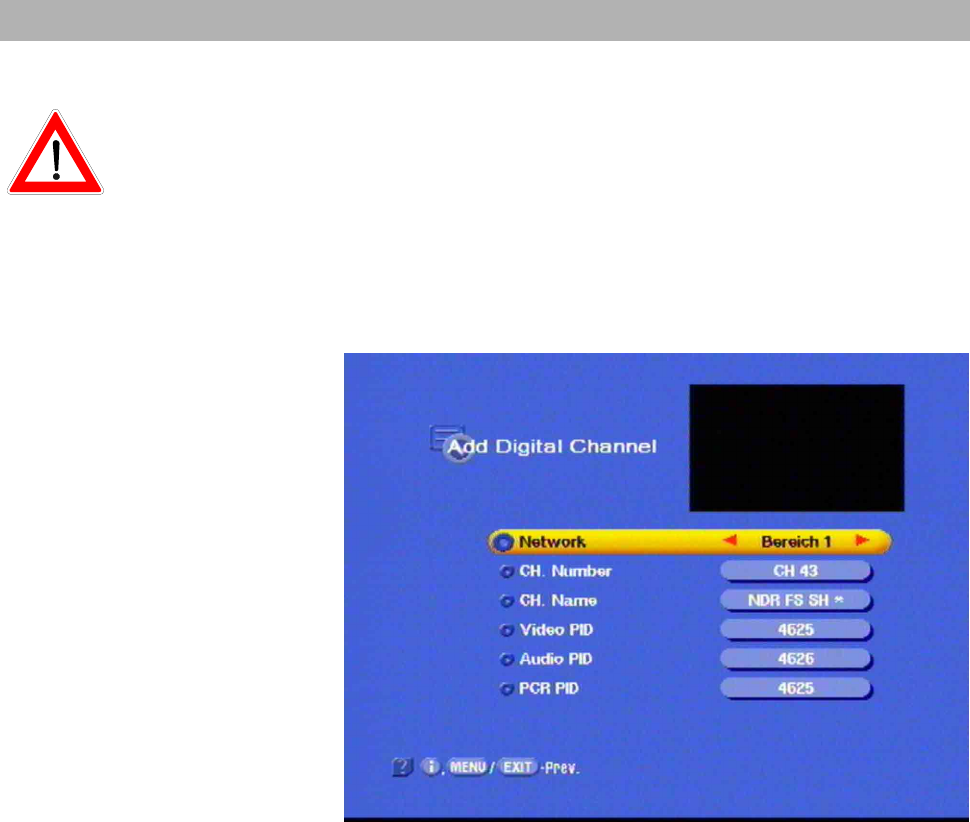
Channel List
32
Adding channels manually
This function is only necessary for channels which are not
broadcast in DVB standard. All channels conforming to
standards are recognised and stored in the automatic search.
Basically, you need to follow almost the same procedure for adding a
channel as for sorting a channel.
Press
to call up the channel list.
Press
, and the menu item 'adding a channel' is displayed on the
screen.
You can make your entries for the new channel here.
The first line in the list is highlighted with a coloured bar.
Press
to scroll the bar up or down to the desired position.
Setting the respective position, that is to say the respective entry is
effected with the
keys and the number keys.
• Each network received
• the channel
• the channel name
can be set.
On the positions
• Video PID (Programme Identification),
• Audio PID and
• PCR PID (PCR = Programme Clock Reference)
Only alphanumerical or decimal entries are accepted.


















