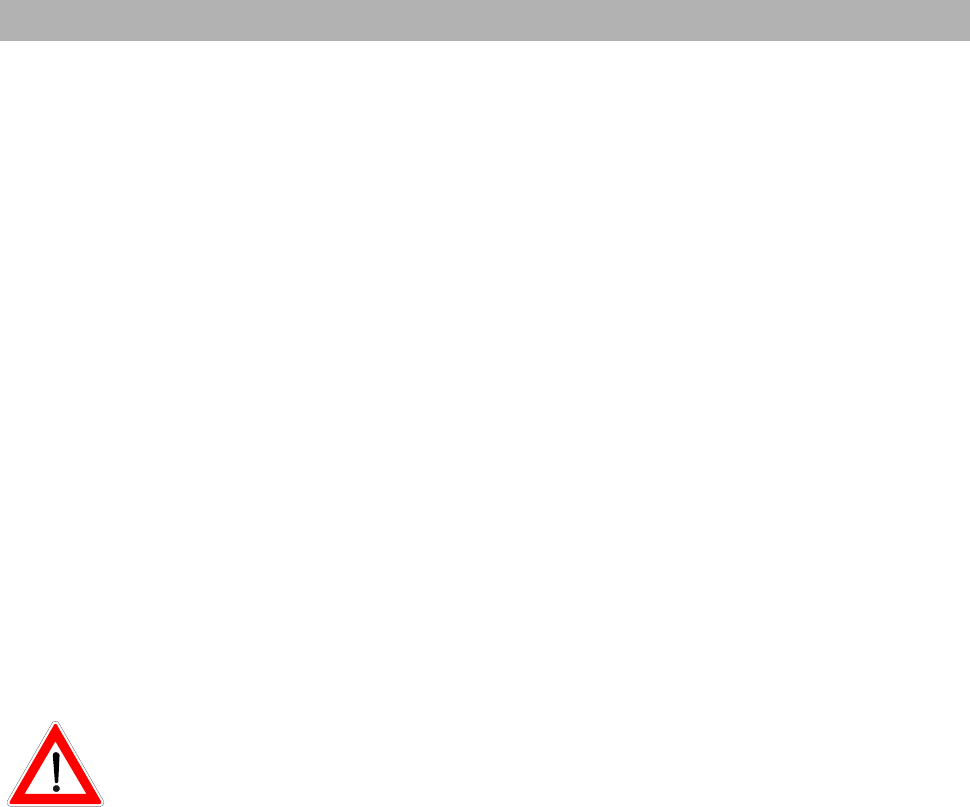
Hard Disk Recorder
42
Note: The slow motion function does not work when the control panel is
displayed.
Breakpoint
You can quit the replay of a recorded film in order to go on watching
the current programme by pressing
twice. If you want to continue
with the recorded film, change to the hard disk mode and call up the
film by pressing
. The replay starts just where you interrupted it
before, provided that you have neither switched the receiver off nor to
stand-by in the meantime.
Stopping
After pressing
or automatically at the end of the recorded film, the
receiver switches back to the 'hard disk contents'. Press
to exit the
menu and get back to the programme you watched last.
Deleting
In order to delete a recording, let the 'hard disk contents' be displayed
by pressing
. Use the
keys to select the recording you want
to delete and press the blue
key. You are now asked whether you
really want to delete it and can confirm with
or cancel with
.
Recordings are irrepealably deleted!
While recording a programme you cannot delete another
recording already stored on the hard disk!


















