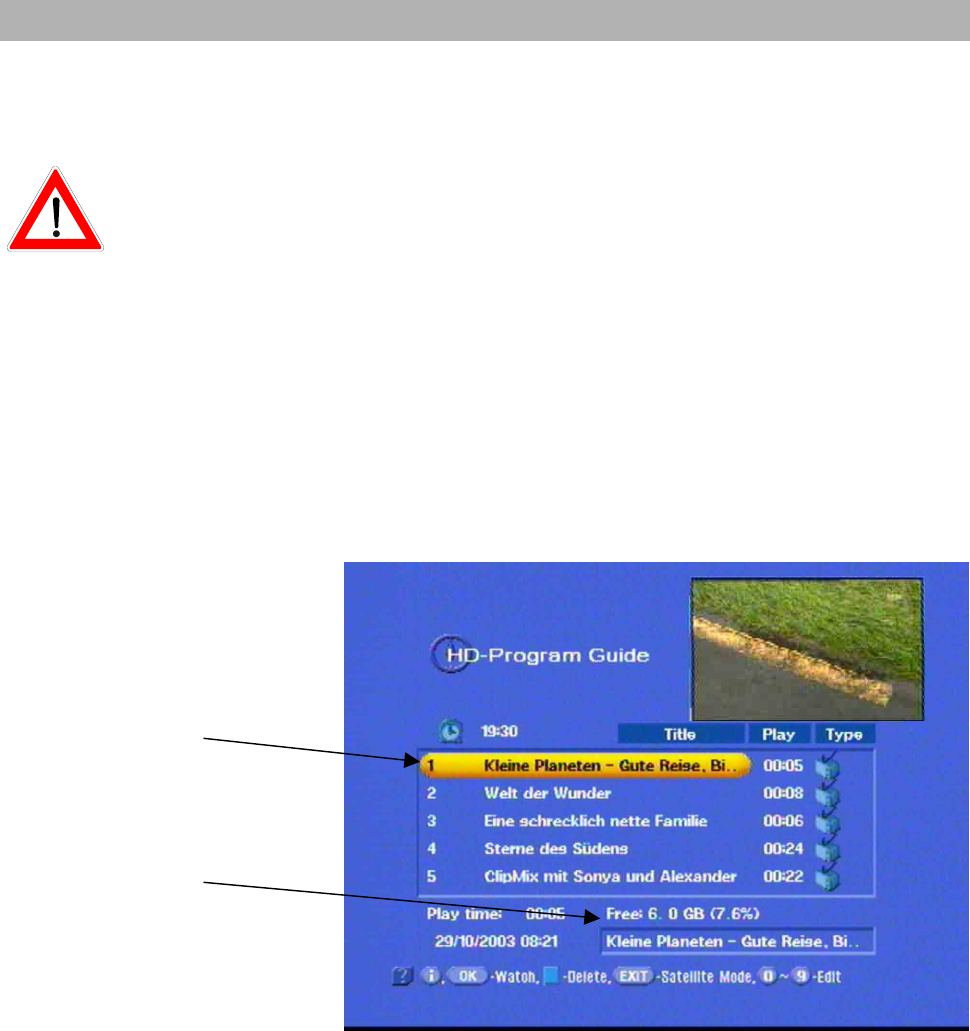
Hard Disk Recorder
37
Hard Disk Recorder
Your receiver is equipped with a hard disk and therefore allows for the
recording of the current programme while watching the same one time
delayed, or another earlier recorded programme. The recording ca-
pacity is depended on the picture contents of the programmes broad-
cast.
Mind the information on the next operation steps in the bar at the
bottom of the screen insert!
Recording
Hard Disk Capacity
Please check before each recording whether the hard disk still has
enough capacity. By pressing
,
or
,
the contents on the hard disk (1) as well as the remaining storing ca-
pacity (2) are displayed.
Instantly Recording (OTR/One Touch Recording)
You can immediately record the current programme on the hard disk
with your DVB-T recorder. To do so, merely press (
) (OTR = One
Touch Recording/Instant recording) and confirm with
.
Recording Manually
Press
and
to select a programme and prepare the recording
with the red key (
).
Now a menu is displayed showing the channel name, the programme
title (information) – if broadcast - as well as the starting time and the
end of the programme. You can vary the name and information and
the recording stop with the number keys. Press
to vary the
recording stop in 30 min steps.
Press
to start the recording.
The 'hard disk contents' displayed now for a few seconds show a red
'R' for Record in the right upper corner of the screen, and display the
title of the current programme in the small box at the bottom. For a few
seconds, the LED indicates 'REC' (Record) and 'HXXX', the record
(
1
)
(
2
)


















