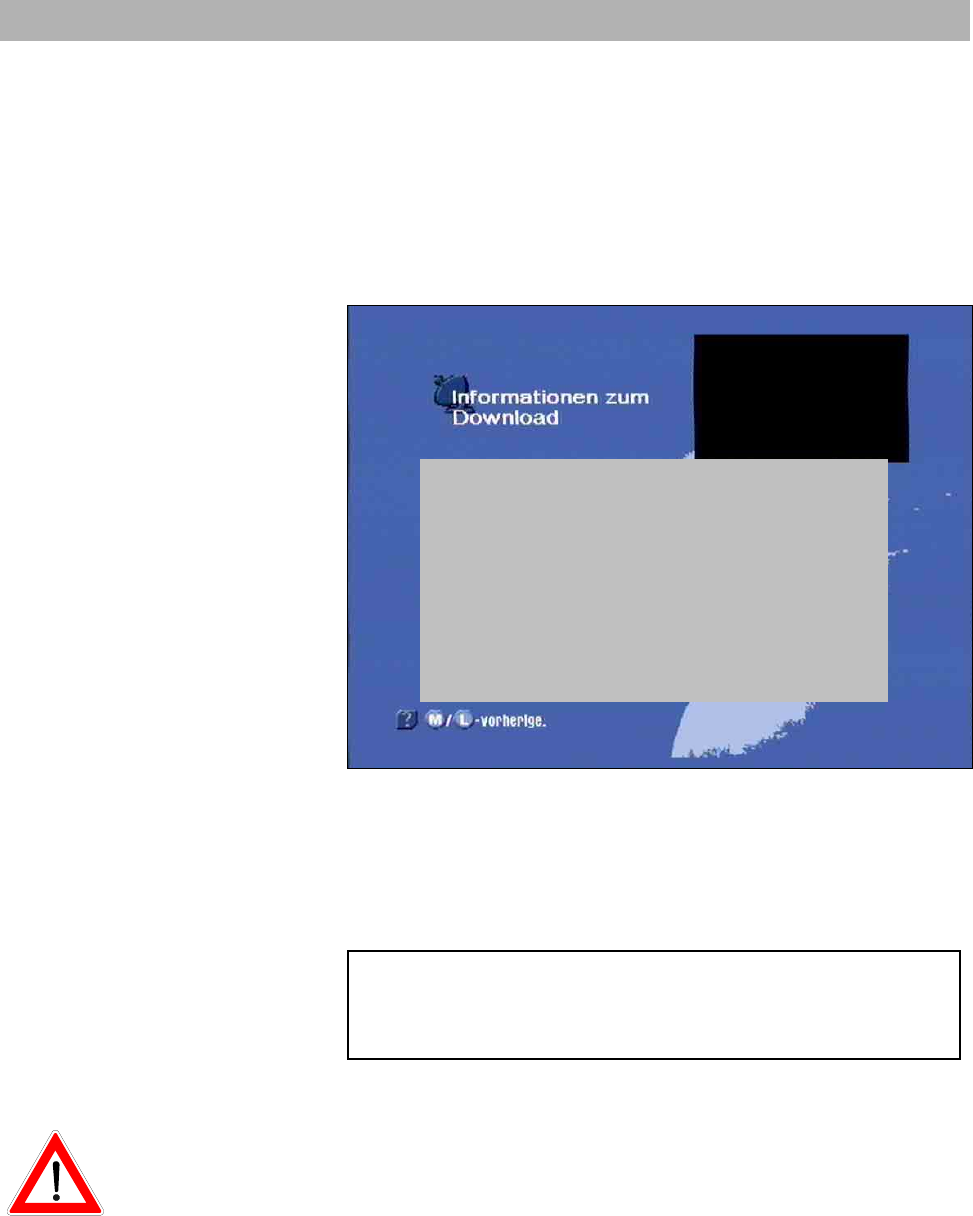
Software and Channel List Update
57
Use the bright selection cursor
and
or
to determine
which position you want to deactivate (No). The positions which are al-
ready inactive cannot be changed. If you merely want to actualise the
software but want to leave the channel list, deactivate the field 'chan-
nel list' and the other way round.
To carry out an update, scroll the selection cursor to 'Start' and con-
firm with
. Then the receiver starts the update, and, if necessary,
displays the following information on the sreen:
After the update, the receiver is re-initialised and operational again. In
case of an error or a missing signal, 'download failed' is displayed.
Not on any account switch off the receiver during the update as
otherwise you will delete the entire software. In this case, the software
would have to be re-installed either in a workshop or via PC and null
modem cable. During the download 'please wait' is blinking.
Observe all screen inserts!
After a software update, you have set the time again!
You can also call up the software updates on the internet under:
www.esc-kathrein.de/download/ufd/
You can also find information on this procedure there.
After the request
'show information'
you should go by the screen insert which is then displayed,
*** Information UFD 574 01.08.2004 ***
Dear customer,
your receiver is updated.
A software download is not necessary
Further information: www.kathrein.de


















