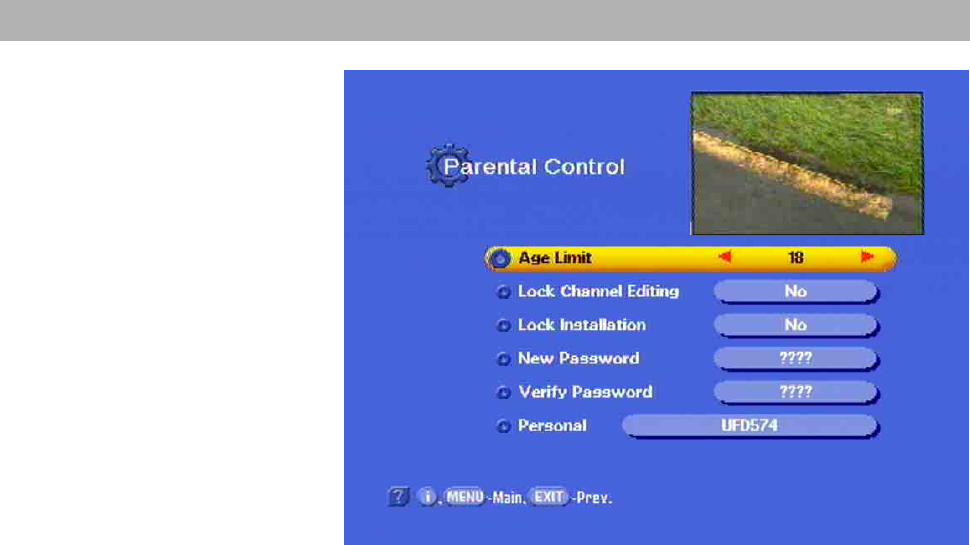
Password
44
You can make the following settings here:
Age limit: This setting is only active if the appropriate lock signals are
broadcast.
Locking lists: Yes/No. The edit function for the channel list can be
locked and allowed respectively.
Locking installation: Yes/No. Access to the installation menu can be
locked and allowed respectively.
New password: Use the number keys to enter your (new) password.
Confirming password: Use the number keys to enter your (new)
password once again for confirmation.
Personal: Enter the receiver-ID which the receiver reports when you
switch it on. This may serve as an useful help to identify it in case of
theft. Refer to paragraph 'instructions on operation' to find out how to
use the number keys of the remote control for numeric character
entries. The factory setting is 'UFD 574'.
Now you have made all the settings for the protection and the
identification of your receiver.
If you have forgotten or lost your password, please contact your local
dealer to unlock your receiver.


















