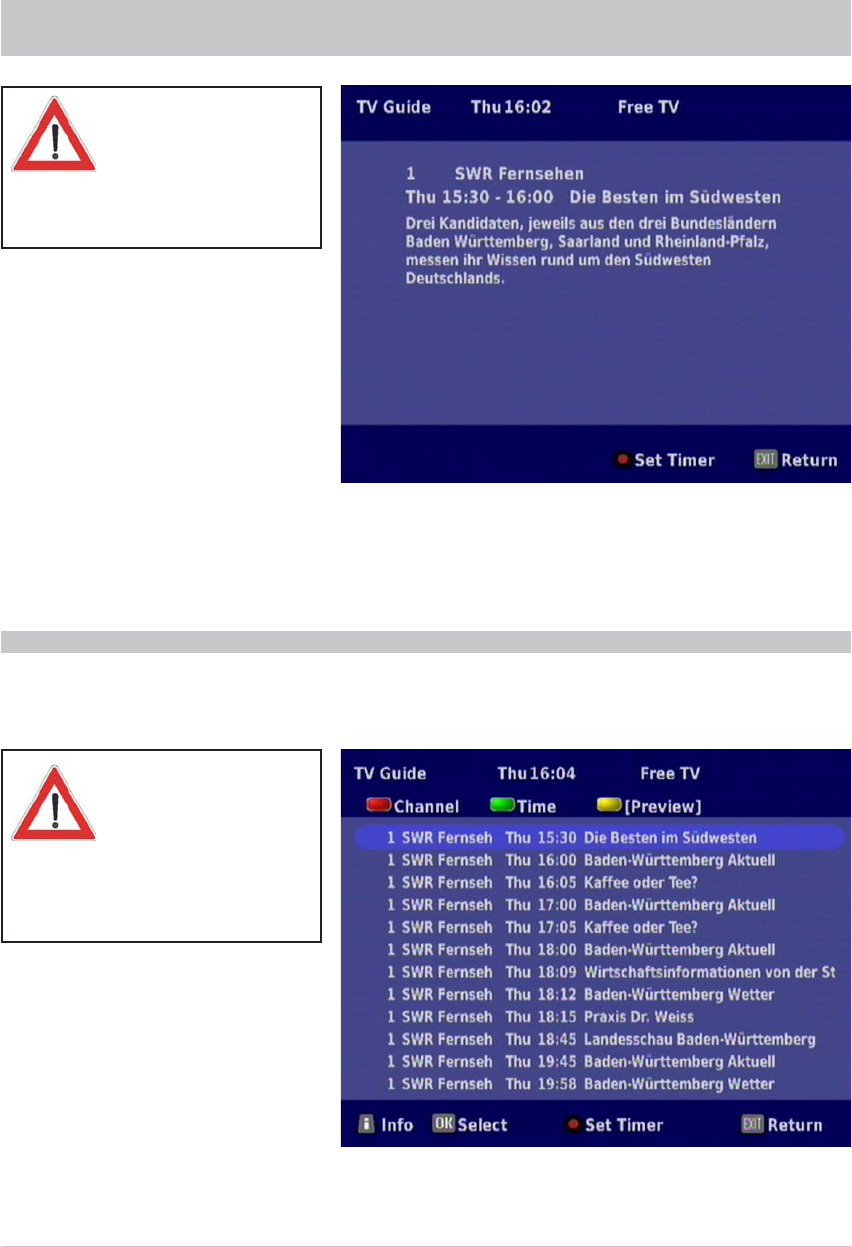
17
PROGRAMME PREVIEW
OPERATION
Pay attention to the bar at the
bottom of the on-screen display! This
provides hints on what to do next.
Select the required programme using the
buttons. There is a light blue bar behind the
selected programme. You can copy the required programme to the timer by pressing the
button
(red dot).
Pay attention to the bar at the
bottom of the on-screen display! This
provides hints on what to do next.
You can page through the additional information using the
buttons (if there is more than one page).
You can copy the selected programme to the timer by pressing the
button (red dot) and quit the
additional information by pressing the
button or the
button.
Press the
"
button (yellow) to see the programme preview for the currently selected channel.
If the data are available, the following will be displayed (example):


















