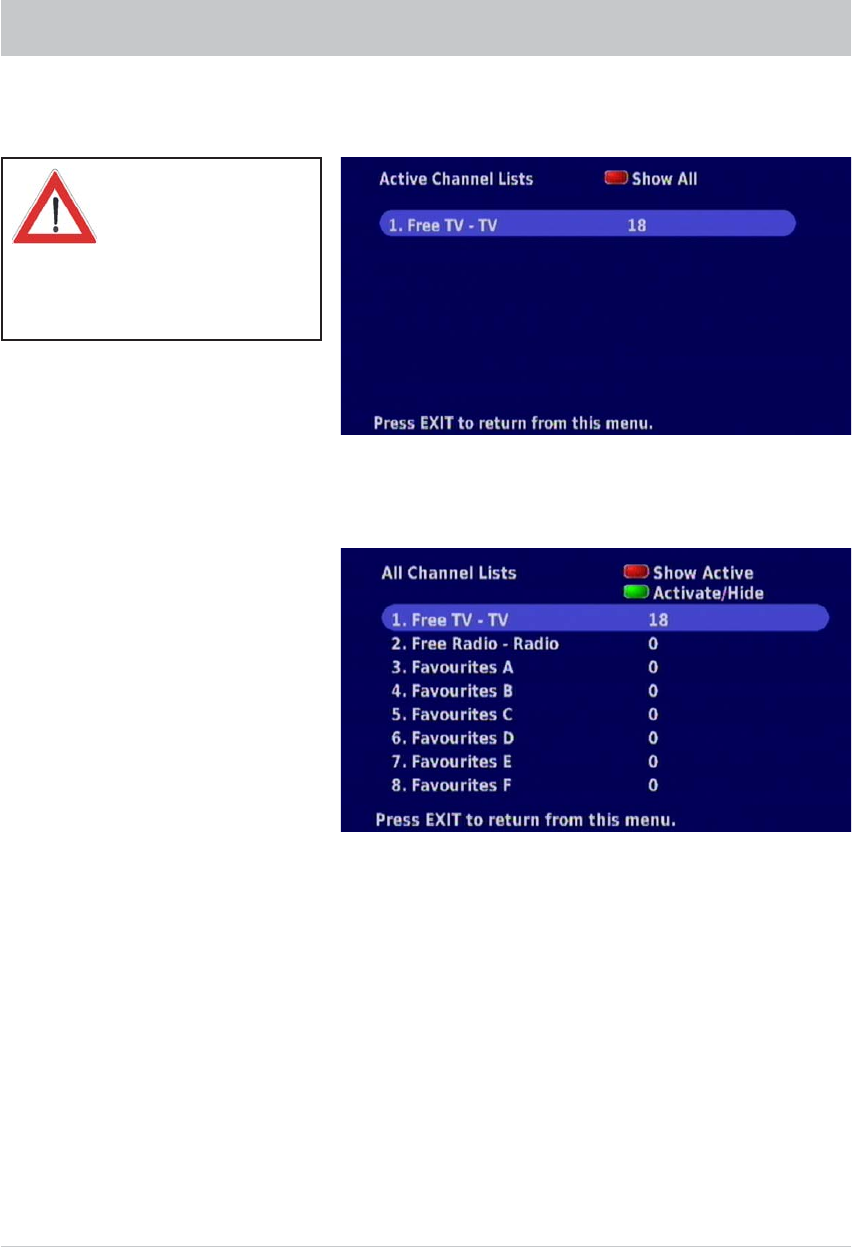
20
On this menu you can defi ne which channel list you want to be able to open directly on the TV screen
by pressing the
button.
You can display all available channel lists and favourite lists by pressing the
button (red).
The following display appears (example):
You can limit the list to the active channel lists (channel lists with channels assigned) by pressing
the
button (red). You can hide channel lists/favourite lists you do not currently require by pressing
the
!
button (green) and then display them again later.
Using the
buttons, select the channel list/favourite list that you want to be able to open directly
from the TV picture by pressing the
button. The list is activated by pressing the
button and
you will see the channels assigned to the channel list/favourite list. Press the
button to quit the
menu and to save the setting.
CHANNEL LISTS
Pay attention to the bar at the
bottom of the on-screen display! This
provides hints on what to do next.


















