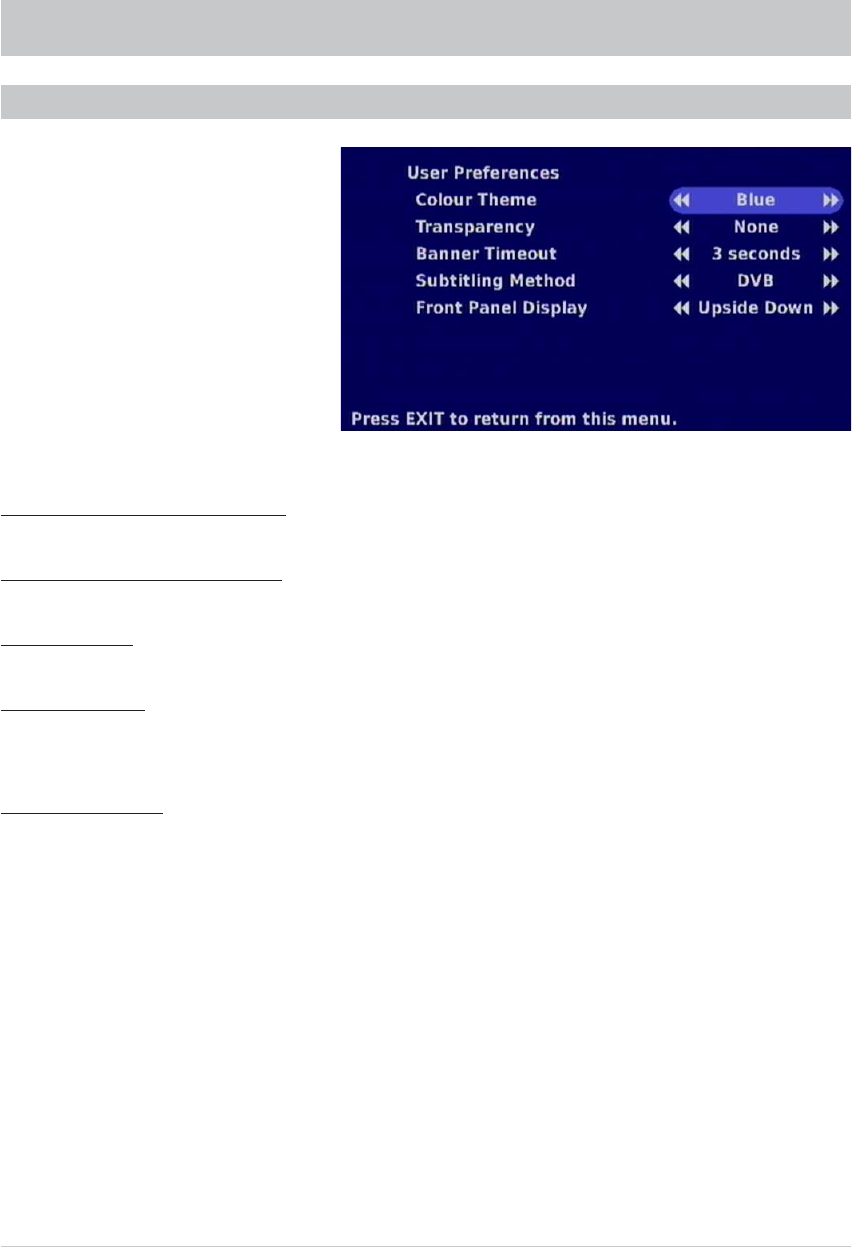
27
INSTALLATION MENU
USER PREFERENCES
Select the line you want to change using the
buttons. Make the changes using the
buttons.
Colour Theme (on-screen displays):
You can choose between the following settings: Blue, Green, Red and Magenta
Transparency (on-screen displays):
You can choose between the following settings: None, Low, Normal and High
Banner Timeout:
You can choose between the following settings: 1 second in second steps up to 10 seconds
Subtitling Method:
You can choose whether you want to receive the subtitles via the teletext or via the DVB data stream
(select by pressing the
"
button directly from the TV picture).
Front Panel Display:
Here you can select whether the display on the receiver is to be switched on or off and whether the
information on the display is to be displayed rotated by 180° (depending on how the receiver is installed).
To quit the menu and save the changes, press the
button.


















