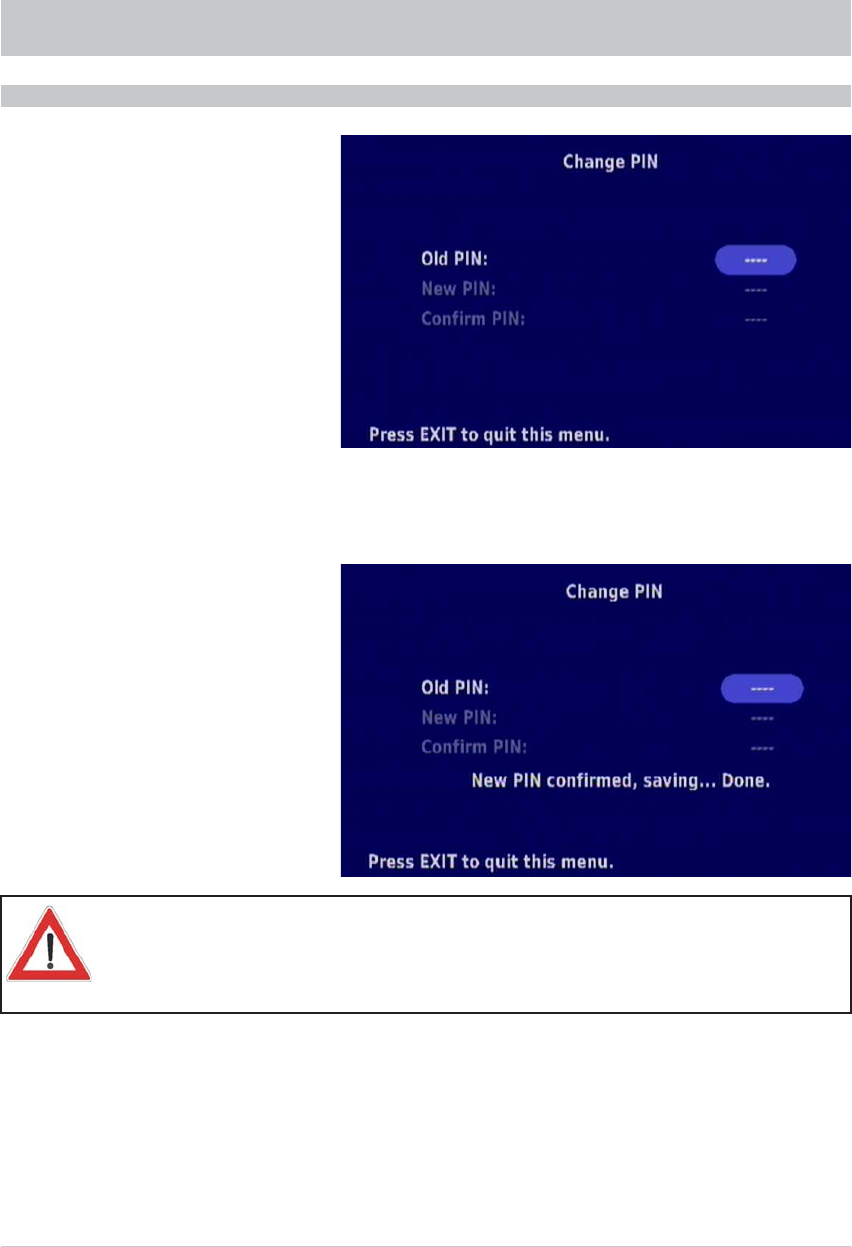
32
INSTALLATION MENU
CHANGE PIN
Enter the old PIN using the number pad (factory setting: “0000”). The receiver automatically jumps
to the “New PIN” fi eld. Enter the new PIN (four digits) using the number pad and confi rm the new PIN
in the “Confi rm PIN” fi eld. The following display appears:
Keep your PIN (password) in a safe place, so that you always have access to
your channels should you ever forget it.
It is imperative you make a note of the password. If you forget your password
the unit will require reprogramming in the factory, which is not covered by warranty.
Press the
button to quit the menu.


















