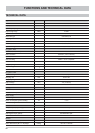37
Make the settings for the manual channel search here. Select the line you want to change using
the
buttons. Make the changes using the
buttons or the number pad.
Frequency or Channel:
Select here the required channel or enter the required frequency using the number pad.
Update of Channel List:
Using the
buttons enter the type of update required (“Add channels”, “Replace channels” and
“Erase channel list”).
Then select “Start Search” using the
buttons and confi rm the start of the search by pressing
the
button or cancel the action by pressing the
button.
INSTALLATION MENU
UPDATE & FACTORY SETTINGS
Select the required sub-menu using the
buttons and press the
button. The following
display appears: