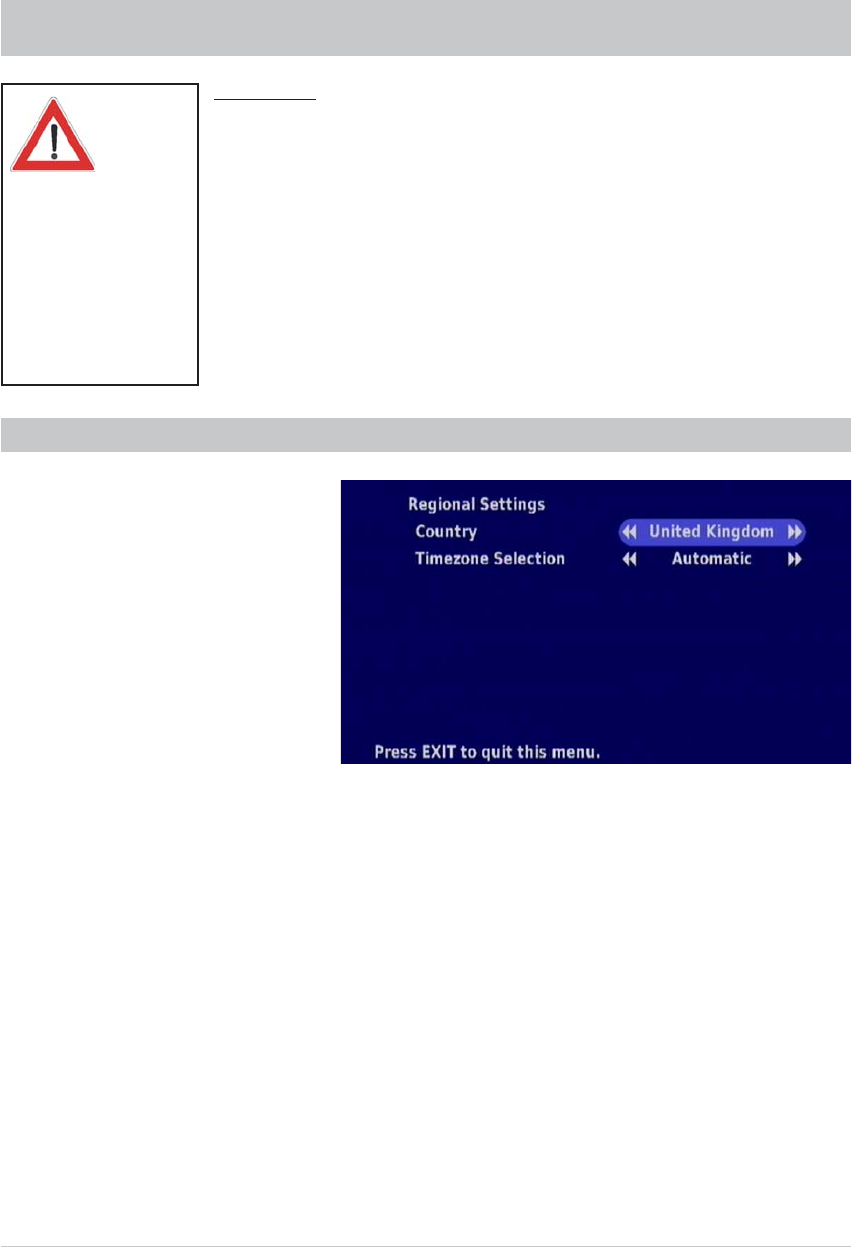
29
INSTALLATION MENU
For system reasons
you can only change
this setting if the video
format is not RGB! In
this case CVBS is
automatically output
on the VCR Scart
socket.
REGIONAL SETTINGS
Select your country using the
buttons. Then select “Time Zone Selection” using the
buttons. Using the
buttons, select your time zone (“0” = UMTC (formerly Greenwich Mean
Time GMT), “+1” = Central European winter time, “+2” = Central European summer time), or use the
“Automatic” setting (receiver obtains time from the DVB data stream).
To quit the menu and save the changes, press the
button.
VCR Output:
Select the type of signal that is to be output on the VCR Scart socket.
Either S-Video (luminance/chrominance) or CVBS (Colour Video Baseband
Signal)
Refer to the operating instructions for your external recorder!
To quit the menu and save the changes, press the
button.


















