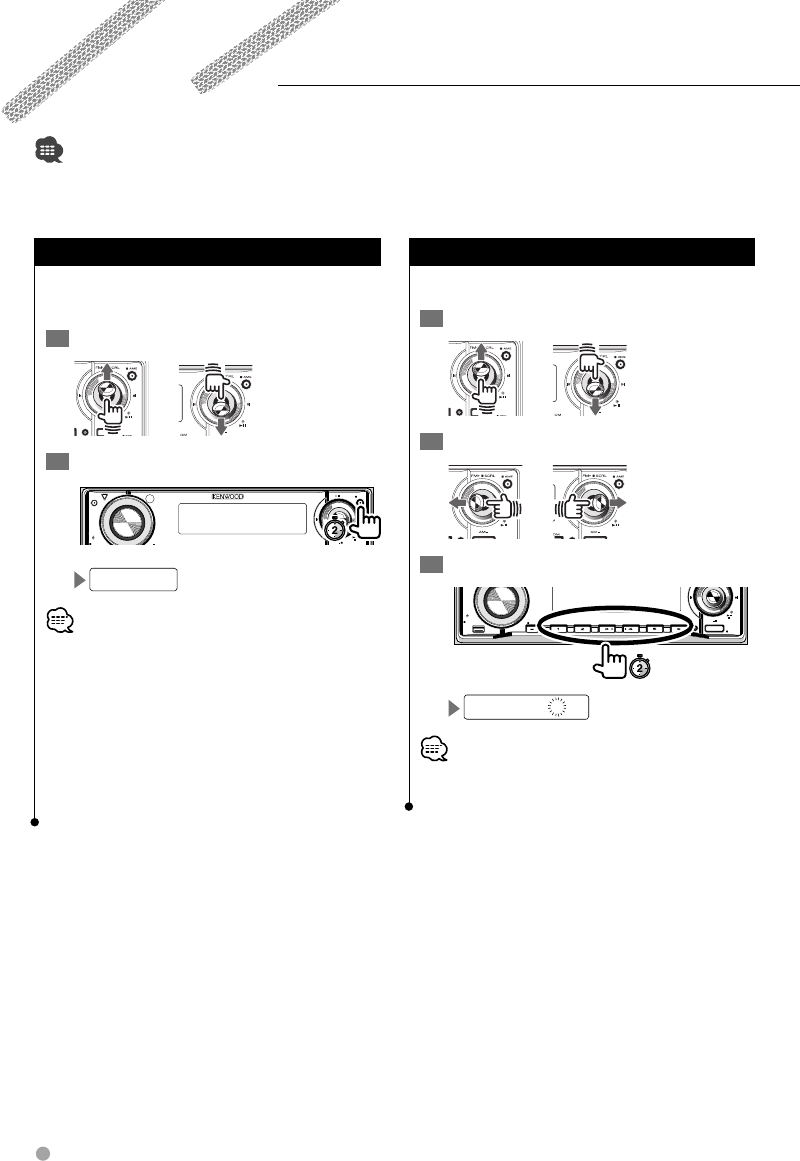
36 KDV-5234
Receives FM/AM broadcasts. You can memorize up to 6 stations in each radio band.
• For the basic method of how to listen to FM/AM broadcasts, refer to <Listening to radio> (page 19).
Auto memory
Scans to automatically memorize stations with
the best reception.
1
Select a radio band
2
Start auto memory
Q
AM
SETUP
AUD
VOL
ATT
MENU
SCANSTOP
M/S
RDM REP
FSEL
MRDM
DISP
/PTY
SW
AME
TI
FM
SCRL
A-MEMORY
• The auto memory ends after 6 stations have been
memorized or the whole frequency has been scanned.
• When the <AF (Alternative Frequency)> (page 50) is ON,
only RDS stations are put in the memory.
• When Auto Memory Entry is performed in the FM2 band,
the RDS stations preset in the FM1 band are not entered
into the memory.
Likewise, when Auto Memory Entry is performed in the
FM3 band, the RDS stations preset in FM1 or FM2 are not
entered into the memory.
Manual memory
Memorizes the stations received.
1
Select a radio band
2
Select a radio station
3
Select a button (1-6) to preset
Q
AM
SETUP
AUD
VOL
MENU
SCANSTOP
M/S
RDM REP
F.S EL
M.RDM
OFF
DISP
/PTY
SW
SRC
FM1-92.1 3
ch
• This function is useful to memorize a station that cannot
be memorized with the auto memory function.
Listening to Radio


















