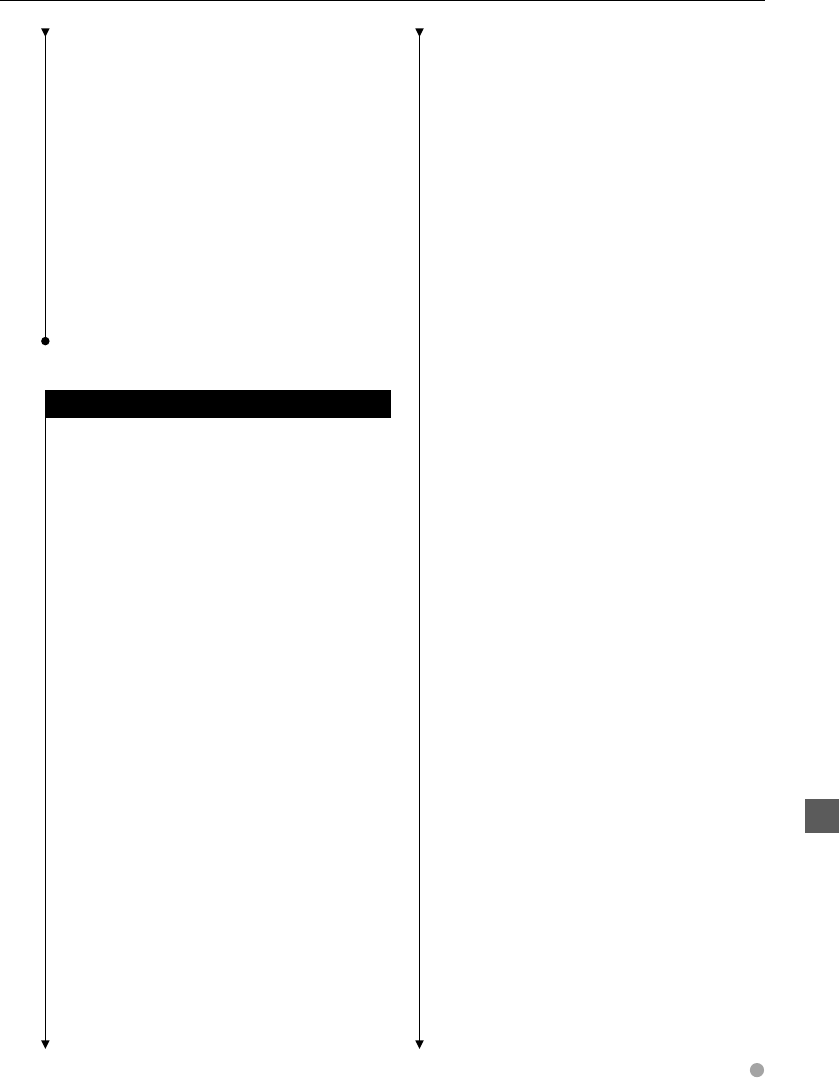
English 69
Help?
2ZON (Dual zone)
The dual zone function splits the output of the main
source and sub source between the front speaker and
rear speaker.
OFF : Dual zone function is off.
DVD : DVD is set as the sub source.
AUX : Built-in AUX is set as the sub source.
• Output destination of sub source is specified using
"ZONE2" in the <Menu setup> section (page 50).
• The main source is specified using <Changed a
source> (page 13).
• Front speaker volume is adjusted using the [VOL]
button.
• Rear speaker volume is adjusted by "R-VOL" in the
<Detailed audio control> section (page 42) or by
using the [R.VOL] key (page 59) on the remote
control.
Menu
AF (Alternative Frequency)
When the reception is poor, automatically alternate to
another frequency broadcasting the same program in
the same RDS network with better reception.
When the AF function is ON, the "RDS" indicator is ON.
When no other stations with stronger reception are
available for the same program in the RDS network,
you may hear the incoming broadcast in bits and
snatches. Turn OFF the AF function in such a case.
AMP (Built-in amp output)
Output from the built-in amp is turned ON and OFF.
When there is a system where power amps are
connected to the preamp output terminals of both the
front speaker and the rear speaker, operation of the
built-in amp can be stopped by turning this function
"OFF".
The quality of audio output from the preamp outputs
can be improved by stopping operation of the built-in
amp.
AMP CTRL
You can perform various settings for the optional
power amplifier that is connected by LX cable.
In addition, since the various information on the power
amplifier including voltage, consumption current,
internal temperature, the number of rotations for
the electric fan, etc. is displayed, you can instantly
check the conditions in which the power amplifier is
operating.
For details of the items you can control, refer to the
operation manual of the LX amplifier.
ATP (Auto TP Seek)
When the TI function is ON and the reception is poor
while listening to a traffic information station, another
traffic information station with better reception will be
searched for automatically.
AUTO1/AUTO2/MANUAL
This specifies the method for searching for a broadcast
station.
AUTO1 : Broadcast stations are found automatically.
AUTO2 : Memorized broadcast stations are received in
order.
MANUAL : Frequency changes step by step.
AUX (Internal AUX input)
The AUX terminal inputs audio from external devices
such as video players and car navigation systems to
this unit.
This function turns audio input to the internal AUX
terminal ON and OFF.
When this function is ON, audio input to the AUX
terminal can be heard from this unit by switching to
the AUX source.
By using the dual zone function it is also possible to
output another source simultaneously.
Turn OFF when not in use.
BEEP (Beeping)
This function produces a beeping sound when
pressing a button to confirm that the button has been
pressed.
If you find this beeping sound annoying, you can get
rid of it by turning it "OFF".
Please note that this beeping sound does not come
out of preamp outputs.


















