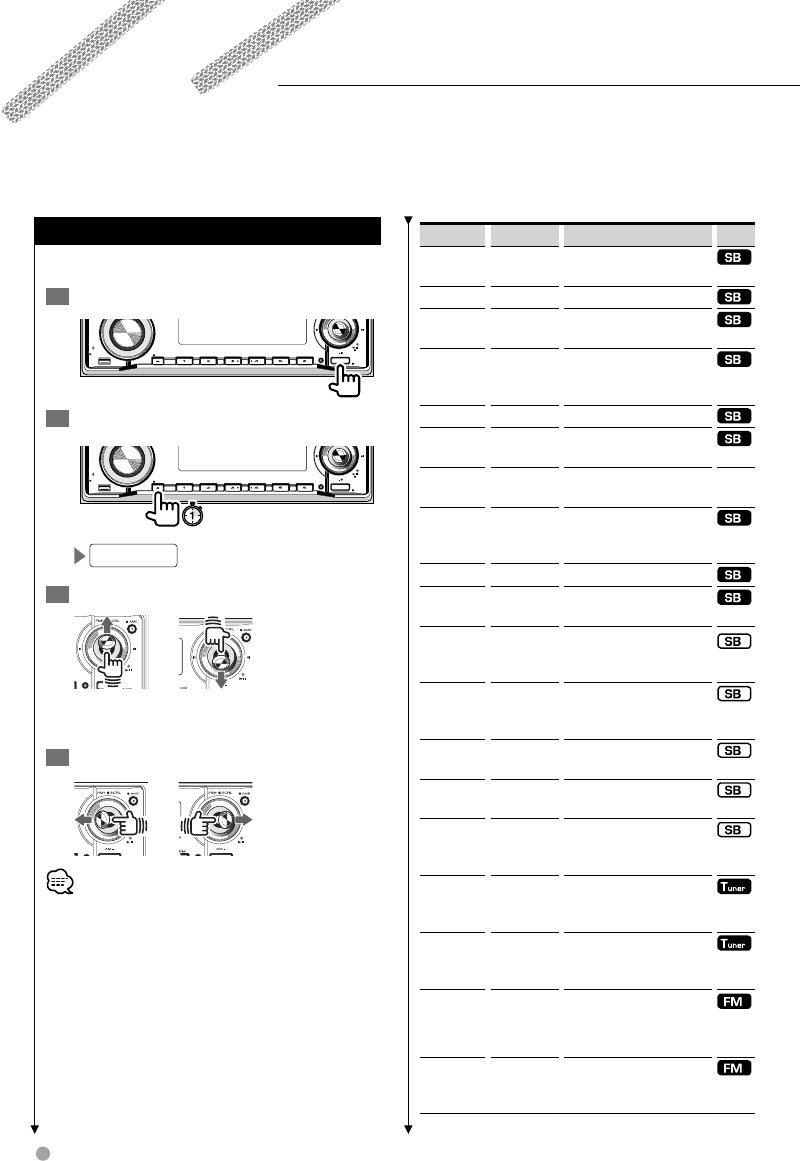
50 KDV-5234
Setting up various functions
Menu setup
Sets up various functions for each source.
1
Source switching
Q
AM
SETUP
AUD
VOL
MENU
SCANSTOP
M/S
RDM REP
F.S EL
M.RDM
OFF
DISP
/PTY
SW
SRC
2
Set to the menu mode
Q
AM
SETUP
AUD
VOL
MENU
SCANSTOP
M/S
RDM REP
F.S EL
M.RDM
OFF
DISP
/PTY
SW
SRC
MENU
3
Select features to set
The items displayed vary depending on the
source.
4
Set up each feature
• For details on how to set features followed by a page
number, refer to the page shown.
Display Setting Setting overview
Source
"CODE SET" Refer to
page 52
Sets Security code.
"BEEP" ON*/OFF Sets beep tone ON/OFF.
"CLK ADJ" Refer to
page 54
Sets the clock.
"SYNC" ON*/OFF Specifies whether to synchronize
the RDS station time data with
the clock of this unit.
"DSI" ON*/OFF Sets the antitheft warning LED.
"KEY" GRN/RED* Sets the button illumination
color.
"DISP" ON*/OFF Turns off the display when not
in use.
"DIM" ON*/OFF Adjusts the brightness of
the display according to the
surrounding illumination.
"SWPRE" R*/SW/AV Sets PREOUT output signal.
"AMP" ON*/OFF Specifies whether the built-in
amplifier is turned ON/OFF.
"ZONE2" R*/F Sets the output destination
of the dual zone function sub
source.
"BMS" FLT*
+6/+12/
+18
Sets the amount of amplification
for the bass range of the
amplifier with BMS function.
"BMSF"
NML*/LOW
Sets the central frequency to
amplify by BMS.
"AMP CTRL" Refer to
page 55
The various settings of LX
amplifier are set.
"NEWS" OFF*/00MIN-
90MIN
Sets the time to keep receiving
the news bulletin that is
switched over.
"LO.S" OFF*/ON Only the stations with good
reception will be received during
auto seek tuning.
"AUTO1"/
"AUTO2"/
"MANUAL"
AUTO1*/
AUTO2/
MANUAL
Sets the selection method of the
stations. (Refer to page 37)
"A F " O N */OFF When the condition of receiving
RDS station gets worse,
alternative frequency is received.
(Refer to page 37)
"REG" ON*/OFF The frequency to be switched
over by the AF function is
limited to a certain area.
Menu


















