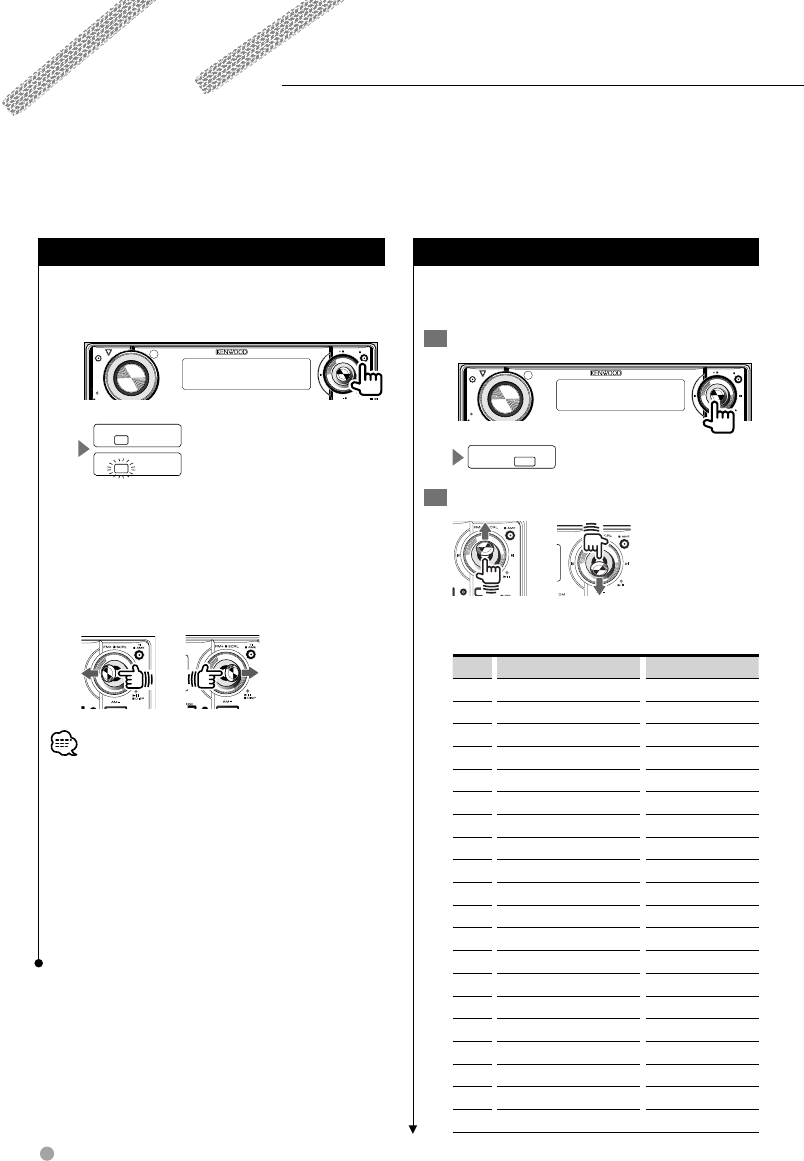
38 KDV-5234
RDS Control
Controls the reception RDS broadcast station programs.
Traffic Information
Changes to traffic information automatically
when a traffic bulletin starts even when you are
not listening to the radio.
AM
SETUP
AUD
VOL
ATT
M/S
DISP
/PTY
SW
AME
TI
FM
SCRL
(ON)
(Traffic information is not
received)
TI
TI
Each time the button is pressed, the Traffic
information function turns ON/OFF.
When a traffic bulletin starts, "TRAFFIC" is
displayed and the audio changes to traffic
information.
Receiving other traffic information stations
• During reception of an AM station when the Traffic
Information function is turned ON, the frequency
changes to an FM station.
• During reception of traffic information the adjusted
volume is automatically remembered, and the next time
the audio changes to traffic information, the volume
automatically becomes the remembered volume.
• Traffic information can be switched when it is on the
Tuner Source. However, you cannot switch the Traffic
information during reception of the Traffic bulletin
switched from the source other than the Tuner.
PTY (Program Type)
Selects the Program Type and searches for a
station.
1
Enter PTY mode
AM
SETUP
AUD
VOL
ATT
M/S
DISP
/PTY
SW
AME
TI
FM
SCRL
SPEECH
PTY
2
Select the Program Type
Each time the button is pressed, the type
changes in the following order.
No Program Type Display
1 Speech "SPEECH"
2 Music "MUSIC"
3 News "NEWS"
4 Current Affairs "AFFAIRS"
5 Information "INFO"
6 Sport "SPORT"
7 Education "EDUCATE"
8 Drama "DRAMA"
9 Culture "CULTURE"
10 Science "SCIENCE"
11 Varied "VARIED"
12 Pop Music "POP M"
13 Rock Music "ROCK M"
14 Easy Listening Music "EASY M"
15 Light Classical "LIGHT M"
16 Serious Classical "CLASSICS"
17 Other Music "OTHER M"
18 Weather "WEATHER"
19 Finance "FINANCE"
20 Children’s programs "CHILDREN"


















