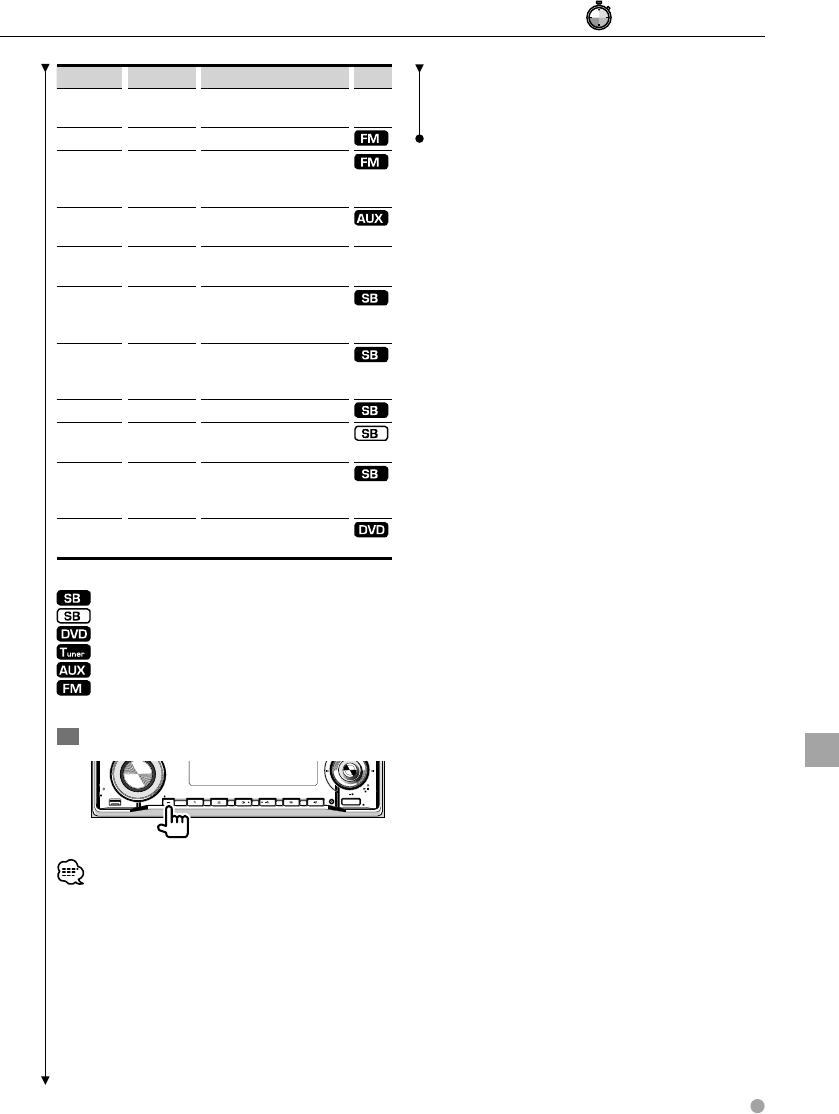
English 51
Menu
Display Setting Setting overview
Source
"OEM DISP" Refer to
page 57
Sets External Display.
"MONO" OFF*/ON Receives with mono sound.
"ATPS" ON*/OFF When the condition of receiving
traffic information is poor, it
switches to other stations.
"NAME SET" Refer to
page 54
Names the AUX source.
"SCL" AUTO/MANU* Specifies whether the text is
scrolled automatically.
"AUX" OFF*/ON Specifies whether to display
built-in AUX when the source
is selected.
"OFF" ––/20M*/
40M/ 60M
When the standby condition
continues, it automatically turns
the power OFF.
"CD READ" 1*/2 Sets the CD read mode.
"A -
PRESET"
Refer to
page 56
Registers/recalls audio settings.
"DEMO" ON*/OFF
Refer to
page 53
Specifies whether to enable
demonstration.
"M/V" No setting is
available
Displays Macrovision version.
* Indicates the default configuration after purchase.
: Can be set in standby state.
: Can be set in other than standby state.
: Can be set while accessing DVD source.
: Can be set in tuner source.
: Can be set while accessing AUX/AUX EXT source.
: Can be set during FM reception.
5
Exit menu mode
Q
AM
SETUP
AUD
VOL
MENU
SCANSTOP
M/S
RDM REP
F.S EL
M.RDM
OFF
DISP
/PTY
SW
SRC
• "ZONE2" is displayed while the dual zone function is set
to ON.
• "SWPRE" is displayed when dual zone function is turned
OFF.
• "CD READ" can be set while no disc is inserted in the unit.
• "CLK ADJ" cannot be set if "SYNC" is set to "ON".
• "OFF" setting will not be operative unless "CODE SET" is
performed.
• For further information on each feature, refer to <Help?
Term> (page 68).
• Leave "AUX" set to "OFF" if AUX source is not used.
• Changing "SWPRE" setting will change "AVOUT" setting
value of <Audio setup> (page 44) to "–15".
• "DISP" can be set when "DEMO" is "OFF".
: Press for # seconds.


















