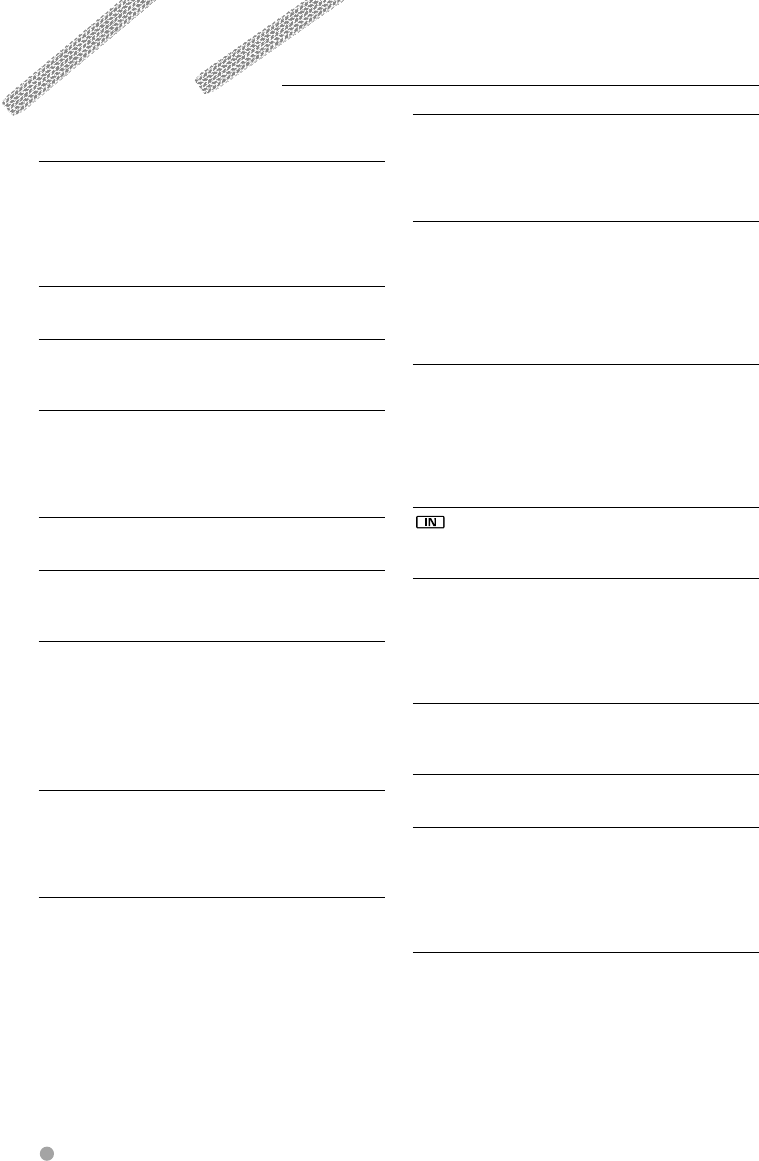
72 KDV-5234
Help? Error
When the unit fails to operate correctly, the
cause of the failure appears on the display.
TOC ERR/READ ERR :
• Disc is unusually dirty.
• Disc has many scratches.
• Disc is upside down.
• The tray is not in the disc changer.
• There is no disc in the disc changer.
E-05 :
Disc is upside down.
E-15 :
The disc you want to play does not include files that
can be played by this unit.
EJECT :
• Disc magazine has not been set.
• Disc magazine is not completely inserted.
• No disc is loaded in this unit.
Etc
NO DISC :
Disc magazine does not contain even a single disc.
REG ERR:
The disc you wanted to play has a region code that
cannot be played with this unit.
PAR ERR:
The disc you wanted to play has a higher level than the
parental level you set.
The following messages appear to inform you of
the status of the system.
PRK OFF :
Source for displaying video is selected while car is
traveling.
➡ Video will be displayed when the car is stopped and
the parking brake has been engaged.
CODE ---- :
Request to enter security code.
E-07–67/ E-77 :
Is not operating correctly due to some reason or other.
➡ Push the unit's Reset button. If the "E-07–67"/"E-
77" message does not disappear, see your nearest
Kenwood dealer.
HOT ERR :
When the internal temperature of this unit rises to 60°C
or more, the protection circuit is activated and you
may not be able to operate the unit. At such times this
message will appear.
➡ Use the unit again after reducing the temperature
inside the vehicle.
HOLD :
Activation of the protective circuit when the
temperature inside the disc changer is higher than 60
degrees Celsius stops the disc changer from operating.
At such times this message will appear.
➡ Use when the temperature at the site where the disc
changer has been fitted has dropped.
indicator flashes :
DVD player is not operating correctly.
➡ Remove the DISC and insert it again.
E-09/ E-19/ E-99 :
Is not operating correctly due to some reason or other.
➡ Press the [0] (Eject) button. If the message does not
disappear even after pushing the Eject button, push
the unit's Reset button. If the message still does not
disappear, contact your nearest Kenwood dealer.
LOAD (Flashes) :
Discs are currently being changed inside the disc
changer.
READING (Flashes) :
Data on the disc is currently being checked.
PROTECT (Flashes) :
Protective circuit has been activated because a speaker
cord has shorted or it has come in contact with the car
chassis.
➡ Wire or insulate the speaker cord as appropriate and
then push the Reset button.
DEMO MODE :
The unit is currently in Demonstration mode. This
mode shows the unit's functions on the display. To
cancel turn the Demonstration mode OFF.


















