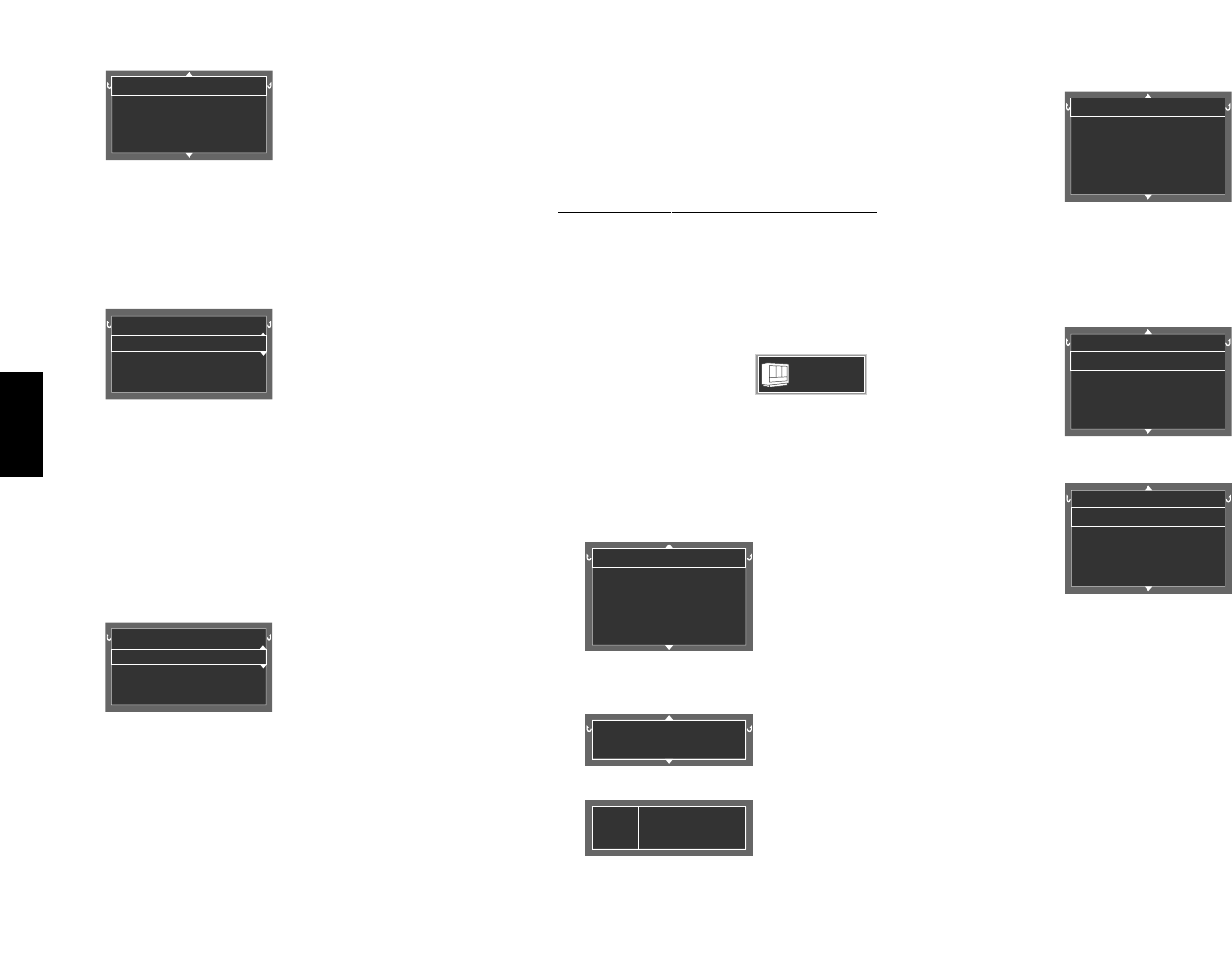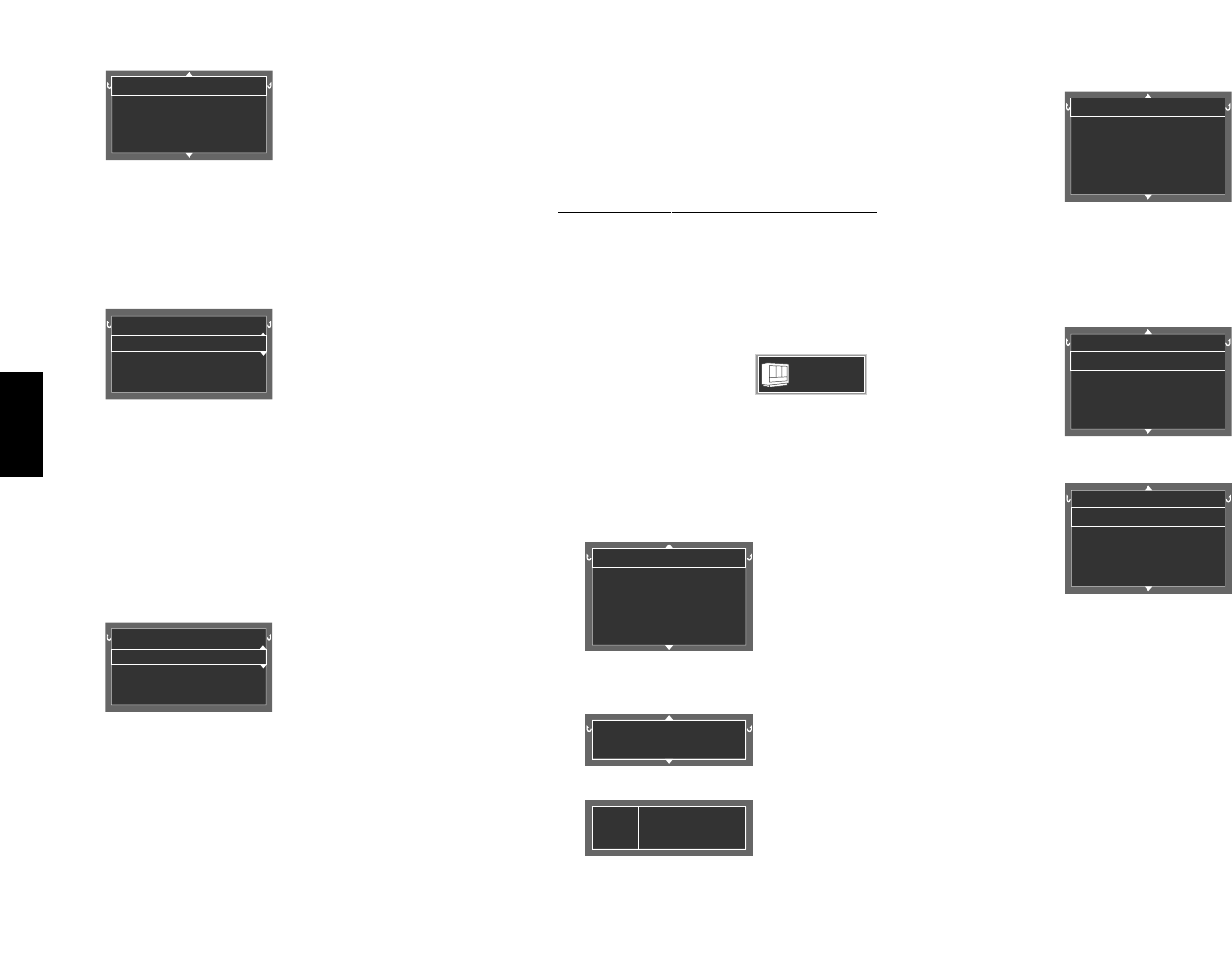
46
Chapter 4: OSD Operation
Chapter 1Chapter 2Chapter 3Chapter 4Chapter 5
Chapter 6
Chapter 7
Chapter 8
5. Select a value by pressing the cursor up/down button,
then press the ENTER button.
÷ The picture quality varies according to the selected
value. Set the desired picture quality by repeating
steps 4 and 5.
Contrast
Color
Sharpness
User Mode
0
0
0
4. Select a setting item by pressing the cursor up/down
button, then press the ENTER button.
0
0
0
Contrast
Color
Sharpness
User Mode
0
0
0
Brightness
GAMMA
DNR
User Mode
5. Select a value by pressing the cursor up/down but-
ton, then press the ENTER button.
Contrast
Color
Sharpness
Brightness
User Mode
0
0
0
0
4. Select a setting item by pressing the cursor up/down
button, then press the ENTER button.
Contrast
Color
Sharpness
Brightness
User Mode
0
0
0
0
User Mode
GAMMA
Enhancer
Enhancer Gain
DCDi
0
On
0
On
b : When "PROGRESSIVE" is set
Operation procedure
1. Press the ON SCREEN button during playback, then
display the "VISUAL" OSD by pressing the cursor up/down
button.
2. Move the cursor to
Progressive
Scan
(Picture quality
adjustment icon) by pressing the cursor left/right
button, then press the ENTER button.
3. Select a setting item by pressing the cursor up/down
button, then press the ENTER button.
Normal
Fine
Soft
Cinema
Animation
User Mode
Demo
Demo
Mode
Enhancer
On/Off
DCDi
On/Off
÷ The picture quality varies according to the selected
value. Set the desired picture quality by repeating
steps 4 and 5.
"Normal", "Fine", "Soft",
"Cinema", t
"Animation" : Suitable for viewing
pictures composed of vivid colors,
such as animation movies.
The following setting items are
provided on the next page.
"User Mode"
"Demo": When "Demo" is selected,
"DCDi" and "Enhancer" will
be turned on/off alternately
every 15 seconds.
When "User Mode" in the next
page is selected, more detailed
setting is available. In this case, also
perform the operation in step 4.
"Contrast": Adjustment of the
difference between the bright
and dark parts of picture in the
range between -7 and +7.
"Color" : Adjustment of the depth
of colors in the range between
-7 and +7.
"Sharpness": Adjustment of the
degree of picture contour
enhancement in the range
between -2 and +2.
The following setting items are
provided on the next page.
"Brightness": Adjustment of the
picture brightness in the range
between 0 and +15.
"GAMMA": Adjustment according
to the gamma curve of the
monitor, in the range
between -7 and +7.
"DNR" (Digital Noise
Reduction): Adjustment for
reducing noise in the picture,
in the range between 0 and
+15.
"Contrast""Color""Sharpness"
"Brightness" y
The following setting items are
provided on the next page.
"GAMMA" y
"Enhancer": Enhancement of
image sharpness. On/Off
"Enhancer Gain" : Adjustment of
the degree of enhancer in the
range between 0 and +15.
"DCDi ": Minimizes jaggies on
angled lines. On/Off
When "User Mode" in the next
page is selected, more detailed
setting is available. In this case, also
perform the operation in step 4.