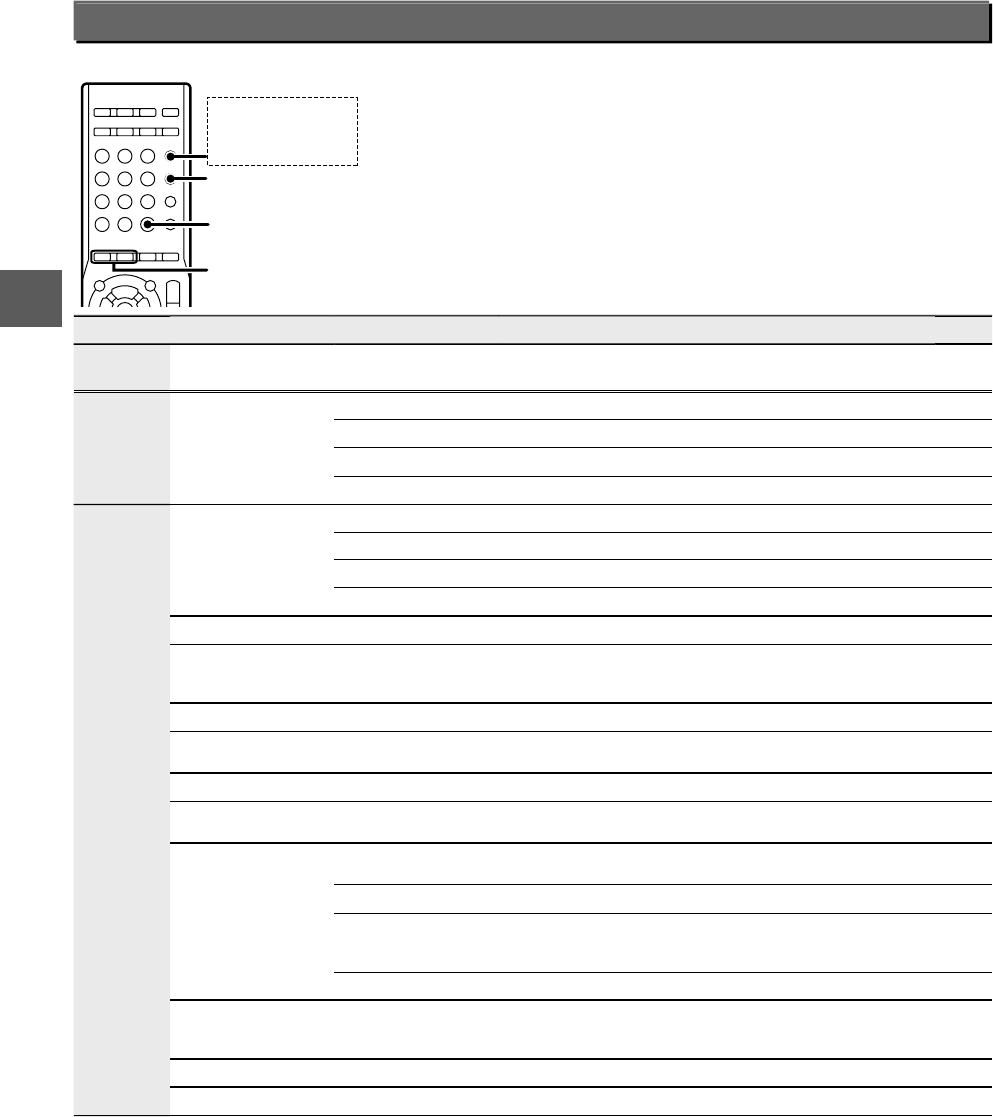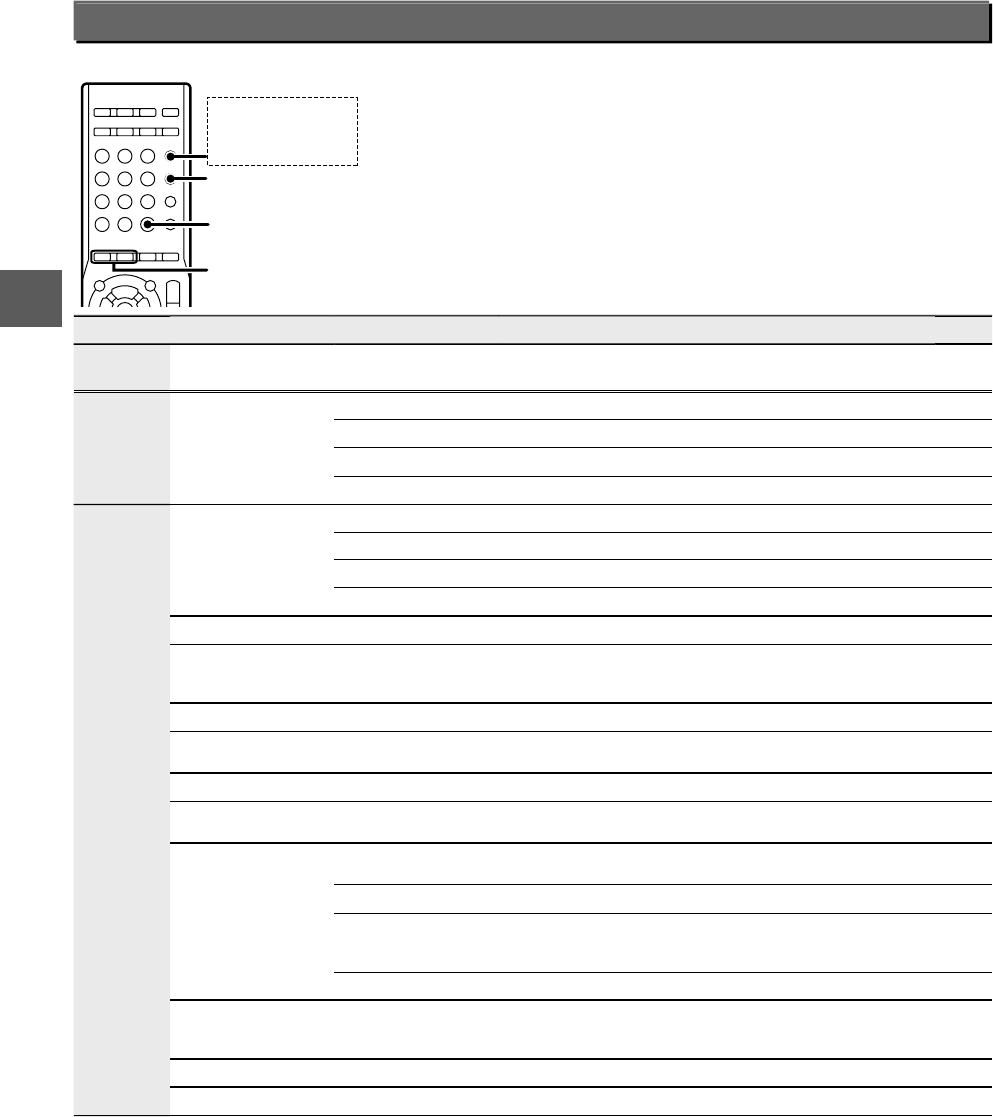
30
KRF-V9300D/KRF-V8300D/KRF-V7300D
Setup
Setup menu and its operations
SETUP
KRF-V9300D/KRF-V8300D:
AUTO ROOM EQ
KRF-V7300D:
EASY SETUP
ENTER
MULTI CONTROL
/
1 Press [SETUP] to enter the setup mode.
KRF-V9300D and KRF-V8300D :
The "Auto Setup" mode can also be initiated by pressing the [AUTO ROOM EQ] key.
KRF-V7300D :
For Easy Setup mode, press the [EASY SETUP] key.
2 Use [MULTI CONTROL 2/3] to select an item and press [ENTER].
If a submenu is opened, select one of its items with the same procedure.
3 Perform setup by referring to the page describing the selected item.
Setup Menu Submenu Setting details page
KRF-V7300D
only
"Easy Setup"* The speaker setup is possible by simply selecting the listening room size and the
listening position. If a finer setup is required, please use "Manual Setup".
⁄
KRF-V9300D
and
KRF-V8300D
only
"Auto Setup" "Room EQ"
Sets whether or not the equalizer curve obtained with "Auto Setup" is used.
fi
"Calibrate"
Measures and analyzes the properties of the speakers and listening room.
¤
"Confirm"
Confirms the results of Auto Setup.
¤
"Return"
Returns to the setup menu.
Common for
all models
"Manual Setup" "SP Setup"
Selects the use of each speaker and its size.
fl
"SP Level"
Adjusts the speaker output levels.
‡
"SP Distance"
Sets the distance between each speaker and the listening position.
‡
"Return"
Returns to the setup menu.
"Subw Re-Mix"
Mixes the bass tone of other channels to the subwoofer channel.
°
"Crossover"
Sets the lower limit of the bass frequencies reproduced from the speakers set to "Normal" in
the "SP Setup". The frequencies below the frequency set here are distributed to other speakers
(those set to "Large" and the subwoofer).
°
"LFE Level"
Adjusts the bass tone in reproduction of Dolby Digital and DTS sources.
°
"Assignment"
Assigns the input source to the signal output at the CD (ASSIGNABLE) terminal on the rear
panel.
·
"Audio Delay"
Adjusts the deviation in time between the video and audio.
·
"HDMI Input"
Enables or disables the HDMI input. Enabling the HDMI input makes it possible to use the
variety of HDMI functions.
‚
"HDMI Setup" "Audio Out"
Sets whether the HDMI audio input is output from the speakers connected to this unit or from
the TV.
q
"Audio Delay"
Adjusts the deviation in time between the HDMI video and audio.
q
"HDMI Link"
Switches the HDMI control functions ON/OFF. Setting this item to ON makes it possible to
interlock the power of the TV and this unit (Power Control) and to control the volume of this
unit from the TV (TV Control).
q
"Return"
Returns to the setup menu.
"TV Audio In"
Setting this item to ON makes it possible to enjoy digital surround broadcasting, etc. in the
surround environment. When this is set to ON, the input selector of this unit is automatically
switched to "OPT 1" when the input of the TV is switched.
w
"Setting Lock"
Locks the setups of this unit.
w
"Exit"
Exits the setup menu.
* The Easy Setup mode cannot be initiated with the [SETUP] key. Use [EASY SETUP] key.
To exit the setup menu
Select "Exit" in the setup menu or press [SETUP] while in the setup mode.