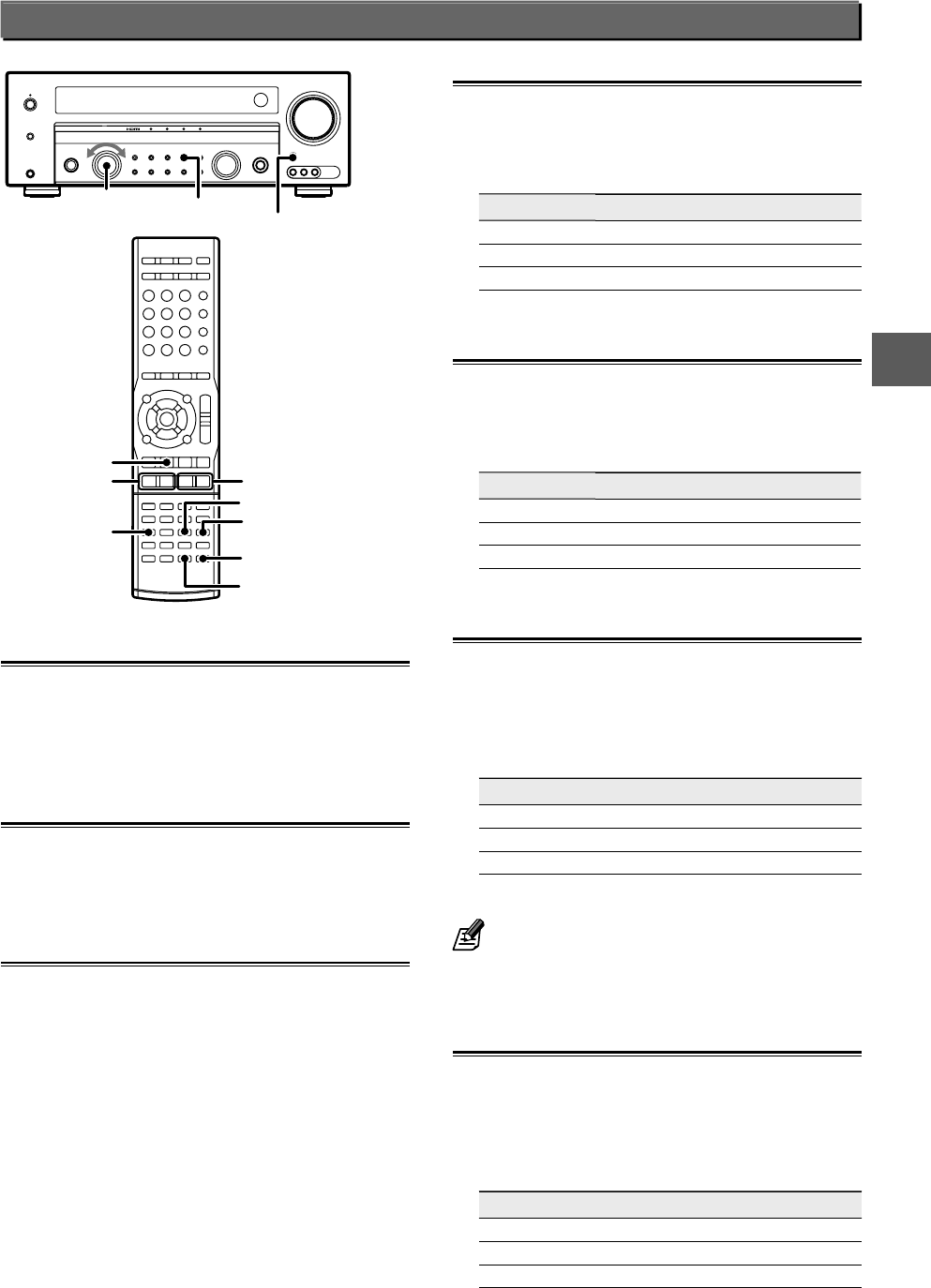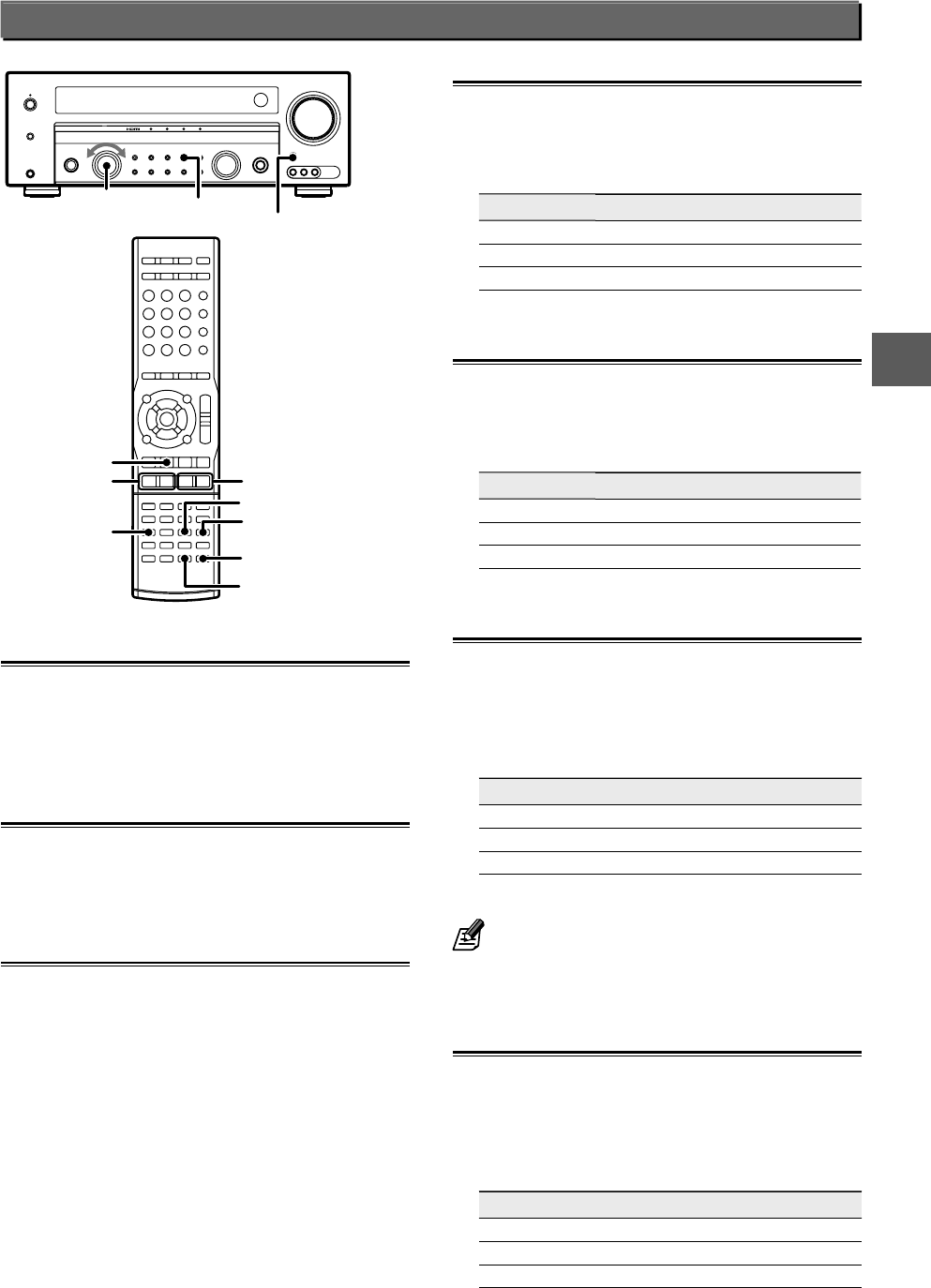
English
49
Playing music or movie
iPod
/ D
iPod
/Y
/D
SHUFFLE
DISPLAY
REPEAT
TIME
Play and pausePlay and pause
Press [6].
Pressing [6] during play will pause the play. Pressing it
again will cancel pausing.
The name of the currently playing file is displayed.
File skipFile skip
Press [4] or [¢].
If [4] is pressed in the middle of playback, the playing file
will be replayed from the beginning.
Fast forward and backwardFast forward and backward
¶ Operation available only on the remote control unit.
Press [1] or [¡].
Keep pressing the key until you reach the desired point.
Play starts when the key is released.
The information selected in <Switching the time
information> is displayed.
Repeat playRepeat play
¶ Operation available only on the remote control unit.
Press [REPEAT].
Each press switches the mode as follows:
Display Mode
"Repeat One" Single track (file) repeat
"Repeat All" All tracks (files) repeat
"Repeat Off" Repeat play is cancelled.
Shuffle playShuffle play
¶ Operation available only on the remote control unit.
Press [SHUFFLE].
Each press switches the mode as follows:
Display Mode
"Shuffle Track" Plays tracks (files) in a random order.
"Shuffle Album" Plays albums in a random order.
"Shuffle Off" Disables the shuffle play.
Switching the displaySwitching the display
¶ Operation available only on the remote control unit.
The displayed text information can be switched as follows.
Press [DISPLAY] during play or pause.
Each press switches the information as follows:
Information
Track name (file name)
Album name
Artist name
The selected information is scrolled on the display.
• For the displayable characters on this unit, see <iPod models
usable with this unit> 7.
Switching the time informationSwitching the time information
¶ Operation available only on the remote control unit.
The displayed time information can be switched as follows.
Press [TIME] during play or pause.
Each press switches the information as follows:
Information
File number and elapsed time of the current file
File number and remaining time of the current file
File number of the current file / Total file number of the selected item
iPod operation