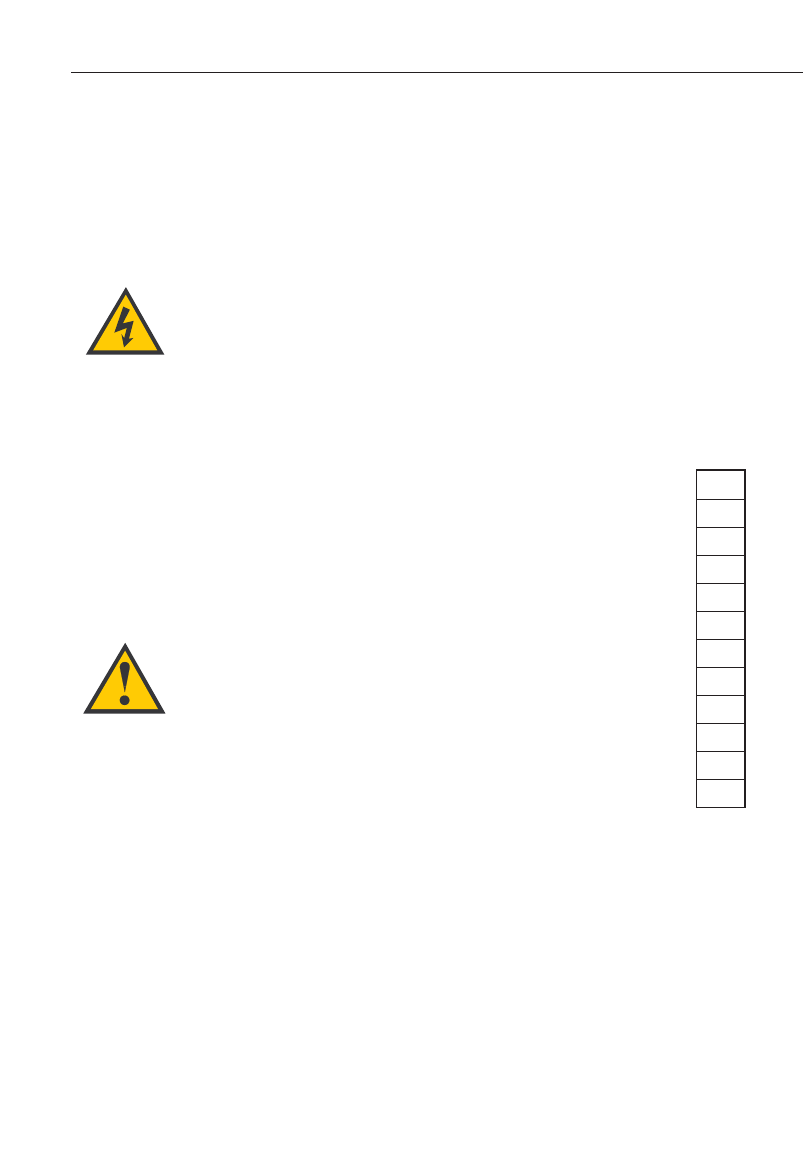
2.3.2 Connecting Peripherals to the Breakout Box
When using the Breakout Box, the eTrac system can support multiple peripheral
systems, including a remote on/off switch. These peripherals are connected to the
Breakout Box through the J2 terminal block connections. KVH recommends that
peripheral cables be run through the right-hand cable access port as the power cable
will need to be run through the left.
The J2 terminal block is labeled by pin function, as
illustrated in Figure 2-7.
Remote On/Off
A remote on/off switch can be connected to terminals #11
and #12 to control the eTrac’s power. If the on/off switch is
off, the Antenna Unit’s power will be controlled by the
system’s built-in sleep function.
Strain Relief and Cable Protection
As with the antenna data cable, KVH recommends that
you use the strain relief brackets to secure any peripheral
cables to the Breakout Box. In addition, heat shrink
sleeving should be used to protect the cables from chafing
along the edge of the cable access holes.
Installation
2-734-0002Rev.D
TheI/Oconnectionsaredesignedasopencollectorpins.By
default,theyaresettobeusedasinputpins.Whenusingthepins
foroutput,itisimportantnottoapplyvoltagehigherthan5VDCat
theI/OportasthiscancausedamagetotheAntennaUnit.
DC+
DC-
3.3 V out
GND
I/O 1*
I/O 2
I/O 3
I/O 4
I/O 5
I/O 6
Remote on/off
GND
1
2
3
4
5
6
7
8
9
10
11
12
*Not Used
Figure 2-7: J2 Terminal
Block Connectors
Ifyouarenotinstallingaremoteon/offswitch,
connectterminal#11toterminal#12.The
antennawillnotpowerupunlessthesetwo
terminalsaretiedtogether.


















