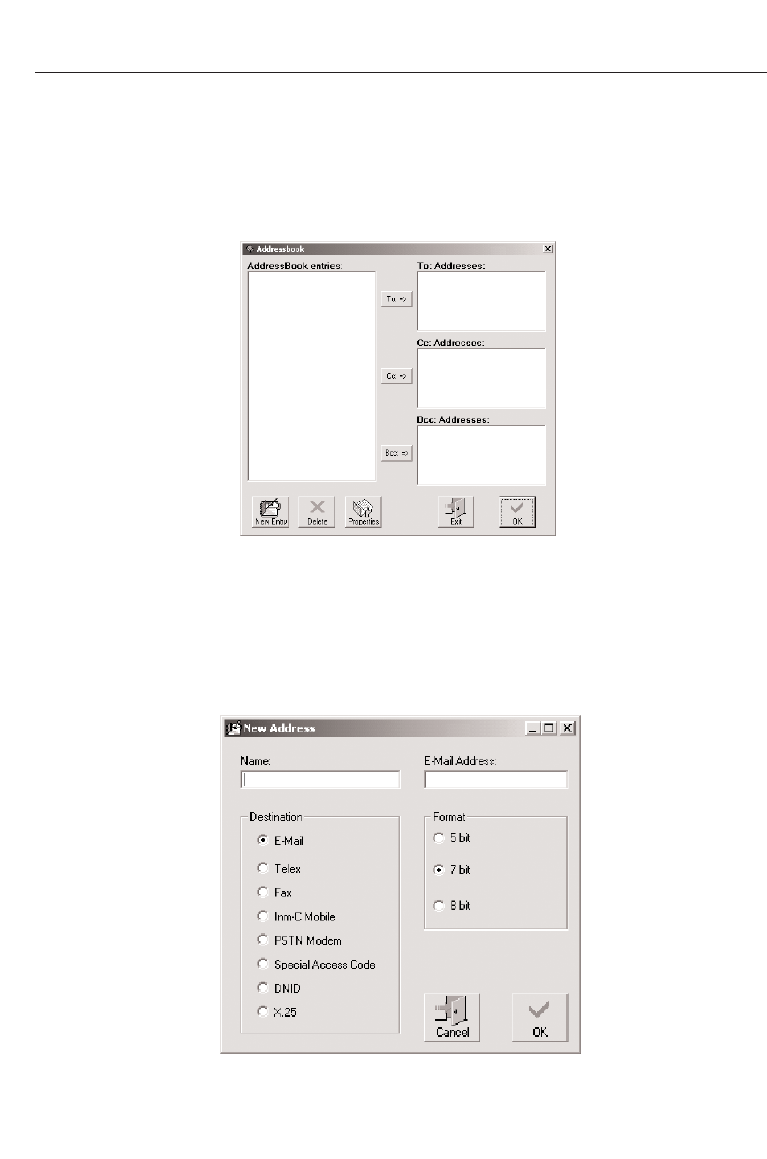
3.2.1 Entering Information in the Address Book
and Sending an E-mail
The easyMail address book is pictured in Figure 3-4.
1. Click the
Address Book icon on the main easyMail screen.
2. Select
New Entry to set up a new recipient. The new recipient screen
is pictured in Figure 3-5.
A GuidetotheKVHeTracSatelliteCommunicationsSystem
3-4
www.kvh.com
Figure 3-5: The New Recipient Data Screen
Figure 3-4: The easyMail Address Book


















