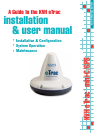ii
3.3 Using the eTrac Tracking Feature . . . . . . . . . . . . . . . . . . . . . . . . . . . . . . . . . . . . . . . . . .3-5
3.3.1 Local eTrac Configuration for GPS Position Reports . . . . . . . . . . . . . . . . . . . . .3-6
4 Troubleshooting and Maintenance . . . . . . . . . . . . . . . . . . . . . . . . . . . . .4-1
4.1 Warranty/Service Information . . . . . . . . . . . . . . . . . . . . . . . . . . . . . . . . . . . . . . . . . . . . .4-1
4.2 Handling Precautions . . . . . . . . . . . . . . . . . . . . . . . . . . . . . . . . . . . . . . . . . . . . . . . . . . . .4-1
4.3 Return Authorization . . . . . . . . . . . . . . . . . . . . . . . . . . . . . . . . . . . . . . . . . . . . . . . . . . . .4-1
4.4 Repackaging for Shipment . . . . . . . . . . . . . . . . . . . . . . . . . . . . . . . . . . . . . . . . . . . . . . .4-2
Appendix A System Specifications . . . . . . . . . . . . . . . . . . . . . . . . . . . . . .A-1
Appendix B Mounting Template . . . . . . . . . . . . . . . . . . . . . . . . . . . . . . . . .B-1
List of Figures
Figure 1-1 Inmarsat-C Coverage Areas . . . . . . . . . . . . . . . . . . . . . . . . . . . . . . . . . . . . . . . .1-1
Figure 1-2 Typical eTrac System Configuration . . . . . . . . . . . . . . . . . . . . . . . . . . . . . . . . .1-3
Figure 2-1 Optimal Viewing Angle to the Horizon . . . . . . . . . . . . . . . . . . . . . . . . . . . . . . .2-2
Figure 2-2 Positioning the Antenna to Minimize Blockage (Overhead View) . . . . . . . . .2-3
Figure 2-3 Mounting the eTrac (Side View) . . . . . . . . . . . . . . . . . . . . . . . . . . . . . . . . . . . .2-4
Figure 2-4 Breakout Box Interior Arrangement (Top View) . . . . . . . . . . . . . . . . . . . . . . . .2-5
Figure 2-5 Proper Wire to Terminal Connection . . . . . . . . . . . . . . . . . . . . . . . . . . . . . . . .2-5
Figure 2-6 J1 Terminal Block Connectors . . . . . . . . . . . . . . . . . . . . . . . . . . . . . . . . . . . . .2-6
Figure 2-7 J2 Terminal Block Connectors . . . . . . . . . . . . . . . . . . . . . . . . . . . . . . . . . . . . .2-7
Figure 3-1 Logging in to the NCS . . . . . . . . . . . . . . . . . . . . . . . . . . . . . . . . . . . . . . . . . . . .3-2
Figure 3-2 Selecting the Default LES . . . . . . . . . . . . . . . . . . . . . . . . . . . . . . . . . . . . . . . . .3-2
Figure 3-3 The easyMail Message Window . . . . . . . . . . . . . . . . . . . . . . . . . . . . . . . . . . . .3-3
Figure 3-4 The easyMail Address Book . . . . . . . . . . . . . . . . . . . . . . . . . . . . . . . . . . . . . . .3-4
Figure 3-5 The New Recipient Data Screen . . . . . . . . . . . . . . . . . . . . . . . . . . . . . . . . . . . .3-4
Figure 3-6 easyMail Position Reporting Setup Screens . . . . . . . . . . . . . . . . . . . . . . . . . .3-7
www.kvh.com