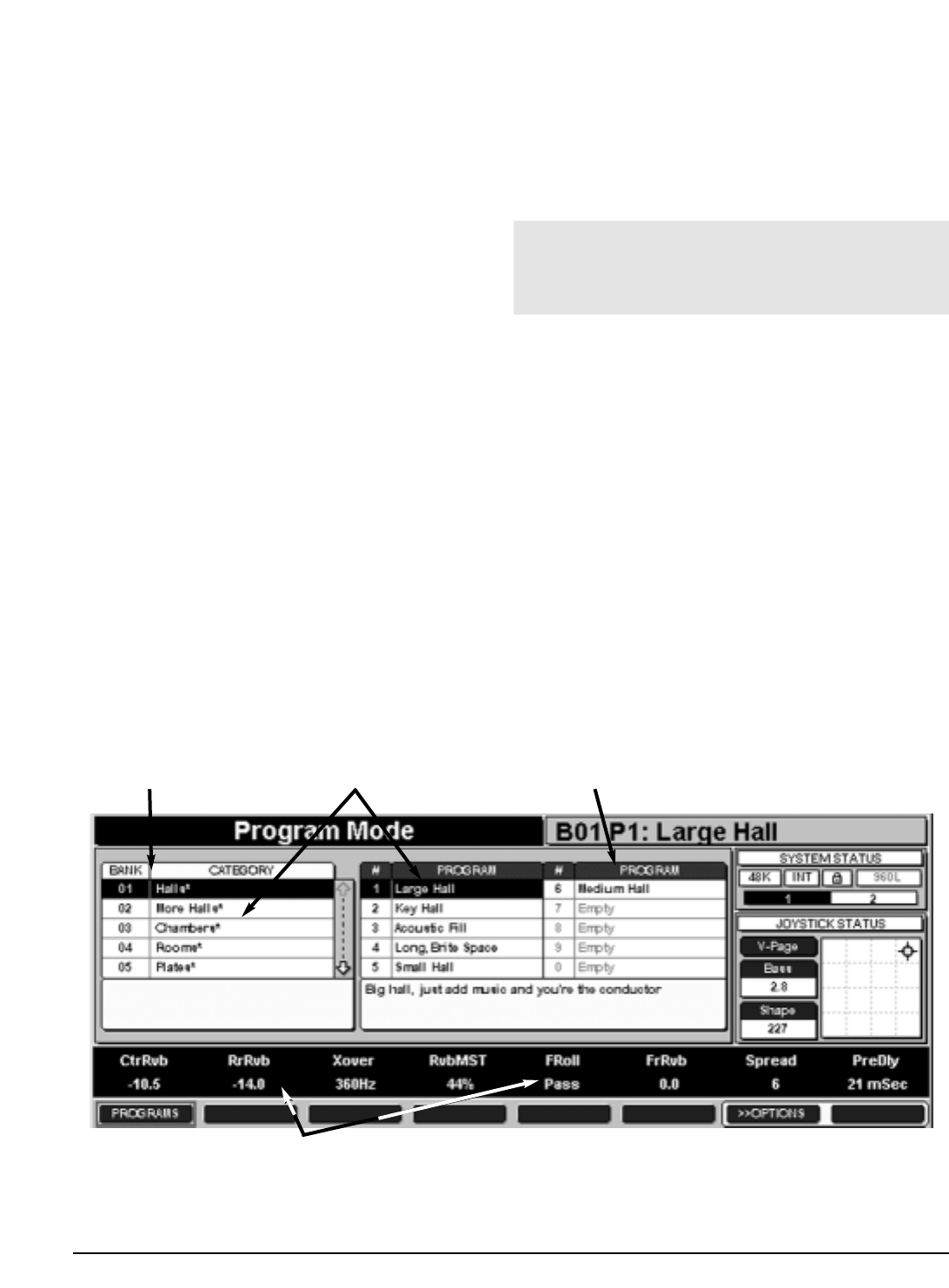
960L Owner’s Maunal Operations in Detail
With more than 200 factory Programs to choose from,
plus up to 1,000 Registers of your own creation, you’ll
probably spend most of your time with the 960L
loading the effects you want.
To simplify the selection of an appropriate effect, the
960L programs are organized as 24 Banks of up to ten
related effects (see the Appendix for Program
Descriptions). There are 100 Banks available for
Registers and 10 Banks for Floppy storage and
retrieval.
Loading Programs
When you first install the 960L, it will contain only
factory Programs. There are several ways to select
and load Programs. The simplest is designed to be
familiar to users who know the Lexicon 480L:
Press the PROGRAM key, then the BANK key, to bring
up a list of Program Banks (Fig. 4-1)
• Scan the list of Banks to find one you want
(e.g., "Halls")
• Select that Bank by entering its number on the
Numeric Keypad (or by scrolling to it with the
Navigation Arrow keys).
• Press the Program key to get to the list of
Programs
• Select the desired Program by entering its
number on the Numeric Keypad (or by scrolling
to it with the Navigation Arrow keys and
pressing the Enter key).
Note: When you change Programs, the display will
change and the motorized faders will move to the
positions corresponding to that Program’s parameter
settings.
If you already know the location of the Program you
want, you can do all this in just a few keystrokes:
• PROGRAM Key (Skip this step if going to the
last Bank used.)
• BANK Key
• Bank Number
• PROGRAM Key
• Program Number
If you don’t know the location of the Program you want,
the procedure is similar, except that you can scroll up
and down through the list of Banks to find the one you
want.
Loading Programs and Registers
4-1
Figure 4-1 — Program Load screen
Yellow shows that this
menus is not “in focus”
Selected Bank and
Program are highlighted
Blue shows that this
menu is “in focus”
Fader Labels in Scribble Strip are
from the currently loaded program.


















