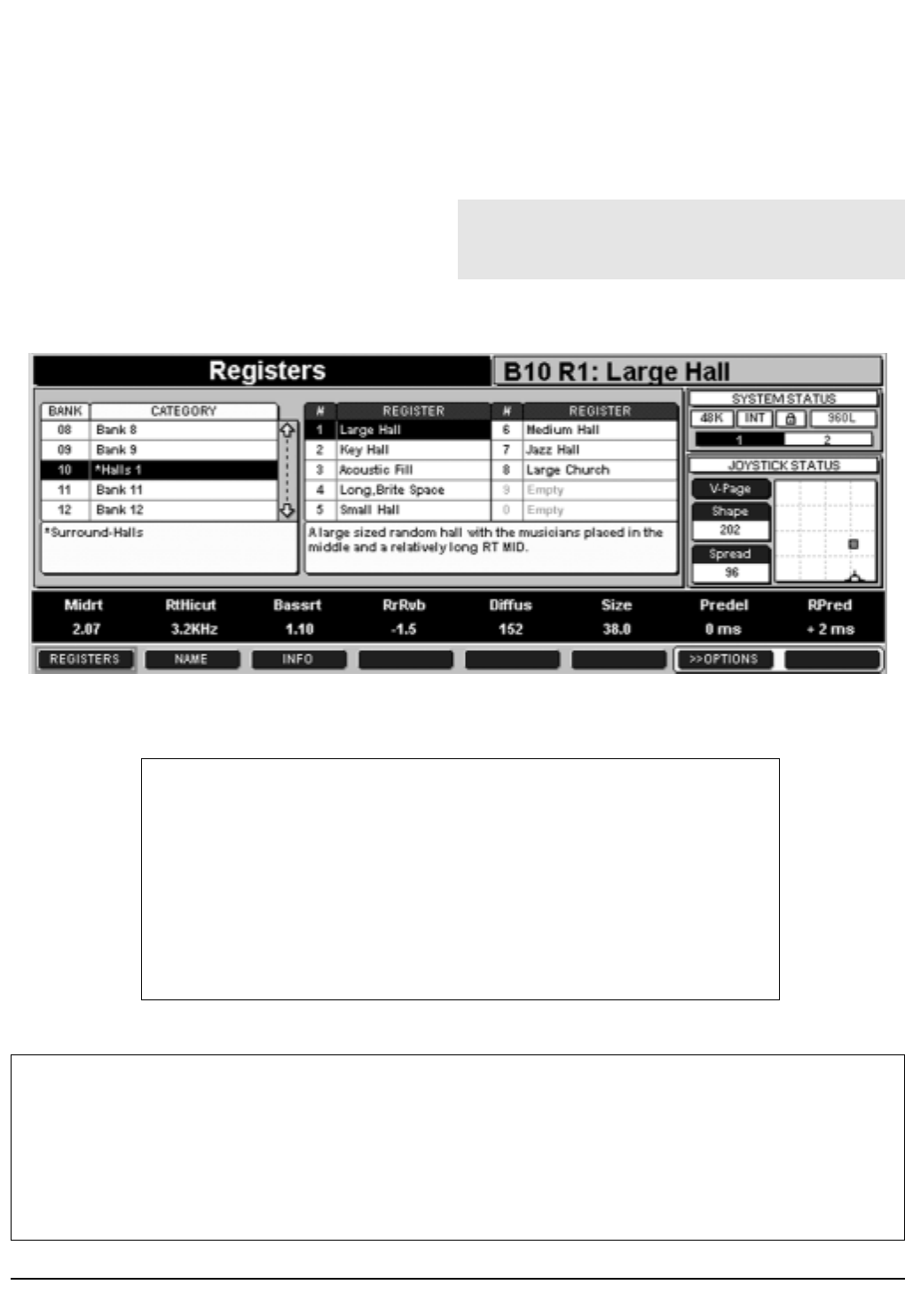
Loading Registers
Loading Registers is similar to loading Programs. Press
the REGISTER Key instead of the PROGRAM Key.
This will bring up a similar screen (Fig. 4-2) The only
differences are the use of the word "Register" instead of
"Program" and the addition of two soft buttons for
labeling. Note also that the last two Registers are
unnamed and greyed out on the display, indicating that
they’re empty. Any selection that is greyed out, on any
screen, is unavailable. Programs and Registers can be
unavailable if they are empty or if they are designed for
sample rates and configurations that are not currently
selected.
Shortcut: You can instantly load any Program or
Register in the current Bank by pressing the
corresponding key on the Numeric Keypad.
Operations in Detail Lexicon, Inc.
Loading Programs and Registers, continued
4-2
Figure 4-2 — Register Load screen
Alternative Loading Techniques
• You can use the Left/Right Navigation Arrows to move between Banks
and Programs (or Banks and Registers).
• You can use the +/- Buttons or the Up/Down Navigation Arrows to scroll
through Banks.
• You can use the +/- Buttons or the Up/Down Navigation Arrows to scroll
though Programs and Registers. Press the ENTER key to load the
Program.
• You can repeatedly press BANK, PROGRAM or REGISTER to scroll
through the Banks, Programs and Registers.
Programming Machines
Depending on the configuration (see below),
the 960L can be used as one, two, or four
processing machines.The number of machines
available in the current configuration is shown
on the Machine Strip in the System Status
Display. The machine whose settings you are
currently altering is highlighted. Machines that
are muted have a blinking red "M" super-
imposed on their machine number.
You must program each machine individually.
To switch to a different machine, press and hold
the MACHINE key, then enter the desired
machine number on the Numeric Keypad.


















