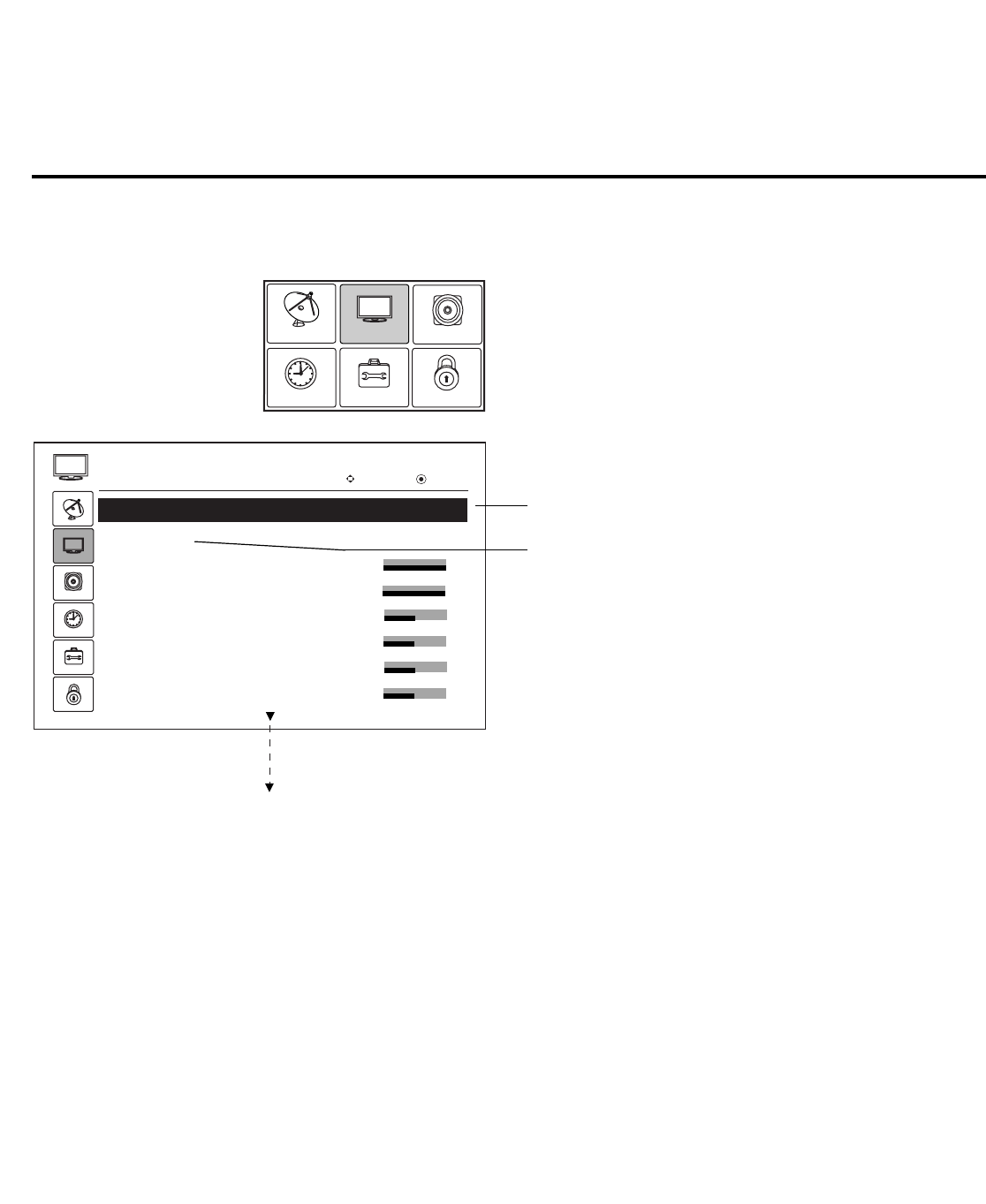
PAGE 19
206-4071
Picture Menu
The Picture menu settings control the appearance on the TV picture
CHANNEL
PICTURE
AUDIO
TIME
OPTION
LOCK
PICTURE
Enter
Move
Aspect Ratio : 16:9
Picture Mode : Vivid
- Backlight 100
-Contrast 100
- Brightness 50
- Sharpness 50
- Color 50
- Tint 0
Advanced Control
Reset
Picture Menu Navigation
Typical Menu Operation
Picture Mode
1. Press Menu on the Installer remote.
2. Select the Picture Menu Option and press Enter.
3. Go to the Picture Mode option with the
Up/Down/Left/Right arrow keys.
4. Press Enter.
5. Use the Up/Down/Left/Right arrow keys to
select Picture Mode. Choose from preset or
make custom picture appearance settings.
6. Press Menu to remove Picture menu from
screen.
Purpose
Sets the picture proportion.
Selects factory preset picture options.
Also allows the Installer to specify custom picture setups.
Note: There are additional menu options accessible with the
down arrow.


















