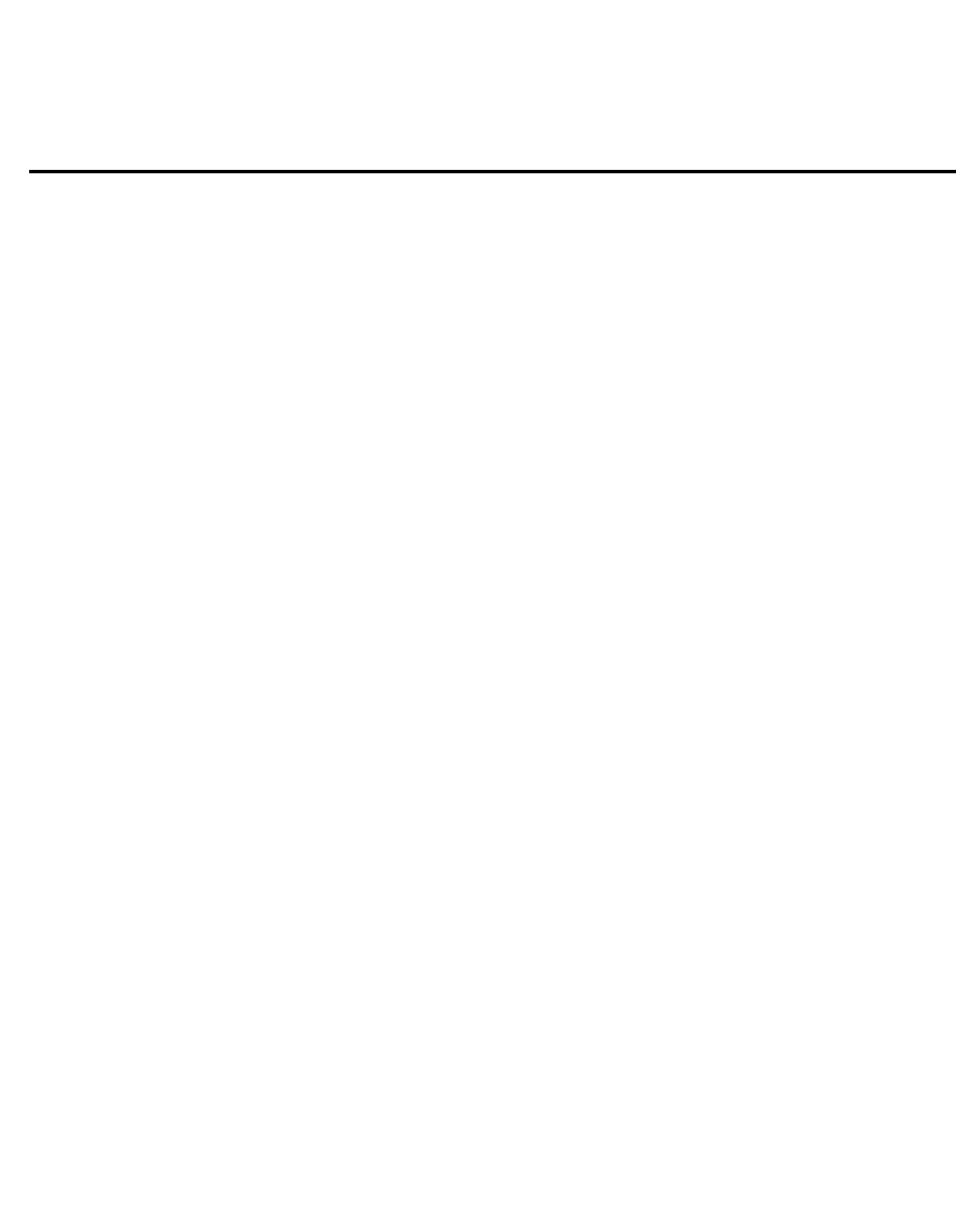
PAGE 38
206-4071
Installer Menu
035 - COMPPORT EN. (HDMI 1 Port Enable)
Enable/disables TV display panel HDMI 1 input jack.
Set to 0 to disable, set to 1 to enable.
038 - YPrPb EN. (Rear Component Video Enable)
Set to 1 to enable display panel rear Component Video input jacks.
Set to 0 to disable display panel rear Component Video input jacks.
039 - REAR AUX EN. (Rear Aux Enable)
Set to 1 to enable display panel rear AUX (Video 1) input.
Set to 0 to disable display panel rear AUX (Video 1) input.
Note: S-Video overrides Video.
040 - AUTO CAMPORT
Set to 1 to automatically switch to camport when equipment is con-
nected to front Video input.
Set to 0 to disable front Video automatic source selection.
If set to 1, STRT AUX SRCE cannot be set at 2.
046 - STRT AUX SRCE (Start Aux Source)
Sets the starting AUX source. At power up, TV will tune to starting Aux
source if item 004 Start Channel is set to 0.
1 = Video 1 4 = RGB 255 = Last Aux
2 = Video 2 3 = HDMI 1 6 = Component
If item 040 Auto Camport is set to 1:
1 = Video 1 3 = HDMI 1 6 = Component
4 = RGB
Note: Above is applicable only if all Aux sources are enabled.
047 - AUX STATUS
Set to 1 for M.P.I. AUX source to be reported as a channel number
instead of channel 0. Set to 0 to disable AUX identification change.
Controls M.P.I. status channel response for AUX inputs.
053 - DIS. CH-TIME (Disable Channel-Time)
Set to 1 to disable the Channel-Time display, Channel-Time display will
not appear. Set to 0 to enable the Channel-Time display.
069 - EN. CH-T COL. (Enable Text Custom Color)
Set to 1 to enable custom color for the Channel-Time display.
Set to 0 to disable custom color for the Channel-Time display.
070 - FOR. CH-TIME (Text Display Foreground Color)
Set according to Color Chart.
0 = Black 3 = Cyan 6 = Yellow
1 = Blue 4 = Red 7 = White
2 = Green 5 = Violet
Notes: Applies only to ‘Channel Not Available’ message if item 073 is
set to 1, enabled. If foreground color and background color are the
same, background will be transparent.
071 - BCK. CH-TIME (Text Display Background Color)
Set according to Color Chart.
0 = Black 3 = Cyan 6 = Yellow
1 = Blue 4 = Red 7 = White
2 = Green 5 = Violet
Notes: Applies only to ‘Channel Not Available’ message if item 073 is
set to 1, enabled. If foreground color and background color are the
same, background will be transparent.
073 - CH NOT AVBLE (Channel Not Available)
If set to 1 and item 028 CHANNEL OVERRIDE is set to 0, “NOT AVAIL-
ABLE” message is displayed when directly accessing a channel not in
the channel scan list available in memory.
075 - REVERT CH (Revert to Start Channel)
If set to 1 and loss of M.P.I. communication occurs, TV automatically
tunes to the specified Start Channel.
077 - QUICK SHUTOFF
Allows TV power Off event to be controlled by the Remote Control, TV
Front Panel and Pillow Speaker Channel Up/Down buttons. End user
would push and hold channel button down for time required to have
TV turn Off. Setting 0 = disabled. Value Range 0 - 17, each number
represents 1/2 second. For example, if set to 4, TV would turn Off if
end user held any channel button down for 2 seconds.
078 - UPN MSB (UPN Most Significant Byte)
User programmable number, most significant byte readable by M.P.I.
command. Note: Not linked to serial number.
079 - UPN MSB-1 (UPN Most Significant Byte-1)
User programmable number, most significant byte-1 readable by M.P.I.
command. Not linked to serial number.
080 - UPN MSB-2 (UPN Most Significant Byte-2)
User programmable number, most significant byte-2 readable by M.P.I.
command. Not linked to serial number.
081 - UPN LSB (UPN Least Significant Byte)
User programmable number, least significant byte readable by M.P.I.
command. Not linked to serial number.
082 - CHKSM ERROR (Checksum Error)
Enforces rigid M.P.I. checksum validation.
Set to 1 for validation.
Set to 0 to disable (does not check checksum on M.P.I. async port).
SPI is always checked.
083 - HANDSHK TIME (Handshake Time)
Adds an additional delay to the handshake time which is 64 msec,
Detailed Descriptions of Installer Menu Items


















