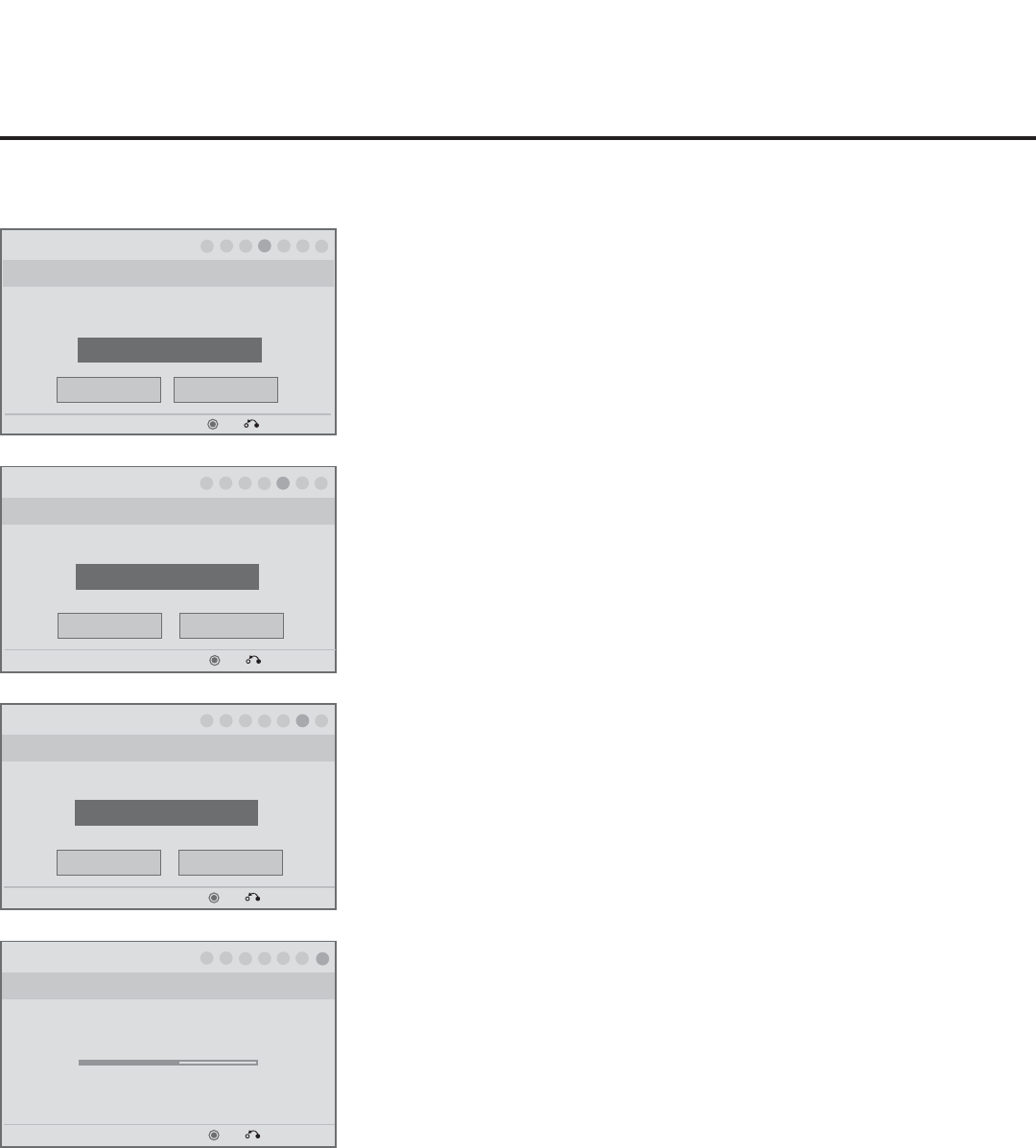
17
206-4096
Express Script Installer Menu Wizard (Cont.)
(LG3DDH TVs only)
Do you want to allow direct access to channels not in
the channel list?
Installer Menu Wizard
Step 4. Channel Access
OK
Exit Express Script
Back
Next
PTC: V1.00.004 CPU: V03.19.00 FPGA: 20E7
4
Yes
5 6
►
►
7
►
1 2
►
3
►
►
►
►
Would you like to scan for available channels?
Installer Menu Wizard
Step 5. Auto Search
Execute Auto Search
Back
Next
OK
Exit Express Script
PTC: V1.00.004 CPU: V03.19.00 FPGA: 20E7
4
5
6
7
►
1
3
►
►
2
►
►
►
Would you like to edit channel map and icons?
Installer Menu Wizard
Step 6. Channel Map Edit
Edit channel map.
Back
Next
OK
Exit Express Script
PTC: V1.00.004 CPU: V03.19.00 FPGA: 20E7
6
4
7
►
1
3
►
2
►
5
►
►
►
Easy installation complete.
Installer Menu Wizard
Step 7. Completion
OK
Exit Express Script
PTC: V1.00.004 CPU: V03.19.00 FPGA: 20E7
4
7
1
3
►
2
►
5
►
►
6
►
►
Save data… 50%
5. To allow channel access (default: Yes), you can simply select Next and
press OK (Enter).
To lock the channel lineup (after the Express Script is complete) and restrict
access to the TV setup menus, select the channel access fi eld, and use the
Left/Right arrow keys to select “No.” When you have made your selection,
use the arrow keys to select Next, and then press OK (Enter).
Note: It is recommended that you select the option to lock the channel
lineup to prevent end users from accessing channel settings; i.e., the
Channel Menu will be inaccessible/grayed out.
6. Select Execute Auto Search (Auto Tuning) and press OK (Enter) to start
the channel scan (searches for all available analog and digital channels).
The system will display progress of the channel scan in a pop-up window.
When the scan is complete, press any key on the Installer Remote to
close the pop-up window. Use the arrow keys to select Next, and then
press OK (Enter).
Note: If you do not execute the Auto Search as described above,
there will be no channels in the channel lineup (Channel Map).
7. Press OK (Enter), if desired, to edit the Channel Map. Channel edit and
label and also channel bank setup options will be displayed in a pop-up
window. Use the arrow keys to navigate between fi elds and make any
necessary edits.
When you are fi nished, press MENU to close the pop-up window. Use the
arrow keys to select Next, and then press OK (Enter).
Note: See pages 26 to 29 for further information on channel banks. If the
channel lineup will locked at the completion of the Express Script (see
step 5 above) and you wish to set up channel banks at a later time, you
will need to set Installer Menu item 028 CH. OVERIDE to 001 to enable
access to the Channel Banks Setup Menu.
For the fi nal step, the system will save your settings and transfer the setup to
the internal TV controller (PTC) (similar to 2-5-5 + MENU Mode). When this
step is complete, the system exits the Installer Menu Wizard.
(Continued from previous page)


















