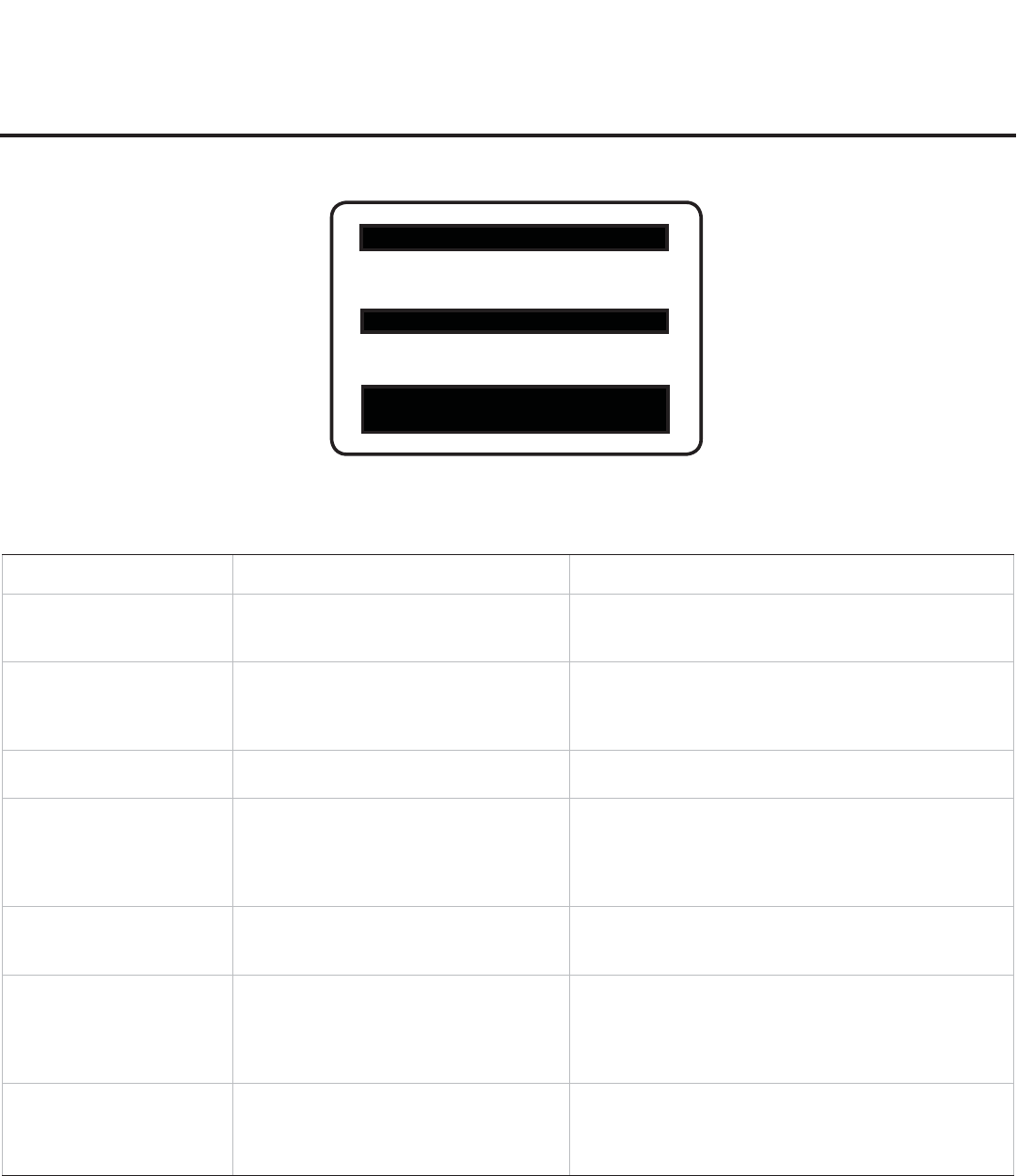
44
206-4096
Channel Banks Setup Menu
CHANNEL PREVIEW - BANK 1
CH 011-001 NORMAL-ADDED
Enter -> Change
CC -> VCHIP Menu, Ch. Preview -> Exit
Symptom Cause Solution
Cannot change channel
status in menu.
Installer Menu item 028 CH. OVERIDE is
set to 000 and/or Channel Access was
denied in Express Script.
Set CH. OVERIDE to 001 to allow access for channel
status change.
Channel Banks Setup Menu
does not appear.
2-5-5 + MENU procedure/Express Script
was not performed/completed.
The Channel Banks Setup Menu will not be available
until the TV setup is transferred to the PTC. Also, set
Installer Menu item 028 CH. OVERIDE to 001 to allow
access for channel status changes.
Channel is blanked in all
channel banks.
Blanking a channel in one channel bank
will make it blank in all channel banks.
Cannot tune in deleted
channel on Channel Banks
Setup Menu.
Select a channel bank where the deleted channel number
is set to “Normal-Added.” Direct enter the deleted channel
number. Change to the bank in which you want to activate
the channel. Select “Normal-Added” on the Channel
Banks Setup Menu.
“Inactive TV” message
appears and then TV turns
Off.
TV is set up to display “Inactive TV” mes-
sage if all channels are “Normal-Deleted”
from Channel Bank 4.
Select another channel bank (1, 2, or 3) to return TV to
normal operation.
Channel found in scan does
not tune in with Channel Up/
Down.
Channel was deleted in currently selected
channel bank.
If banks were set up, premium channels may only be
available on another channel bank. Select the channel
bank where the channel is set to “Normal-Added.” Or,
direct enter channel number; then go to Channel Banks
Setup Menu and select “Normal-Added.”
When BANK on Installer
Remote is pressed, TV
shows Aux Sources
Selection Menu.
Installer Menu item 027 HOSPITAL MODE
is set to 0.
Set back to default “2” (LG3DCH) or to appropriate setting
(LG3DDH) for channel banks to appear with BANK or
INPUT key presses.
Troubleshooting (Cont.)
Channel Banks Setup Troubleshooting


















