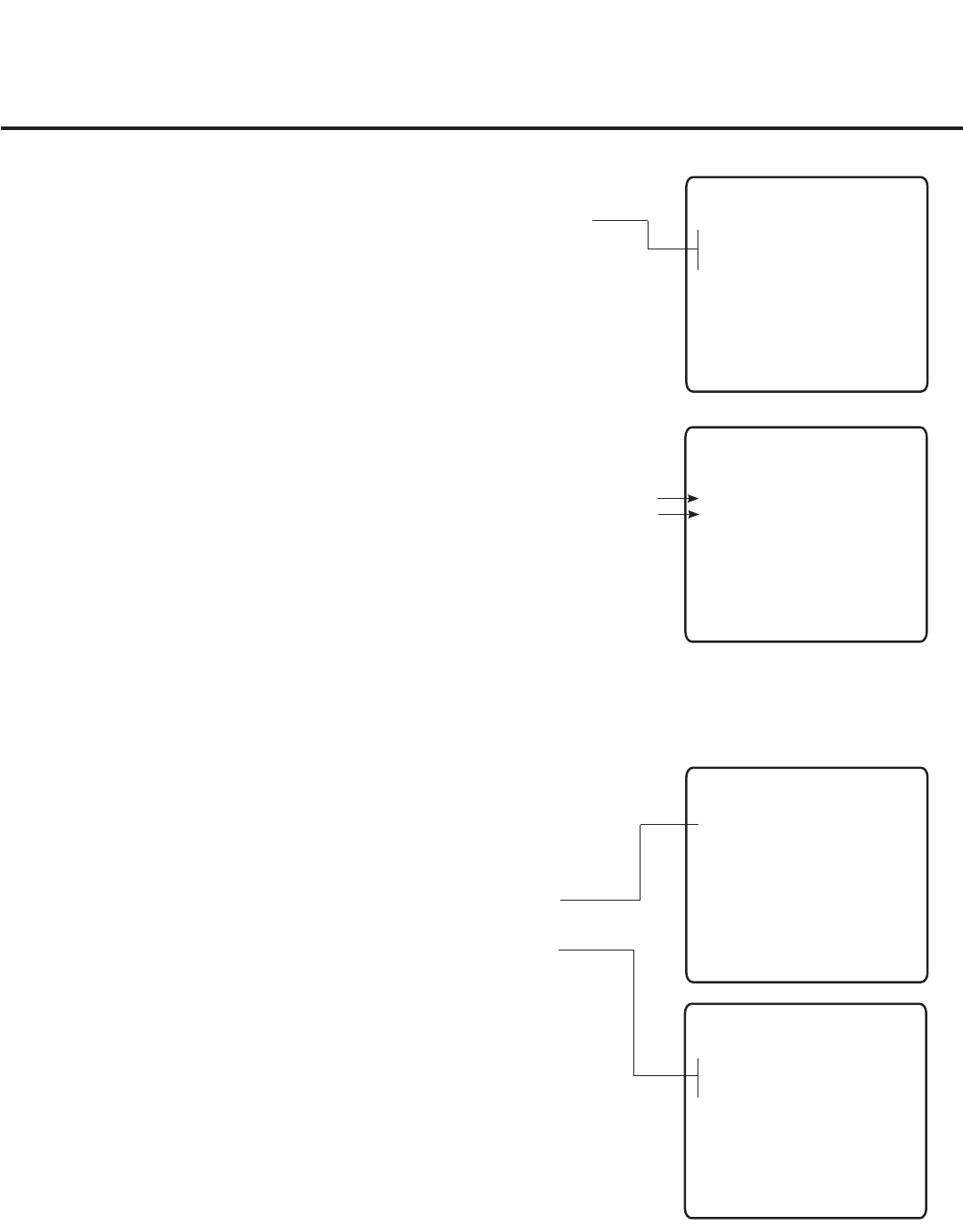
35
206-4096
Cloning Procedures (Cont.)
Learning / Teaching a Master TV Setup using an LT2002 Clone Programmer (Cont.)
(Continued from previous page)
6. Once you select the clone Memory Bank, press ENTER on the Installer
Remote. The Memory Bank you selected will be shown.
7. Press POWER to transfer the Master TV Setup into the selected Memory
Bank on the LT2002.
Learning usually takes about 90 seconds. “LEARNING IN PROGRESS”
will be displayed on the screen while the LT2002 copies the Master
Setup. When the Learning process is complete, a “LEARNING COM-
PLETE” message will be displayed.
(Optional) Set the Clock
Set the time on a Master TV’s clock. (If the time has already been copied
from a TV into the LT2002 clone programmer, you can set the Master TV’s
clock by copying the time from the clone programmer.) The LT2002 can copy
the current time to both a Master TV and to the clone’s internal clock—
accurate to within one minute. (Another reason that the LT2002 should be
equipped with fresh, high-quality alkaline batteries, is for it to keep the time
as accurately as possible.)
Since the LT2002’s time cannot be set directly, the current time needs to
be copied from an LG TV equipped with an enabled MPI port.
After the time is copied to the LT2002 clone programmer, the current time
will be maintained and can then be transferred to another TV. (This can be a
Master TV or another TV which has already had the features set up.)
Teach Master TV Setup to Target TV
1. When Learning is complete, disconnect the MPI cable from the Master TV.
2. Ensure the Target TV is in Pass-through Mode and the TV is tuned/set to
an analog channel or Aux source, and then connect the MPI cable to the
MPI port on the Target TV.
3. With “THE CLONE HAS CONTROL OF TV” message on display, press
2 on the Installer Remote to select TEACH TO TV from the LT2002
Clone Selection Menu. Then, press OK (Enter).
4. Select the LT2002 Memory Bank in which the new setup is located.
Then, press POWER to transfer the Master TV Setup to the Target TV.
Teaching usually takes 3 to 4 minutes. “TEACHING IN PROGRESS” will
be displayed on the screen during Teaching. When the Teaching process
is complete, a “TEACHING COMPLETE” message will be displayed.
5. When Teaching is done, press any key on the Installer Remote to return
to the Clone Selection Menu. Then, press OK (Enter).
6. Disconnect the MPI cable from the Target TV, turn OFF the TV, and
unplug the TV power cord for 15 seconds.
7. Reconnect the TV power cord, and turn ON the TV. The Master TV
Setup should be resident on the Target TV.
CLONE SELECTION MENU
(1) LEARN FROM TV
(2) TEACH TO TV
(3) SET CLONE CLOCK FROM TV
(4) SET TV CLOCK FROM CLONE
(5) DISPLAY TV SETUP
(6) DISPLAY CLONE SETUP
-
-
TO CHANGE MENU ITEMS, PRESS
CHANNEL KEYS OR DIGITS.
TO EXECUTE ITEM, PRESS ON/OFF,
POWER, OR ENTER.
SAVE TV SETUP IN SELECTED
CLONE MEMORY
(1) MEMORY 1 VER XX REV XX
(2) MEMORY 2 VER XX REV XX
(3) MEMORY 3 VER XX REV XX
(4) RETURN TO CLONE MENU
-
-
TO CHANGE MENU ITEMS, PRESS
CHANNEL KEYS OR DIGITS.
TO EXECUTE ITEM, PRESS ON/OFF,
POWER, OR ENTER.
CLONE SELECTION MENU
(1) LEARN FROM TV
(2) TEACH TO TV
(3) SET CLONE CLOCK FROM TV
(4) SET TV CLOCK FROM CLONE
(5) DISPLAY TV SETUP
(6) DISPLAY CLONE SETUP
-
-
TO CHANGE MENU ITEMS, PRESS
CHANNEL KEYS OR DIGITS.
TO EXECUTE ITEM, PRESS ON/OFF,
POWER, OR ENTER.
COPY SELECTED CLONE MEMORY
TO TV
(1) MEMORY 1 VER XX REV XX
(2) MEMORY 2 VER XX REV XX
(3) MEMORY 3 VER XX REV XX
(4) RETURN TO CLONE MENU
-
-
TO CHANGE MENU ITEMS, PRESS
CHANNEL KEYS OR DIGITS.
TO EXECUTE ITEM, PRESS ON/OFF,
POWER, OR ENTER.


















