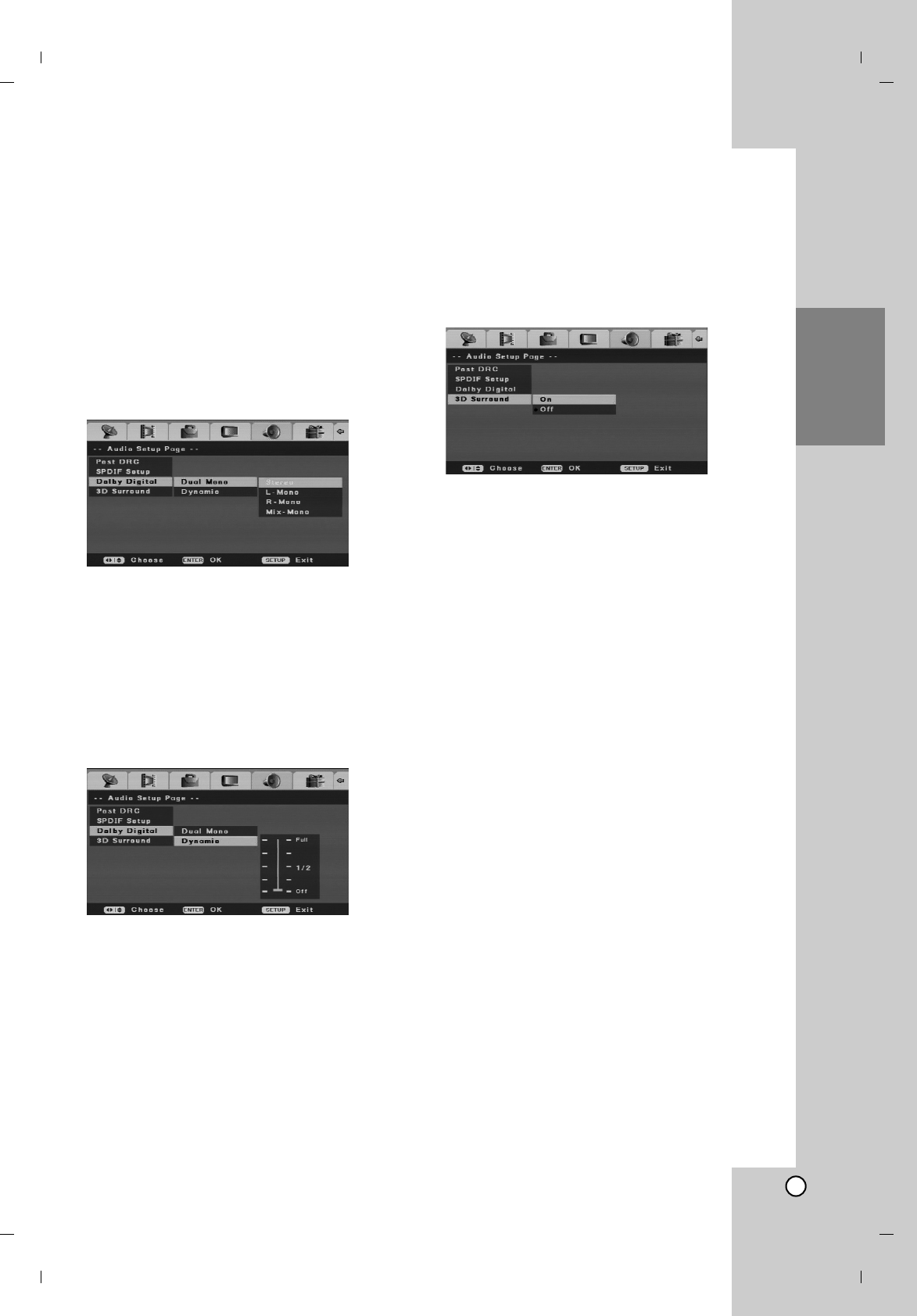
17
Hookup and
Settings
Dolby Digital
- Dual Mono
You can select a audio channel of Dolby Digital.
[Stereo] The left channel sound (L) is heard from the
left speaker and the right channel sound (R) is heard
from the right speaker.
[L-Mono] The left channel sound (L) is heard from
both speakers.
[R-Mono] The right channel sound (R) is heard from
both speakers.
[Mix-Mono] The mixed sound (both left and right
channel) is heard from both speakers.
- Dynamic
This setting optimizes the dynamics of the sound with
low volume playback for less disturbance in quiet
environments. This only works for Dolby Digital audio
on DVD video discs.
1. Select [Dolby Digital] option then press B on the
[Initial Setup] menu
2. Press v / V to select the [Dynamic] option then
press ENTER. The status bar appears.
3. Press v / V to select then press ENTER to tune
dynamic range compress.
The high of dynamic range compress, the gap
between Treble and bass will be not Obvious.
3D Surround
This unit can produce a 3D Surround effect, which
simulates multi-channel audio playback from two
conventional stereo speakers, instead of the five or
more speakers normally required to listen to multi-
channel audio from a home theater system.
To use this effect, set [3D Surround] option to [On].


















