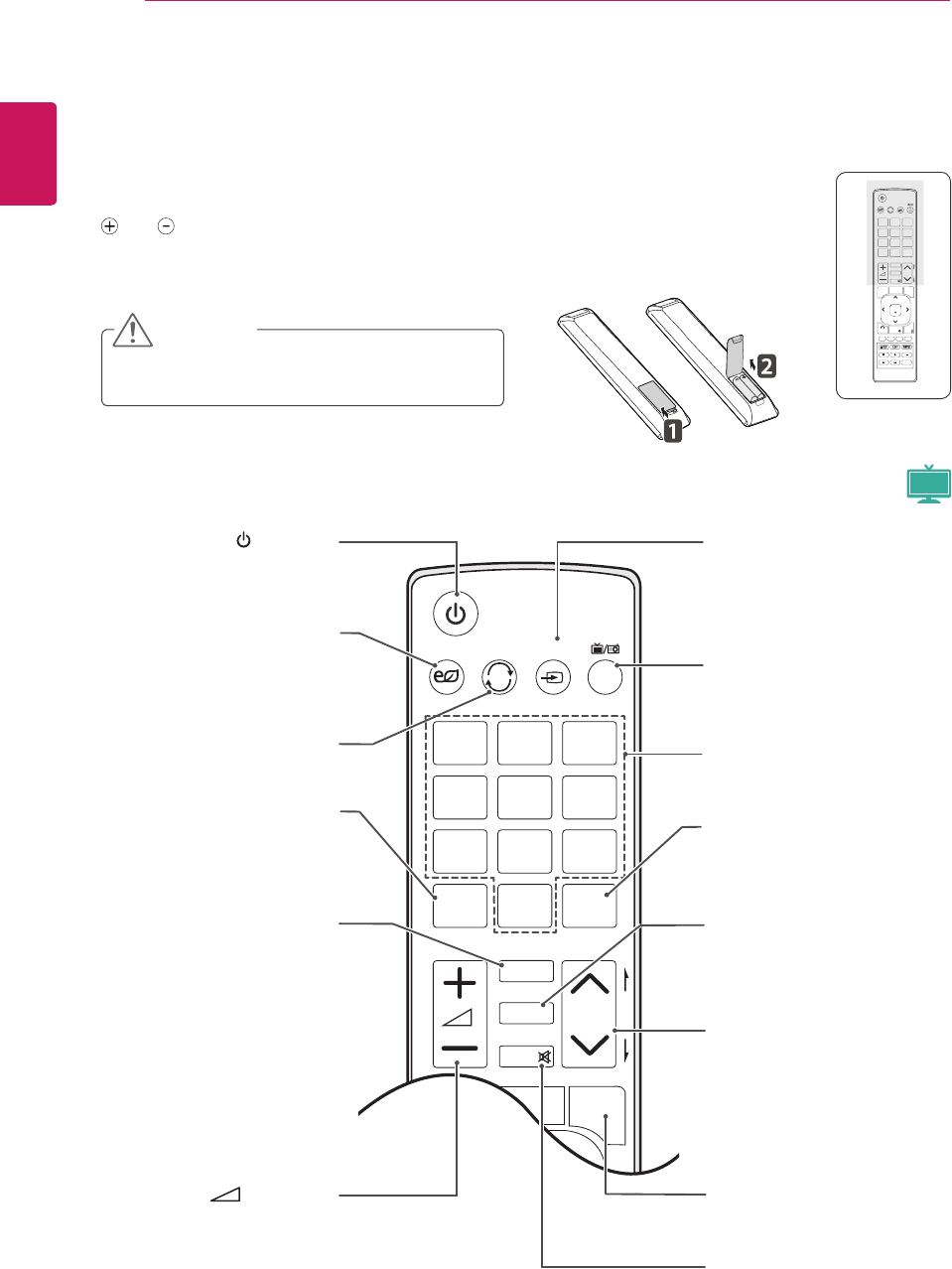
ENGLISH
14
REMOTE CONTROL
REMOTE CONTROL
Thedescriptionsinthismanualarebasedonthebuttonsoftheremotecontrol.
PleasereadthismanualcarefullyandusetheMonitorsetcorrectly.
Toreplacebatteries,openthebatterycover,replacebatteries(1.5VAAA)matching
and endstothelabelinsidethecompartment,andclosethebatterycover.
Toremovethebatteries,performtheinstallationactionsinreverse.
MakesuretopointtheremotecontroltotheremotecontrolsensorontheMonitorset.
CAUTION
Donotmixoldandnewbatteries,asthismay
damagetheremotecontrol.
P
A
G
E
P
1 2 3
4 5
0
6
7 8 9
LIST
Q.VIEW
TV / PC INPUT
TV/
RAD
ENERGY
SAVING
MARK
FAV
RATIO
MUTE
OK
MENU
GUIDE
Q.MENU
BACK
INFO
Auto Config.
EXIT
(POWER)
TurnstheMonitorsetonoroff.
ENERGY SAVING(Seep.60)
Adjuststhebrightnessof
thescreentoreduceenergy
consumption.
TV/PC
SelectsTVorPCmode.
LIST(Seep.33)
Displaystheprogramme
table.
INPUT(Seep.36)
Selectstheinputmode.
TV/RAD(Seep.30)
SelectsRadio,TVandDTV
programme.
Number buttons
Entersnumbers.
Q.VIEW
Returnstothepreviously
viewedprogramme.
P
A
G
E
P
1 2 3
4 5
0
6
7 8 9
LIST
Q.VIEW
TV / PC INPUTENERGY
SAVING
MARK
FAV
3D
MUTE
OK
MENU
GUIDE
Q.MENU
BACK
INFO
Auto Config.
EXIT
P
A
G
E
P
1
2
3
4
5
0
6
7
8
9
L
I
S
T
Q.VIEW
TV
/
P
C
IN
P
UT
ENER
G
Y
S
AVIN
G
MARK
FAV
3D
MUT
E
MARK
Selecttheinputtoapplythe
PictureWizardsettings.
Checkandun-check
programmesintheUSB
menu.
FAV
Displaystheselected
favouriteprogramme.
(VOLUME)
Adjuststhevolumelevel.
RATIO (Seep.34)
Resizesanimage.
Programme
Selectsaprogramme.
PAGE
Movestothepreviousornext
screen.
MUTE
Mutesallsounds.
MTV
Q.MENU (Seep.40)
Accessesthequickmenus.


















