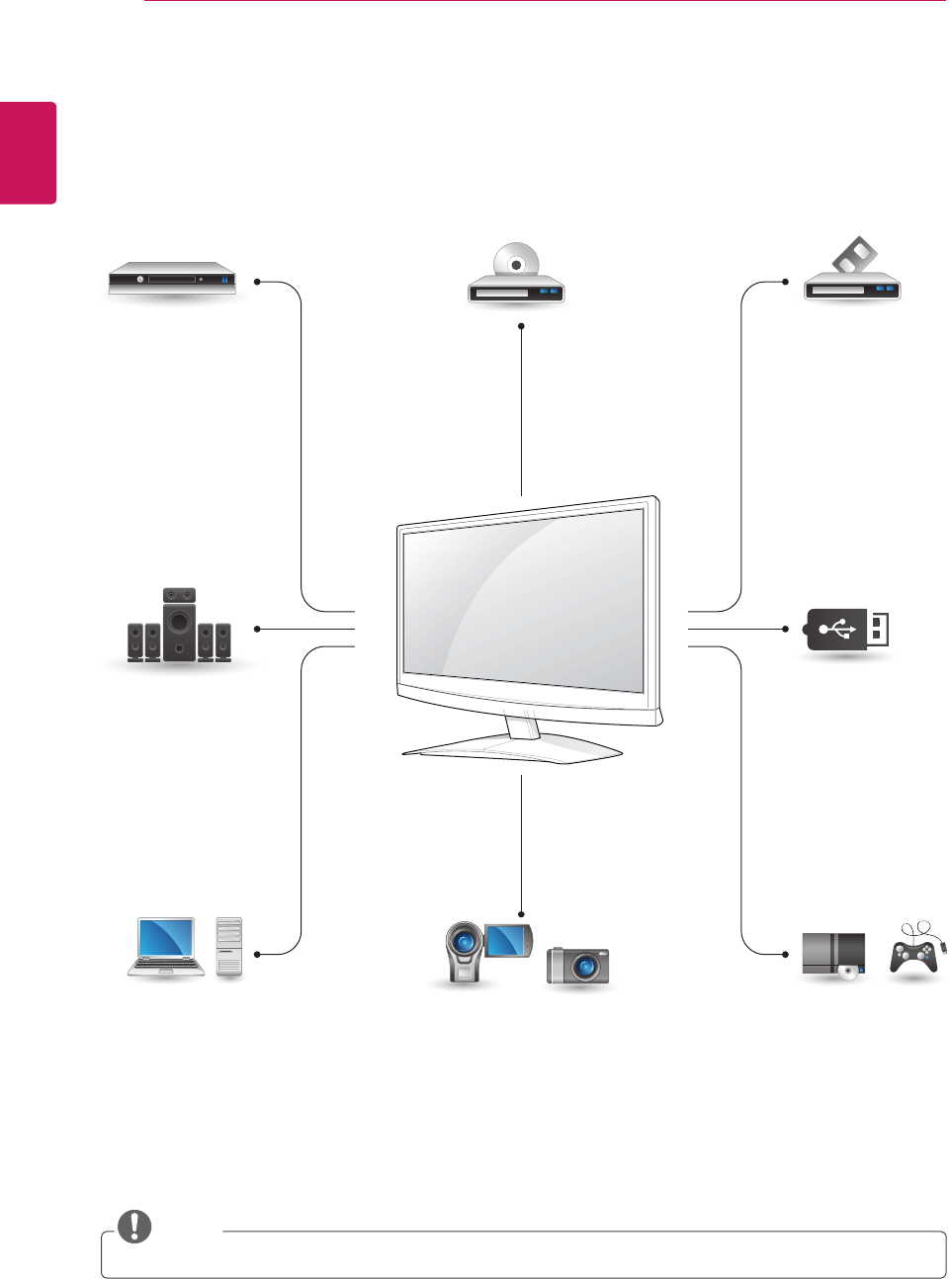
ENGLISH
72
MAKING CONNECTIONS
ConnectvariousexternaldevicestotheportsontheMonitorset’sbackpanel.
1
FindanexternaldeviceyouwanttoconnecttoyourMonitorsetshownonthefollowingillustration.
2
Checktheconnectiontypeoftheexternaldevice.
3
Gototheappropriateillustrationandchecktheconnectiondetails.
NOTE
IfyouconnectagamingdevicetotheMonitorset,usethecablesuppliedwiththegamingdevice.
HDMI – See p.73
DVI – See p.73
Component – See p.74
Digital optical audio
– See p.75
Headphone
– See p.75
HDMI – See p.17
DVI – See p.18
RGB – See p.18
HDMI – See p.73
DVI – See p.73
Component – See p.74
Euro Scart – See p.74
HDMI – See p.73
DVI – See p.73
Component – See p.74
Component – See p.74
Euro Scart – See p.74
Memory storage
– See p.76
Memory card reader
– See p.76
HDMI – See p.73
Component – See p.73
HD Receiver
Speaker
PC Camcorder/Camera Gaming device
DVD VCR
USB


















