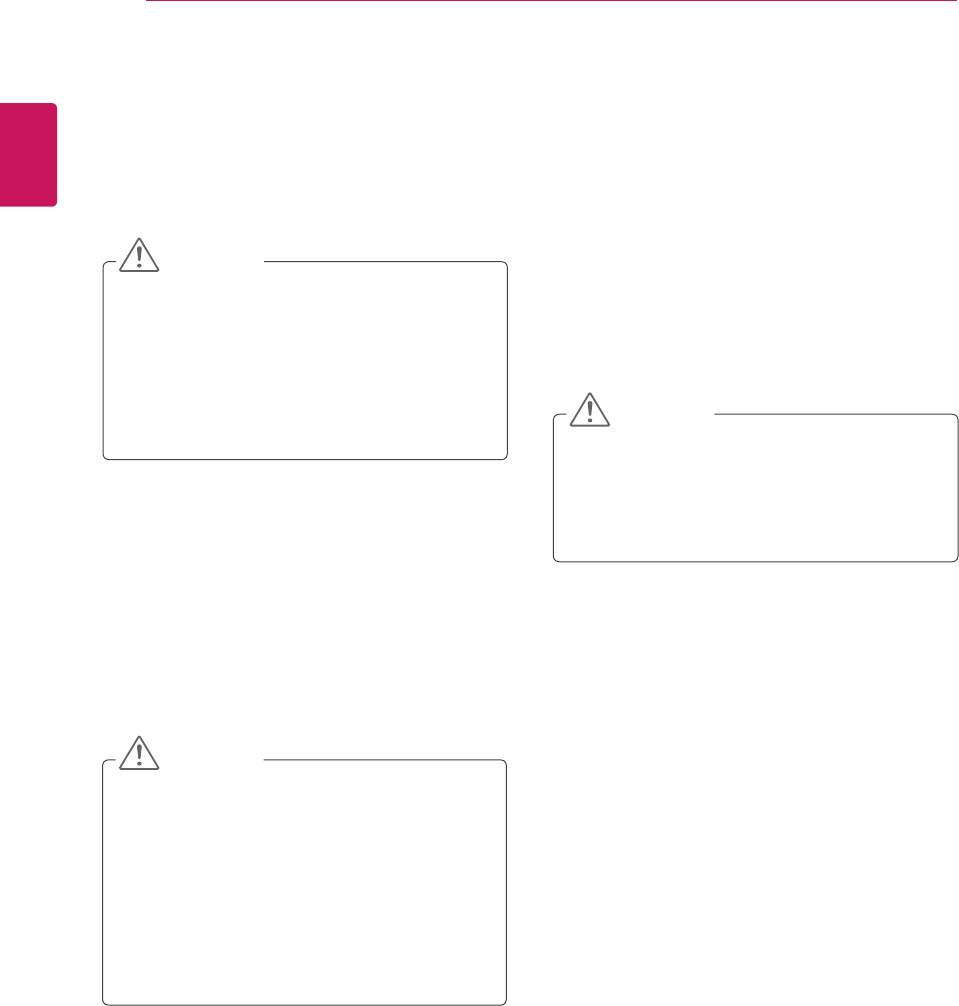
ENGLISH
80
MAINTENANCE
MAINTENANCE
CleanyourMonitorsetregularlytokeepthebest
performanceandtoextendtheproductlifespan.
CAUTION
Makesuretoturnthepoweroffand
disconnectthepowercordandallother
cablesfirst.
WhentheMonitorsetisleftunattendedand
unusedforalongtime,disconnectthepower
cordfromthewalloutlettopreventpossible
damagefromlightningorpowersurges.
Screen and frame
Toremovedust,wipethesurfacewithadryand
softcloth.
Toremovemajordirt,wipethesurfacewithasoft
clothdampenedincleanwateroradilutedmild
detergent.Thenwipeimmediatelywithacleanand
drycloth.
CAUTION
Donotpush,rub,orhitthesurfacewith
yourfingernailorasharpobject,asthismay
resultinscratchesonthescreenandimage
distortions.
Donotuseanychemicals,suchaswaxes,
benzene,alcohol,thinners,insecticides,
airfresheners,lubricants,asthesemay
damagethescreen’sfinishandcause
discolorations.
Cabinet and stand
Toremovedust,wipethecabinetwithadryand
softcloth.
Toremovemajordirt,wipethecabinetwitha
softclothdampenedinacleanwaterorwater
containingasmallamountofmilddetergent.
CAUTION
Donotsprayliquidontothesurface.Ifwater
enterstheMonitorset,itmayresultinfire,
electricshock,ormalfunction.
Donotuseanychemicalsasthismay
deterioratethesurface.
Power cord
Removetheaccumulateddustordirtonthepower
cordregularly.


















