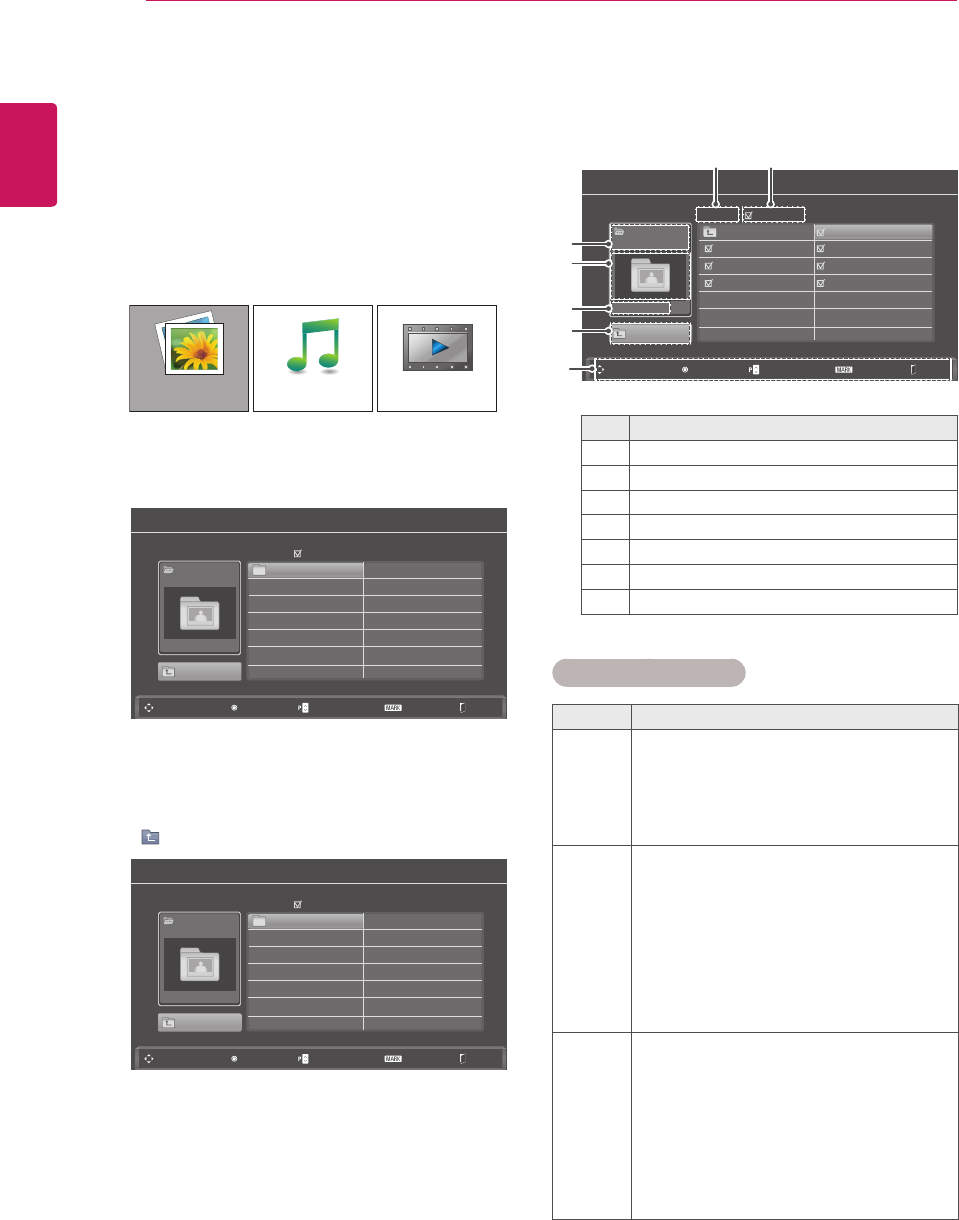
ENGLISH
46
ENTERTAINMENT
Browsing files
AccessthePhoto,MusicorMovielistsand
browsefiles.
1
ConnectaUSBstoragedevice.
2
PresstheNavigationbuttonstoscrollto
PHOTO LIST,MUSIC LISTorMOVIE LIST
andpressOK.
3
SelectDrive1toaccesstheconnectedUSB
storagedevice
4
Selectafolderyouwant.
-Toreturntothepreviouslevel,select
Up Folder.
PHOTO LIST
Photo List
Photo List
USB
USB
Up Folder
Up Folder
Drive 1
Drive 1
Drive 1
SG 001 SG 003
SG 002 SG 004
Page 1/1
Page 1/1
No Marked
No Marked
Navigation
Navigation
Popup Menu
Popup Menu
Page Change
Page Change
Mark
Mark
Exit
Exit
0 folder(s), 0 file(s)
0 folder(s), 0 file(s)
MOVIE LISTMUSIC LIST
5
PresstheNavigationbuttonstobrowsefiles.
Thehighlightedfilewilldisplayinthepreview
window.
No. Description
1
Currentpagenumber/totalnumberofpages
2
Thenumberofselectedfiles
3
FileandFoldername
4
Previewwindow
5
Filesize,information.
6
Returntothepreviouslevel
7
Availablebuttonsontheremotecontrol
Supported file format
Type Supported file format
Photo
JPG
Availablesize
Baseline:64pixel(W)x64pixel(H)-
15360pixel(W)x8640pixel(H)
Progressive:64pixel(W)x64pixel(H)-
1920pixel(W)x1440pixel(H)
Music
MP3
Bitraterange32Kbps-320Kbps
Samplingrate(SamplingFrequency)
MPEG1layer3:32kHz,44.1kHz,
48kHz
MPEG2layer3:16kHz,22.05kHz,
24kHz
MPEG2.5layer3:8kHz,11.025kHz,
12kHz
* Acopy-protectedfilewillnotplay.
Video
dat,mpg,mpeg,ts,trp,tp,vob,mp4,mkv,
avi,divx
Maxbitrateofplayablemoviefile:
20Mbps(Megabitpersecond)
Bitrateofaudioformat:within32-
320kbps(MP3)
Supportedsubtitleformat:*.smi,*.srt,
*.sub(MicroDVD,SubViewer1.0/2.0),
*.ass,*.ssa,*.txt(TMPlayer),
*.psb(PowerDivx)
Photo List
USB
Up Folder
Drive 1
Up Folder
SG kim 002 10/01/2010 SG kim 003 10/01/2010
SG kim 001 10/01/2010
SG kim 004 10/01/2010 SG kim 005 10/01/2010
SG kim 006 10/01/2010 SG kim 007 10/01/2010
Page 1/1 No Marked
Navigation
Popup Menu
Page Change
Mark
Exit
0 folder(s), 0 file(s)
1
3
4
5
6
7
2


















