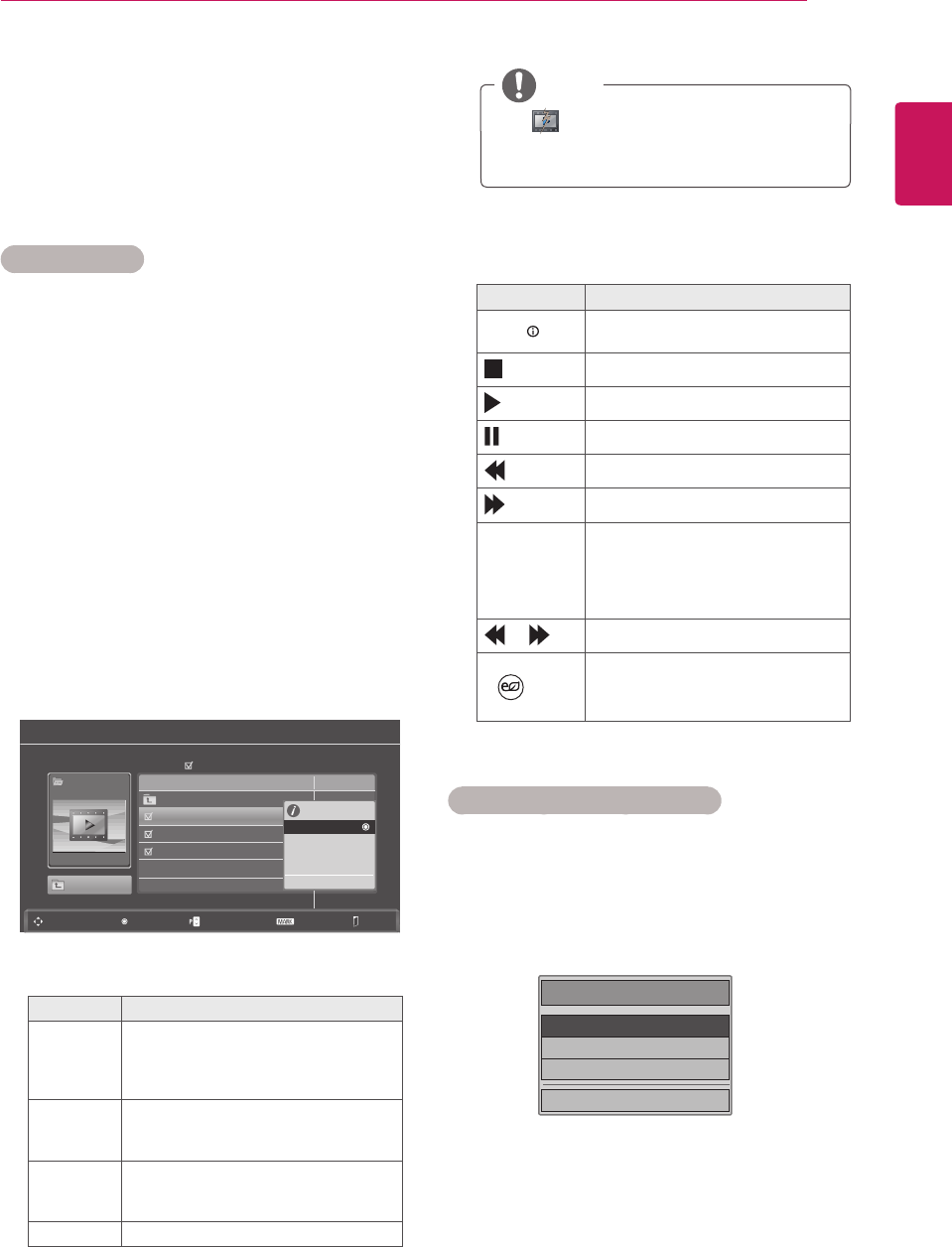
ENGLISH
51
ENTERTAINMENT
avi:DolbyDigital,HE-AAC,AAC,MPEG,
MP3,LPCM
mkv:DolbyDigital,HE-AAC,AAC,MPEG,
MP3,LPCM
divx:DolbyDigital,HE-AAC,AAC,MPEG,
MP3,LPCM
Max Resolution
1920 x 1080 @ 30p
1
PresstheNavigationbuttonstoscrolltoUSB
andpressOK.
2
PresstheNavigationbuttonstoscrolltoMovie
ListandpressOK.
3
SelectDrive1toaccesstheconnectedUSB
storagedevice.
4
PresstheNavigationbuttonstoscrolltoa
folderyouwantandpressOK.
5
PresstheNavigationbuttonstoscrolltoafile
youwantandpressOK.
Apop-upwindowwillappears.
6
Playvideobyusingthefollowingmenus.
Menu Description
Play or
Play
Marked
Playsamovieorplaystheselected
movie.
Drive:ViewsvideossavedinaUSB
storagedrive.
Mark All
or Unmark
All
Selectsallfilesorclearsallofyour
selections.
Delete or
Delete
marked
DeletesafileformattedontheFAT32
filesystemandsavedinaUSB
storagedevice.
Close Closesthepop-upmenu.
The imageunderthepreviewwindow
willappearifyouselectanon-supported
file.
NOTE
Movie List
Moive
SG 001.avi
Page 2/3
Title Duration
No Marked
Navigation Popup Menu Page Change Mark
Exit
640x480, 720KB
Up Folder
Up Folder
SG 001.avi
03:50
SG 002.avi
03:55
SG 003.avi
03:35
640x480, 720KB
Play
Mark All
Delete
Close
7
Controlplaybackbyusingthefollowing
buttons.
Button Description
INFO
Viewstheinformationofthe
currentlyplayingvideo
Stopstheplayback
Playsavideo
Pausesorresumestheplayback
Scansbackwardinafile
Scansforwardinafile
< or > Skipstospecificpointsinafile
duringplayback.Thetimeofa
specificpointwillappearonthe
statusbar.Insomefiles,this
functionmaynotworkproperly.
or
Playsvideosinslowmotion
ENERGY
SAVING
PresstheENERGY SAVING
buttonrepeatedlytoincreasethe
brightnessofyourscreen.
Q.MENU options for Movie List
1
PressQ. MENUtoaccessthePop-Upmenus.
2
PresstheNavigationbuttonandOKtoscroll
toSet Video Play, Set Video or Set Audio.
Choose Options.
Set Video Play.
Set Video.
Set Audio.
ꕉ Previous


















