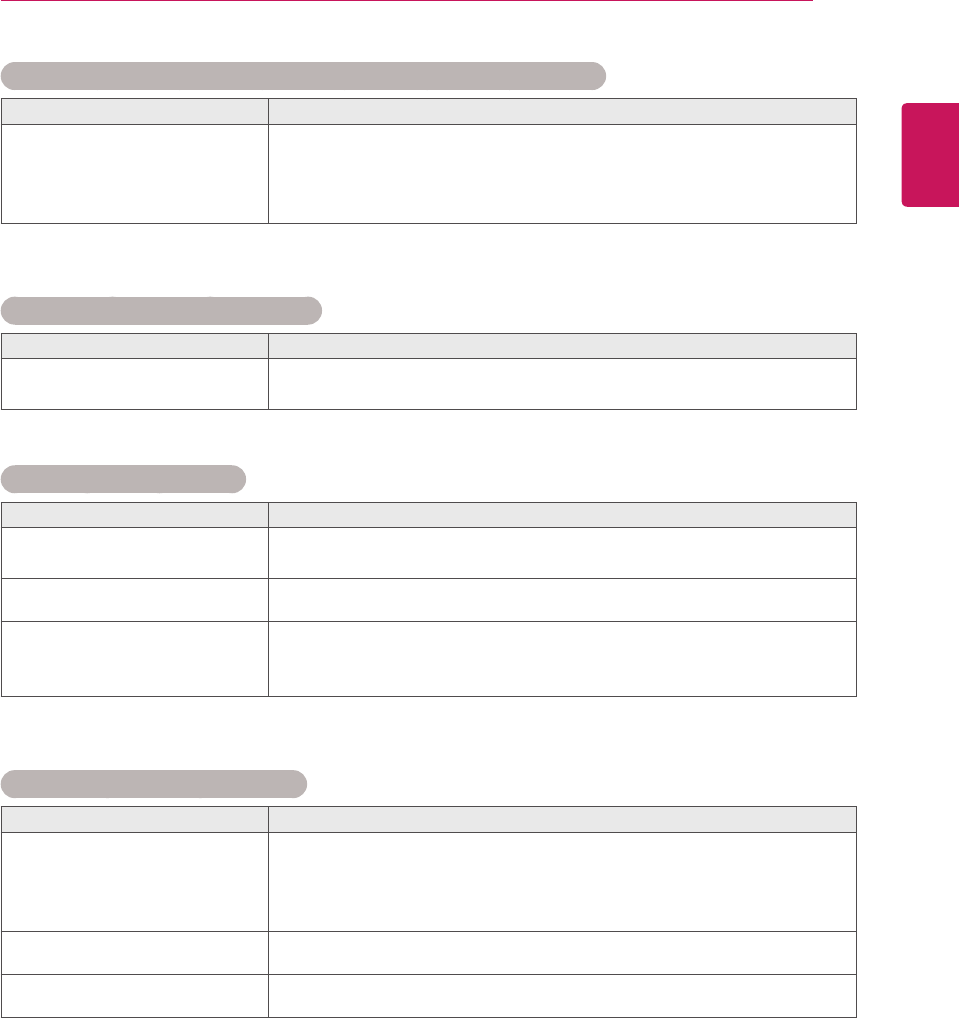
ENGLISH
83
TROUBLESHOOTING
‘Unknown Product’ message appears when the product is connected.
Problem Resolution
Didyouinstallthedriver?
Installtheproductdriver,whichisprovidedwiththeproduct,or
downloaditfromthewebsite.(http://www.lg.com)
Seeiftheplug&playfunctionissupportedbyreferringtothevideo
carduser’sguide.
After-image appears on the product.
Problem Resolution
After-imageappearswhen
theproductisturnedoff.
Ifyouuseafixedimageforalongtime,thepixelsmaybedamaged
quickly.Usethescreensaverfunction.
Screen Colour is abnormal.
Problem Resolution
ScreenhaspoorColourresoluion
(16_Colours).
SetscreenColourresolutiontomorethan24bits(trueColour)Select
controlPane→Display→Settings→ColourTablemenuinWindows.
ScreenColourisunstableormono
Colour.
Checktheconnectionstatusofthesignalcable.
Dobackspotsappearonthe
screen?
Severalpixels(red,green,whiteorblackColour)mayappearonthe
screen,whichcanbeattributabletotheuniquecharacteristicsofthe
LCDpanel.ItisnotamalfunctionoftheLCD.
The screen image looks abnormal.
Problem Resolution
Isthescreenpositionwrong?
AdjustthePositionmenuinOSD.
ASeeifthevideocardresolutionandfrequencyaresupportedby
theproduct.Ifthefrequencyisoutofrange,settotherecommended
resolutionintheControlPanel→Display→Settingmenu.
Dothinlinesappearonthe
backgroundscreen?
AdjusttheClockmenuinOSD.
Horizontalnoiseappearsorthe
characterslookblurred.
AdjustthePhasemenuinOSD.


















