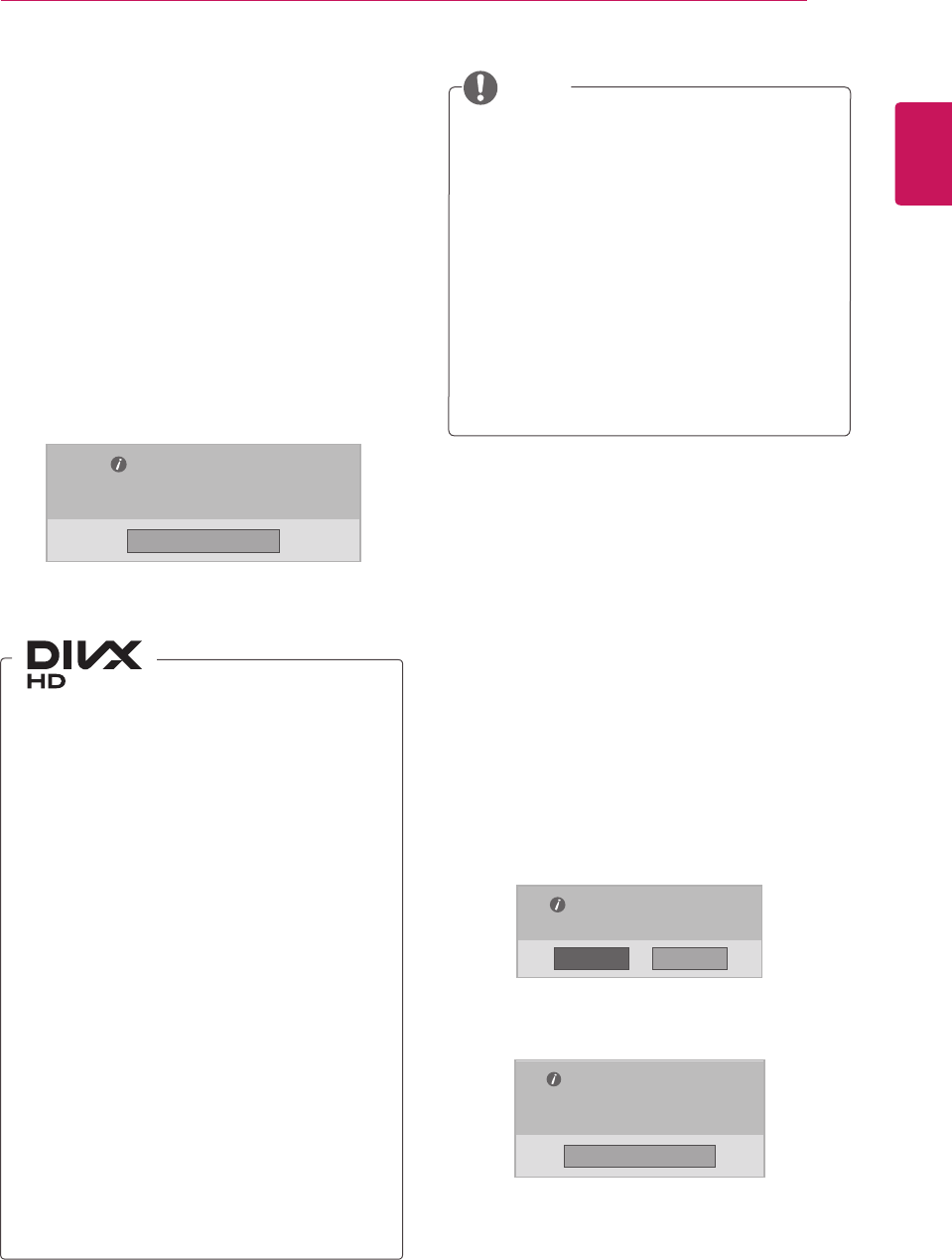
ENGLISH
53
ENTERTAINMENT
DivX registration code
CheckandregistertheDivXregistrationcodeof
yourMonitorsetsothatyoucanrentorpurchase
thelatestmoviesat
www.divx.com/vod
.Toplaya
rentedorpurchasedDivXfile,thefile’sregistration
codeshouldbesamewithyourMonitorset’sDivX
registrationcode.
1
PressMENUtoaccesstheUSBmenus.
2
PresstheNavigationbuttontoscrolltoDivX
Reg. CodeandpressOK.
3
ViewtheregistrationcodeofyourMonitorset.
ABOUTDIVXVIDEO:DivX®isadigitalvideo
formatcreatedbyDivX,Inc.Thisisanofficial
DivXCertifieddevicethatplaysDivXvideo.
Visitwww.divx.comformoreinformationand
softwaretoolstoconvertyourfilesintoDivX
video.
ABOUTDIVXVIDEO-ON-DEMAND:ThisDivX
Certified®devicemustberegisteredinorderto
playDivXVideo-on-Demand(VOD)content.To
generatetheregistrationcode,locatetheDivX
VODsectioninthedevicesetupmenu.Goto
vod.divx.comwiththiscodetocompletethe
registrationprocessandlearnmoreaboutDivX
VOD.
“DivXCertified®toplayDivX®videouptoHD
1080p,includingpremiumcontent.”
“DivX®,DivXCertified®andassociatedlogos
aretrademarksofDivX,Inc.andareused
underlicense.”
“Pat.7,295,673;7,460,668;7,515,710;
7,519,274”
Whileyouarecheckingtheregistrationcode,
somebuttonsmaynotwork.
IfyouusetheDivXregistrationcodeof
anotherdevice,youcannotplaytherented
orpurchasedDivXfile.Makesuretouse
theDivXregistrationcodeassignedtoyour
Monitorset.
Thevideooraudiofilesthatarenot
convertedbythestandardDivXcodecmay
becorruptedornotbeplayed.
TheDivXVODcodeallowsyoutoactivate
upto6devicesunderoneaccount.
NOTE
Deactivating the DivX feature
Deactivateallofthedevicesthroughtheweb
serverandblockdevicesfromactivating.
Deletetheexistingauthenticationinformationto
receiveanewDivXuserauthenticationforthe
Monitorset.Oncethisfunctionisexecuted,aDivX
userauthenticationisrequiredagaintoseeDivX
DRMfiles.
1
PressMENUtoaccesstheUSBmenus.
2
PresstheNavigationbuttontoscrollto
DeactivationandpressOK.
3
SelectYestoconfirm.
4
SelectClose.
5
Whenyouarefinished,pressEXIT.
Whenyoureturntothepreviousmenu,press
BACK.
DivX(R) Video On Demand
Your registration Code is: xxxxxxxxxx
To learn more visit www.divx.com/vod.
DivX(R) Video On Demand
Do you want to deactivate your device?
DivX(R) Video On Demand
This device is deactivated.
Your deactivation code is: xxxxxxxx
To learn more visit www.divx.com/vod.
Close
Close
NoYes


















