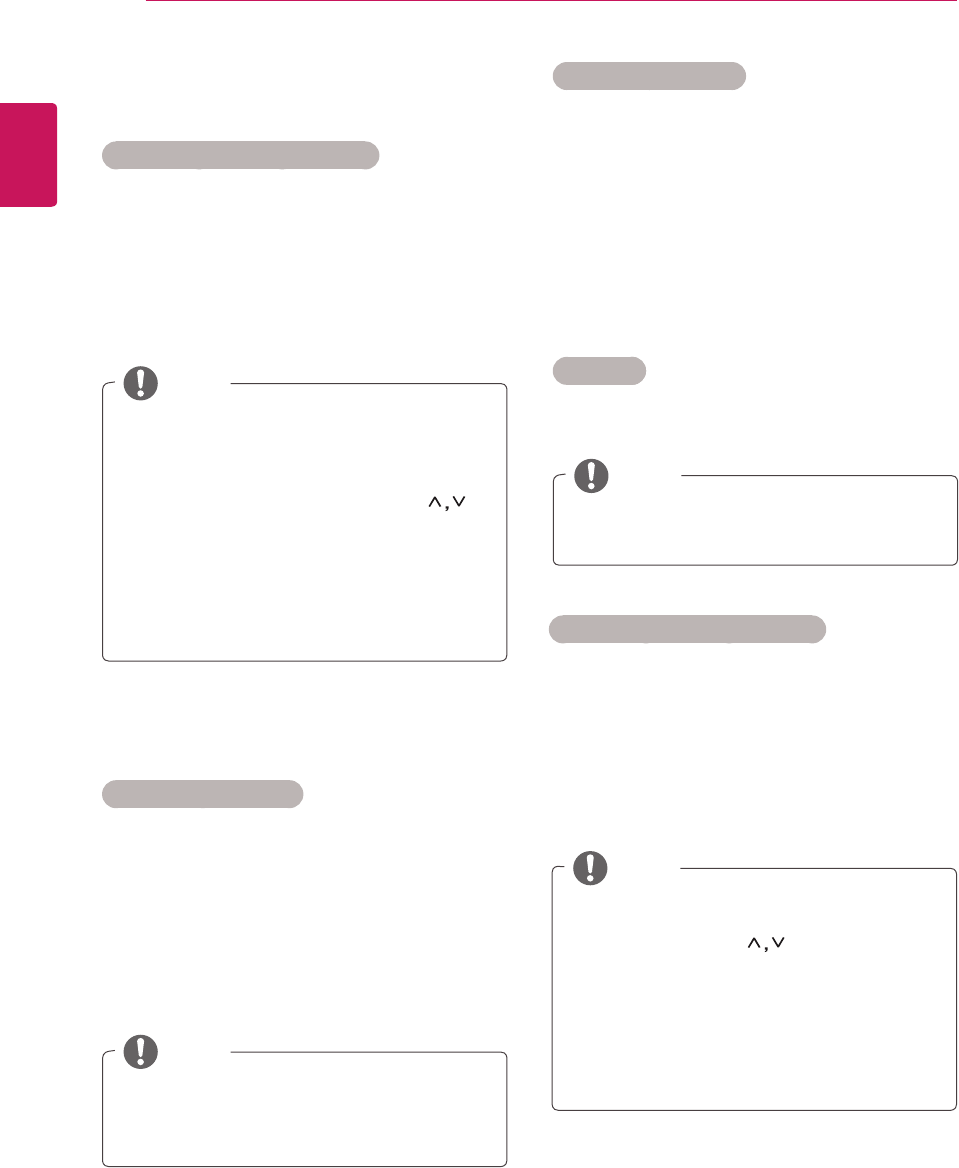
ENGLISH
30
WATCHING TV
In TV mode
1
PresstheNavigationbuttons,scrolltothe
programmenumberyouwishtodelete.
2
PresstheRedbuttontodeletetheselected
programmenumber.
3
PresstheBluebuttontorelease.
1
PresstheNavigationbuttons,scrolltothe
programmenumberyouwishtomove.
2
PresstheGreenbuttonwiththeprogramme
numberselected,youwishtomove.
3
Pressthenavigationbuttons,movetowhere
youwishtoplacetheprogrammenumber,and
thenpresstheGreenbuttonagain.
1
PresstheYellowbuttontostartAutoSort.
NOTE
NOTE
Theselectedprogrammeisdeleted,allthe
followingprogrammesareshiftedupone.
AfteractivatingAutoSortonce,youcanno
longereditprogrammes.
Deleting a programme
Moving a programme
Auto Sort
1
PresstheNavigationbuttons,scrolltothe
programmenumberyouwishtoskip.
2
PresstheBluebuttontoskiptheselected
programmenumber.
3
PresstheBluebuttonagaintorelease.
Skipping a programme number
NOTE
Youwillbeunabletoselectaskipped
programmeusingP (
) buttonsduring
watchingTV.
Ifyouwishtowatchaskippedprogramme,
directlyentertheprogrammenumber
usingnumberbuttonsorreleaseitinthe
Programme EditmenuorEPG.
In DTV/RADIO mode
1
PresstheNavigationbuttons,scrolltothe
programmenumberyouwishtoskip.
2
PresstheBluebuttontoskiptheselected
programmenumber.
3
PresstheBluebuttonagaintorelease.
NOTE
Theskippedprogrammesareshownin
blueontheprogrammelistandthese
programmeswillnotappearonthescreen
whenchangingprogrammesusingP( )
buttonsduringwatchingTV.
Ifyouwishtowatchaskippedprogramme,
directlyentertheprogrammenumber
usingnumberbuttonsorreleaseitinthe
ProgrammeEditmenuorEPG.
Skipping a programme number


















