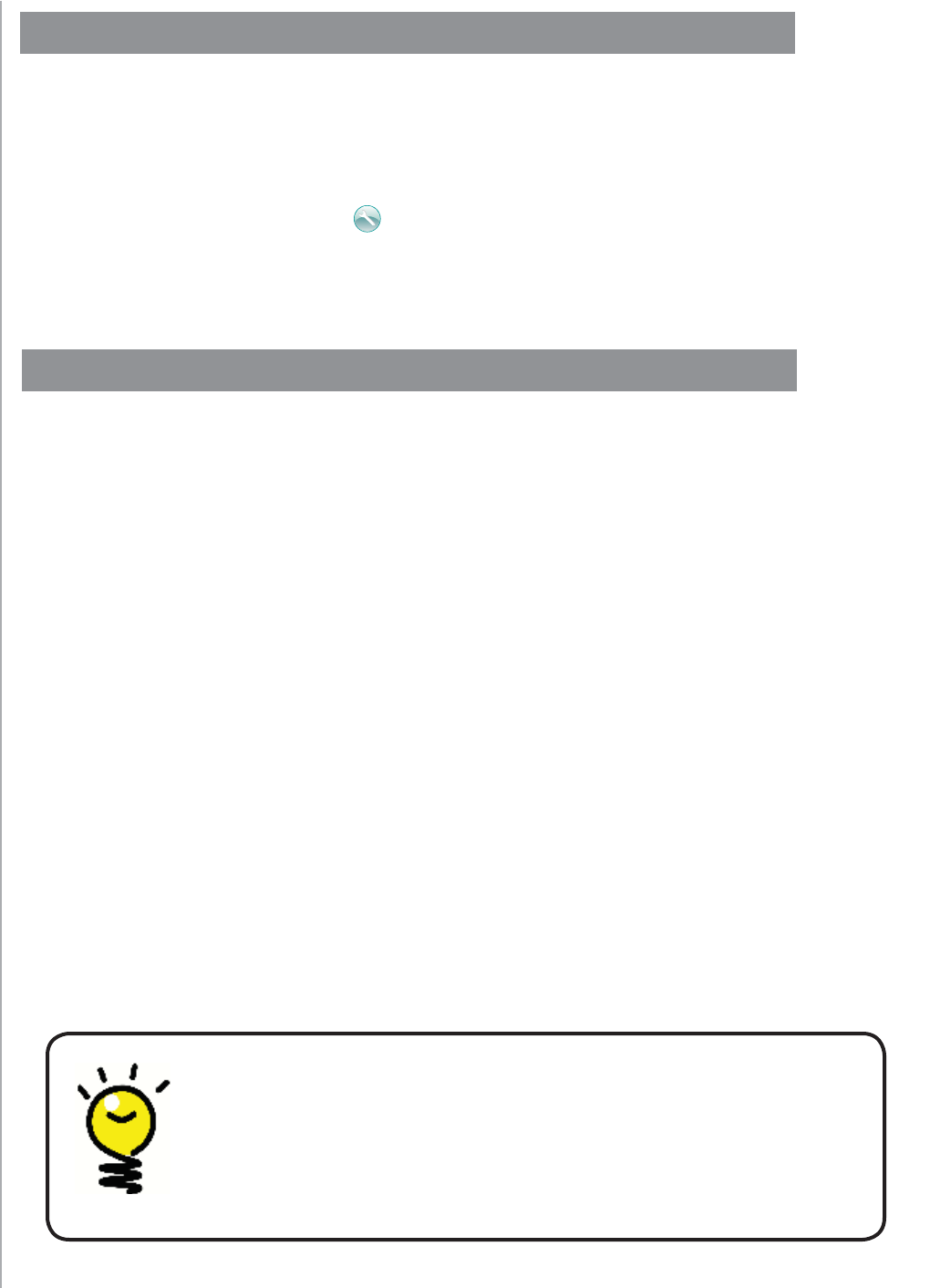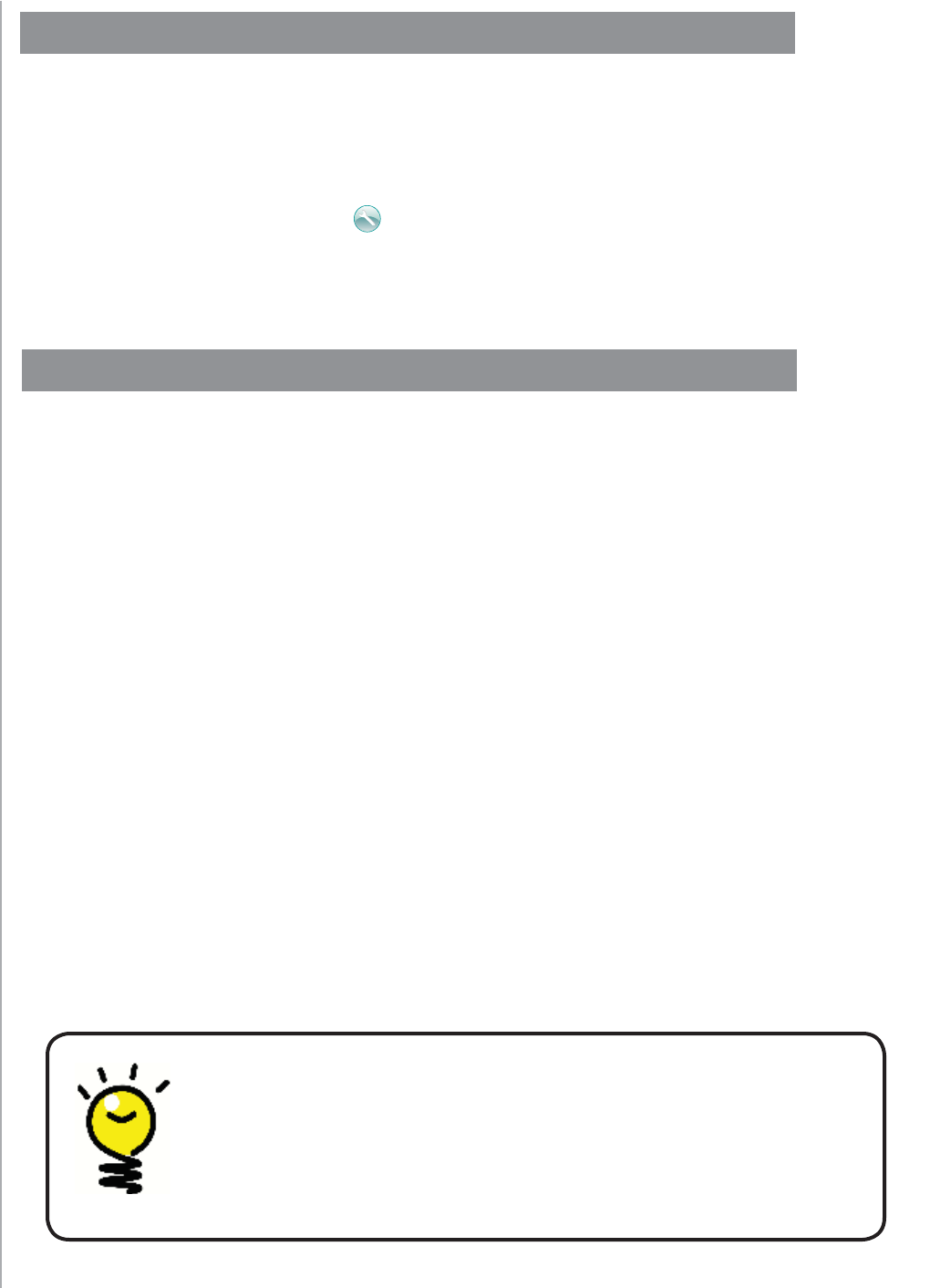
25
Changing the backlight settings
The Harmony 1100 senses when you pick it up, and lights up the display and buttons.
To set the length of time the backlight stays on, change the color of the backlight, or
change the brightness level of the backlight, from your Harmony remote screen:
Press the 1. Settings icon .
Select 2. Remote Settings.
Select 3. Backlight.
Follow the online instructions.4.
Sizing background images to fi t your remote displayzing slideshow
imageso fi t your remote display
For optimal results, use a .jpg with the following image dimensions:
Width: 320 pixels•
Height: 240 pixels•
.1.
The maximum fi le size is 160 KB.
Setting a background
You can change the background on your Harmony 1100 by either selecting a new
background from the list of Harmony defaults or by uploading your own.
To change the background on your Harmony remote, from the Harmony Remote
Software:
Select the 1. Remote Settings tab.
Select 2. Set a background.
Follow the online instructions.3.